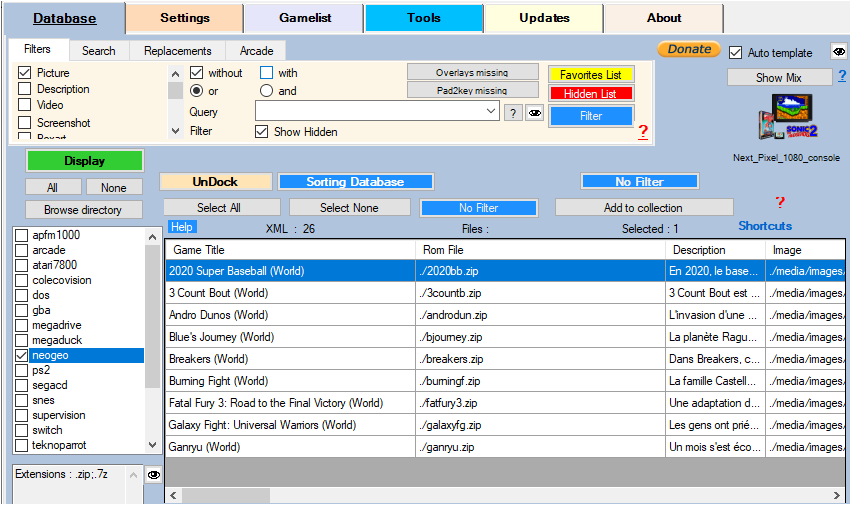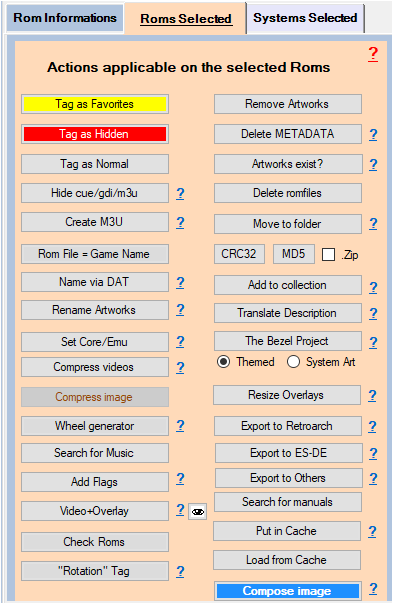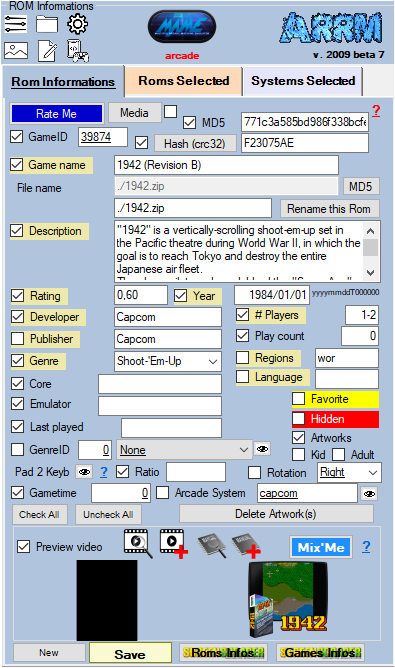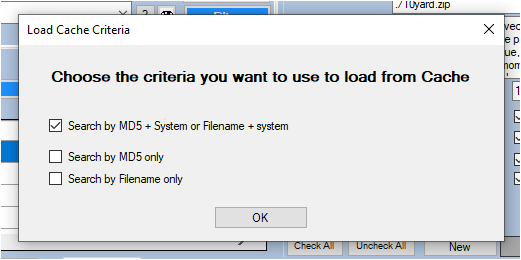Table des matières
How to use ARRM cache
Since version 1.9.1.2 Beta 12, ARRM offers a cache. It can be activated via the Enable cache checkbox of the General Options tab
What is the ARRM cache used for?
The cache allows you to keep in a database all the textual information as well as the links to the media when you scrape a game, or modify a game sheet.
It only keeps the links to the media images, because these images are normally already present on the disk.
It is useful for retrieving information following
- a crash during a scrape
- the loss of a gamelist
- retrieve information when moving games to another directory
- etc…
This database only contains text (so no media)
If you change PC, you can copy this database to your new PC.
How to cache data
When scraping or modifying a game card, the data is copied/updated in the cache.
You can also force caching of games with information, by selecting the games
and clicking on the button Cache
How to recover data from cache
Do you want to recover data present in the cache?
If you do not want to retrieve certain textual information, simply uncheck the checkboxes of the different data present in the Rom information panel
Then select the Roms for which you want to recover Cache data
Then click on the button Load from cache
A popup will ask you for search criteria in the cache
You have three choices:
- Search by MD5 + system name or file name + system name
The search will be done on the current system name and the MD5 or filename. If the game was previously cached with another system name, it will not be found, you will have to fall back on one of the following two choices
- Search by MD5 only
The search will be done on the MD5 of the current game only, which will be compared with the MD5 present in the cache (if the games have been cached with their MD5)
- Search by file name only
The search will be done on the file name without any notion of system name. There is a risk of error if several files have the same name.
Click on OK to launch the loading via the cache or click on the X to cancel the operation.