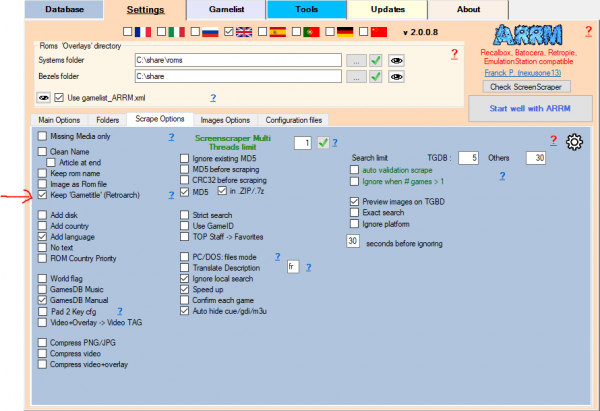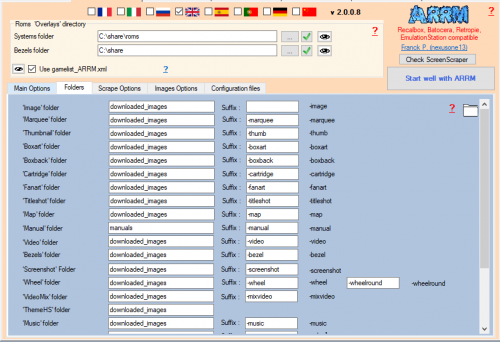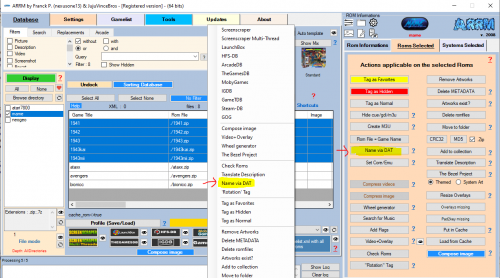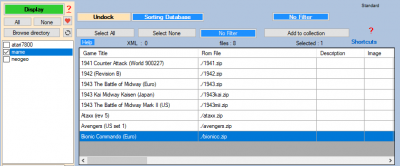Table des matières
How to configure ARRM to recover media for Retroarch
Since version 2.0.0.9
About
If you use Retroarch as Frontend, it is necessary that the media be named respecting the name of the game from the .DAT files. For the arcade, the game name would be something like this:
- 1941 Counter Attack (World 900227)
- 1942 (Revision B)
- 1943 The Battle of Midway (Euro)
- 1943 The Battle of Midway Mark II (US)
The media generated and recognized by Retroarch would therefore be of the form:
- 1941 Counter Attack (World 900227).png
- 1942 (Revision B).png
- 1943 The Battle of Midway (Euro).png
- 1943 The Battle of Midway Mark II (US).png
ARRM Setting
In the Settings tab, Scrape Options tab
Uncheck:
- Image as Romfile
- Keep rom name
Tick :
- Keep 'GameTitle' (Retroarch)
In the Settings tab, Folders tab
- Consider removing suffixes for images that will be used with Retroarch. If necessary, create different folders depending on the media.
Retroarch needs the exact titles of games from .DAT files. We will therefore have to ask ARRM to retrieve these correct gametitles from its .DAT databases.
- Select the games then right-click Name via DAT or go through the tab Roms Selected then button Name via DAT
At the end of this treatment you must end up with the right game titles (gametitle)
- Select the Roms and launch a scrape with the engine of your choice.
In the media folder you should find the media with names recognized by Retroarch, of the form:
- 1941 Counter Attack (World 900227).png
- 1942 (Revision B).png
- 1943 The Battle of Midway (Euro).png
- 1943 The Battle of Midway Mark II (US).png
Remember to reposition your checkboxes for other types of processing