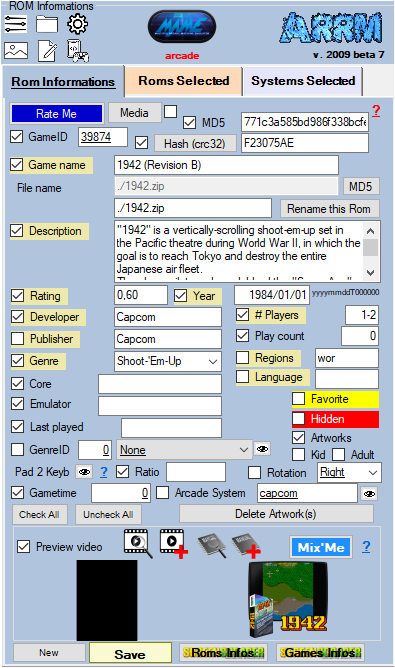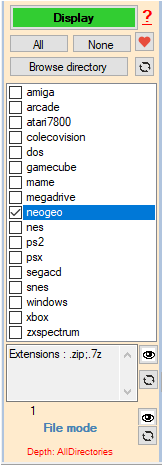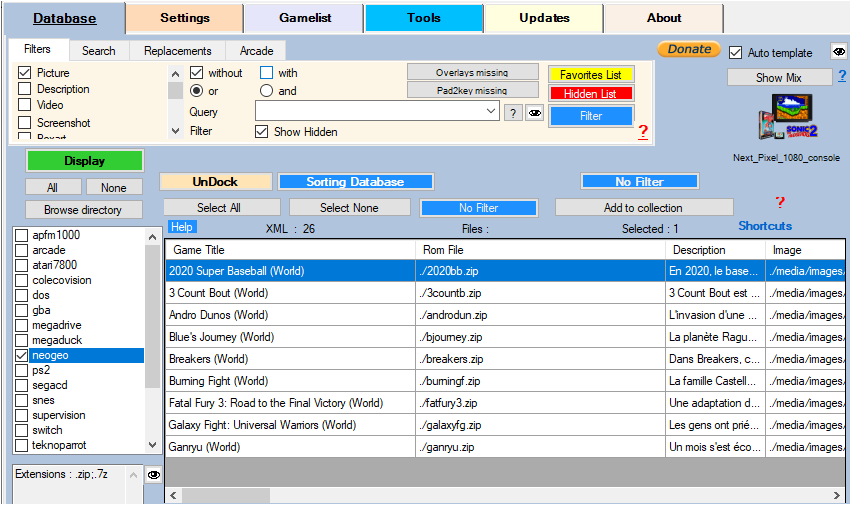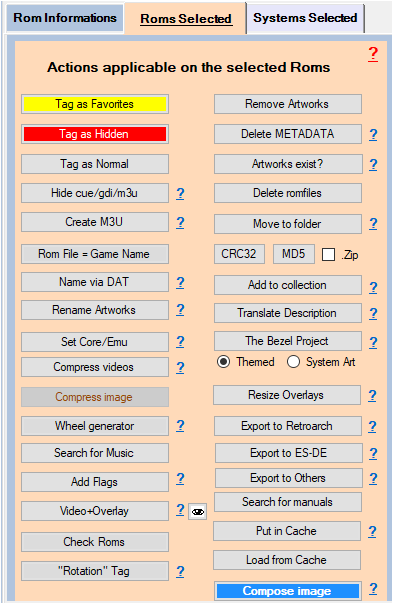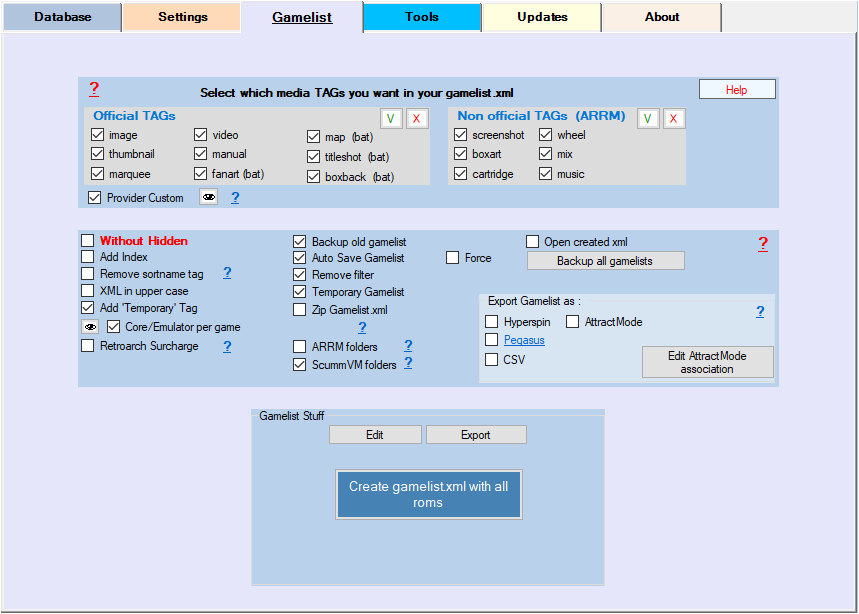Table des matières
Get the <rotation> tag on Screenscraper
Since version 9.1 of Recalbox it is possible to activate the TATE mode
The “TATE” mode performs a 90° rotation of the signal in order to be able to enjoy “vertical” games in full screen, without black bands!
For Recalbox to manage this mode as well as possible, it is necessary to indicate to it the direction of the screen associated with the game. This is done via the <rotation> tag which must be present in the gamelist.xml.
This information is retrieved during a scrape on the Screenscraper database.
In Recalbox, the <rotation> tag can take the following values:
- none
- left
- upside down
- right
Since the version of ARRM 2.0.0.8 beta 3 it is possible to retrieve this tag, in two ways:
By scrapping games
If you checked Rotation in the Rom Informations panel, the <rotation> tag will be retrieved with the other informations and media during your scrape.
Retrieve only the <rotation> tag
If you have already scraped your games and you want to update only this <tag> in order to save time, you will have to use the button “Rotation” Panel Tag Roms Selected
- Select the system (only one) then click on Display
- When the Database is filled with the ROMs found, select the ROMs from which you want to recover the tag <rotation>
- Click on the button “Rotation” Tag of the panel Roms Selected
ARRM saves the current settings, then it configures itself to retrieve only this information without touching your other metadata. At the end of processing, it restores the settings before processing. If the orientation information was present in the Screenscraper database, you will have this information in the database, Rotation column, also visible in the Rom Informations panel
- Validate warning popup
- Then remember to save your gamelist.xml