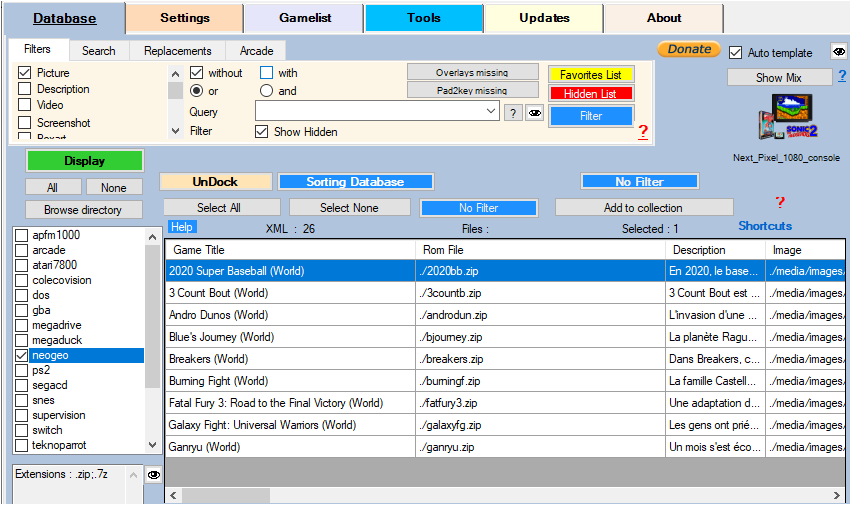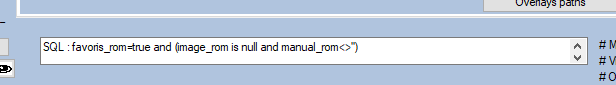FILTERS
Check the fields on which you want to filter.
Check WITHOUT or WITH if you want to filter the selected fields having (WITH) a media or not having one (WITHOUT)
These filters can be combined with each other by applying the AND/OR operator which will apply to all the checked conditions. The most commonly used OR operator. Example :
- With AND: 'Without description' AND 'Without image'
- With OR: 'Without description' OR 'Without video'
- Query (textbox): Allows you to compose your own conditions (MS ACCESS SQL syntax) of the form
boxart_rom<>'' and favoris_rom=true and rating_rom > 0.2 nomjeu_rom like '*zelda*' and map_rom is null favoris_rom=true and (image_rom is null and manual_rom<>'') len(description_rom) < 10 substring(nomjeu_rom,1,2) = '19'
The available fields for conditions are:
adult_rom arcadesystemname_rom core_rom description_rom developer_rom emulator_rom famille_rom favoris_rom nomjeu_rom gametime_rom genreid_rom genre_rom hash_rom cache_rom kid_rom lang_rom lastplayed_rom md5_rom mode_rom playcount_rom players_rom publisher_rom rating_rom ratio_rom region_rom fichier_rom rotation_rom temporary_rom annee_rom bezel_rom boxart_rom boxback_rom cartridge_rom extra1_rom fanart_rom image_rom manual_rom map_rom marquee_rom mix_rom screenshot_rom thumbnail_rom titleshot_rom video_rom wheel_rom
Each condition validated via the Filter button is stored in the 'Query' combobox and saved in the file located under %appdata%\Nexouille Soft\arrm\database\query_sql.txt (you can edit it and add the conditions you want) You will then be able to select a condition that is already archived.
You can read the condition that was executed by ARRM, in the statusbar
- Filter (button): Enables the filters defined above
- Missing Overlays (button): (since version ARRM 1.8.7.5 beta 9) Selects (highlights) the roms that do not have Overlays.
- List Favorites (button): Filters the Database to display only the Roms with the favorite Tag checked
- Hidden List (button): Filters the Database to display only the Roms with the hidden Tag checked
- Select All (button): Selects all the Roms in the Database
- Deselect all (button): Do not select any Rom from the Database
- No filter (button): Disables all filters applied to the Database
- Show hidden (button): If checked (by default), also displays the Roms with the hidden Tag checked. This filter is persistent.
See also: How to filter ROMS according to their country contained in the filename