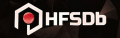Table des matières
Another Gamelist, Roms manager, and Scraper for Recalbox, Batocera, Retropie, Retrobat, EmuELEC, EmulationStation
Welcome to the ARRM software wiki
 This wiki corresponds to the new revamped version of ARRM >= 2.0.0.1.
This wiki corresponds to the new revamped version of ARRM >= 2.0.0.1.
Older versions are no longer updated. The old wiki will remain available for some time at this address Wiki pour ARRM <= 1.9.2.9
 Since version 1.9.2.0 Beta 13, le Multi-Thread on Screenscraper is available
Since version 1.9.2.0 Beta 13, le Multi-Thread on Screenscraper is available
 Since version 1.9.0.0, ARRM is able to scrape on the following databases:
Since version 1.9.0.0, ARRM is able to scrape on the following databases:
please apply the following: Under windows 10, the program does not display texts and forms correctly
Likewise, you can click on the ? present on the different ARRM screens which will take you to the wiki associated with the buttons/forms and thus allow you to better understand their functionalities .
Introduction
Scrape your games for Recalbox, Batocera,Retrobat, Retropie, EmuELEC, EmulationStation with ARRM. Manage your gamelists and organize your Roms
Scrape your roms or systems individually (incremental scrape) or massively
For some time I have been using Recalbox, RetroBat and Batocera. These frontends, which can be used on Raspberry, pc/linux and other platforms, allow you to run emulators of old consoles.
Wishing to modify the descriptions of game roms, add them to favorites or hide them in a simple way and scrape the information and artworks of some roms on Screenscraper, HFS-DB, TheGamesDb.net, LaunchBox, Steam, IGDB , GOG , MobyGames , ArcadeItalia and GameTDB , I wrote this little utility ARRM for my personal use.
Over the versions, many other features have been added, often at the request of users.
I make it available if it can be useful to you. All the input areas as well as the buttons have their Info Bubble in order to know their function. You will find ? in the interface which will bring you back to the dedicated sections of this WIKI.
This software is also compatible with Recalbox, Batocera, Retropie, EmuELEC, EmulationStation, Retrobat…
Here is what you can get on your frontend using ARRM on each of your systems. Many templates are available. (View list of available templates)
Raspberry Pi 4 Recalbox by RustyMG
Warning
ARRM does not offer gaming ROMs, nor does it allow them to be downloaded; he uses the Roms you own. Pictures and textuals informations recovery is done on the following sites: Screenscraper, HFS-DB, TheGamesDb.net, LaunchBox, Steam, IGDB, GOG , MobyGames and GameTDB
Acknowledgments
A big thank you to these sites for their database dedicated to video games. Do not hesitate to encourage them.
I invite you to connect to these sites and contribute to the development of their database.
Some features
ARRM is a Scraper :
It allows you to retrieve and format (scraper) textual information and graphic media from video games by querying sites offering this information (Screenscraper, HFSDb, TheGamesDb.net, LaunchBox, Steam, GOG, IGDB, MobyGames, GameTDB, ArcadeDB)
It can thus create gamelist.xml files compatible with many retrogaming distributions (Recalbox, Batocera, Retropie, EmuElec, RetroBat …) and allows, via exports, to create files compatible with other distributions (Pegasus, AttractMode , Hyperspin) and .csv files
ARRM is a gamelist manager :
It allows you to manipulate the recovered data: filter, sort, delete, edit, clean, replace data …
Many built-in utilities allow you to best customize your gamelists and scrapes
Videos Tutorial
- Playlist Youtube : https://www.youtube.com/playlist?list=PLwA4JmSgv-PtLlzwPMOad5Ti96UfsbSzK
- Videos Tutorial Wall View : http://jujuvincebros.fr/hard-soft/videos-turorials-arrm
- How to use ARRM Scraper (English tutorial by BatoceraNation) : https://www.youtube.com/watch?v=fzMPB--STsw&ab_channel=BatoceraNation
General
- Compatible with Recalbox, Batocera, Retropie, Retrobat, EmuELEC and EmulationStation
- Interface in French, English, Spanish, Portuguese, German, Italian, Chinese
- All buttons have bubble info to guide the user
- WIKI available with concrete cases for better handling of the software: http://jujuvincebros.fr/wiki/arrm/
- Export possible to Hyperspin, Pegasus, AttractMode
Scrape
- Ability to scrape only missing media
- Ability to scrape only missing texts
- Incremental or massive scrape
- Multi-threading on Screenscraper since version 1920 Beta 11
- Ignores empty boxbacks (green image) and empty videos (which display 'This game is not playable') retrieved from screenscraper
- Download missing media. Ideal to complete your collections. See WIKI : http://jujuvincebros.fr/wiki/arrm/doku.php?id=scrape_missing_artwork_only_en_relooked
- Can use your previous gamelist.xml and media (scraped by other software / frontend)
- It is possible to apply filters in order to only scrape roms that meet certain criteria : http://jujuvincebros.fr/wiki/arrm/doku.php?id=interface-en_relooked#filters
- Ability to scrape Roms individually or in bulk on ScreenScraper, LaunchboxHFS-DB, Steam, GOG, IGDB, MobyGames , GameTDB, Scraping on ArcadeItalia and TheGamesDb.net with recovery of images and information : http://jujuvincebros.fr/wiki/arrm/doku.php?id=scraper-en_relooked
- Can retrieve boxart info, screenshot, wheel, image mix, cartridge, video, game manual, fanart, map, titleshot, region, boxback,Hyperspin theme, music…
- Can specifically recover missing media artwork. http://jujuvincebros.fr/wiki/arrm/doku.php?id=scrape_missing_artwork_only_en_relooked
- Compression possible of the videos during the scrape, or unitarily / in number with Handrake or FFmpeg . http://jujuvincebros.fr/wiki/arrm/doku.php?id=settings-en_relooked#tools
- Possible selection of textual elements to update during a scrape. Useful if you do not want to overwrite text information that you have changed: http://jujuvincebros.fr/wiki/arrm/doku.php?id=edit_game_data-en_relooked
- A Mix'Me module allows you to choose the images you want (drag & drop possible) and apply them to the chosen template: http://jujuvincebros.fr/wiki/arrm/doku.php?id=mixme_en_relooked video tuto : https://streamable.com/8wk5td
- Try different methods to find a game on screenscraper : filename, game name, md5 (search inside .7z and .zip files too)
- Ability to force a scrape with an MD5 or its screenscraper gameid entered by the user.
- Missing list for games not found
- Ability to recover 2D or 3D boxart
- ARRM automatically retrieves images from other scrapes, or manually created if present in images directory: http://jujuvincebros.fr/wiki/arrm/doku.php?id=retrieve_images_en_relooked
- Possible recovery of scrape made after a crash
- Possibility of adding the country at the end of the game name.
- Prioritizing the order of media and text retrieval according to language : http://jujuvincebros.fr/wiki/arrm/doku.php?id=media-assignation-en_relooked#order_of_priority_of_the_media_according_to_the_country . video tuto : https://www.youtube.com/watch?v=uWPXzspzZh8
- Choice of assignment of media screenscraper to the tag of the gamelist : http://jujuvincebros.fr/wiki/arrm/doku.php?id=media-assignation-en_relooked . video tuto : https://www.youtube.com/watch?v=uWPXzspzZh8
- Recovery of configuration files 'Pad to Keyboard' (.p2k.cfg) on screenscraper (from version 1.8.5.1). For more information see: https://wiki.recalbox.com/en/advanced-usage/pad-to-keyboard
- Retrieving media handled by Batocera : fanart, manual, titleshot, maps, bocback…
- Retrieving only textual informations. See : http://jujuvincebros.fr/wiki/arrm/doku.php?id=scrape_text_only_en_relooked
- Retrieving specific media. See : http://jujuvincebros.fr/wiki/arrm/doku.php?id=scrape_some_media_en_relooked . video tuto : https://youtu.be/gWqG61MzX6c
- Possibility of individually recovering the following media (Screenshot, Boxart, Marquee, Cartridge) in the same way as the media (fanart, manual, titleshot, maps, boxback) without having to go through MIX mode. Useful if you want to add a particular media.
Overlay / Bezels
- Recovery of overlays with automatic creation of overlays configuration files for Batocera, Retropie and Recalbox by automatic recognition of the Viewport zones (zone where the game screen must appear in the overlays): http://jujuvincebros.fr/wiki/arrm/doku.php?id=bezels_en_relooked
- Automatic retrieval of bezels from games on The Bezel Project (or locally) and creation of configuration files according to the frontends used. See wiki: http://www.jujuvincebros.fr/wiki/arrm/doku.php?id=bezels_project_en_relooked#the_bezel_project
- Generate your custom overlays, with their configuration files, for games and systems: http://jujuvincebros.fr/wiki/arrm/doku.php?id=own_bezels_en_relooked
- Resize Overlays: http://jujuvincebros.fr/wiki/arrm/doku.php?id=resize_overlays-en_relooked video tutorial: https://youtu.be/ns6phZMIRuk
- Since version 1.8.7.4 beta 5 it is possible to generate videos+overlay based on the templates offered by ARRM. Like the birthday videos offered by Screenscraper on their Facebook. Tuto video : https://streamable.com/r5avbg
- Convert existing Recalbox Overlays to Batocera Overlays: http://jujuvincebros.fr/wiki/arrm/doku.php?id=convert_overlay_recalbox_to_batocera-en_relooked
- Delete or archive your unused Overlays. See : http://jujuvincebros.fr/wiki/arrm/doku.php?id=unused_overlays_en_relooked
- The <bezel> tag is filled in for Batocera and Retrobat
Template
- When scraping (multi or mono system) possibility to associate a template to a system
- Ability to use predefined templates (or create them yourself) for mixed images (screenshot + boxart + marquee + cartridge) and customize them via XML configuration files: http://jujuvincebros.fr/wiki/arrm /doku.php?id=create_template-fr_relooked
- Application of a template of your choice without rescrape by using the images previously downloaded via ARRM (use of the 4 images recovered via the option “extra tags” of ARRM): http://jujuvincebros.fr/wiki/arrm/doku. php? id = new_template_without_rescrap_fr_relooked
- Mix template with 15 possible layers
- Several templates are available and customizable: http://jujuvincebros.fr/wiki/arrm/doku.php?id=templates_available_en_relooked
- Templates available for Next Pixel Theme
- Ability to add flags on your Mixes: http://jujuvincebros.fr/wiki/arrm/doku.php?id=templates_available_en_relooked#add_flags_in_your_mix
- Generation of game sheets via a special example template (retro_gamesheet) generating files with '-gamesheet' extension which can contain textual information. You can create your own template, this one only serves as an example. see Wiki: http://jujuvincebros.fr/wiki/arrm/doku.php?id=arrm_relooked_en:gamesheet_en
Roms management
- Filter application in order to manage only part of the roms : http://jujuvincebros.fr/wiki/arrm/doku.php?id=interface-en_relooked#filters
- Moving roms in a subdirectory of the parent directory while keeping the scraped information: http://jujuvincebros.fr/wiki/arrm/doku.php?id=move_directory_en_relooked
- Moving roms into a root directory of another system while keeping the scraped information: http://jujuvincebros.fr/wiki/arrm/doku.php?id=move_directory_en_relooked
- Modification of various information of a rom : http://jujuvincebros.fr/wiki/arrm/doku.php?id=edit_game_data-en_relooked
- Bulk deletion of image and video files that do not match any rom in the gamelist
- Can find the right title of a rom via its MD5 via screenscraper
- Can add the disk number, face or k7 after the name of the game (if present in the file name)
- Ability to move items (the, the, and those of other languages ES / POR / GER / FR) at the end of the name. Examples: The Legend of Zelda: Ocarina of Time → Legend of Zelda, The: Ocarina of Time or The Bard's Tale → Bard's Tale, The
- Calculating the hash for Netplay games: http://jujuvincebros.fr/wiki/arrm/doku.php?id=crc32_netplay_en_relooked
- Mass MD5 & CRC32 calculation
- Mass METADATA removal, with possible selection of metadata to delete. See : Delete certain METADATA
- Displays duplicate Roms by game name, filename, MD5 or CRC32
- Creation of .M3U files. See Wiki Create .M3U files for multi-disc Roms Video tuto : https://youtu.be/p0hcIumwHkQ
- Can Hide (<hidden>) files referenced in .cue / .gdi / .m3u, automatically or by roms selection
- Add Roms into collections (Batocera/Retropie). See wiki : Add Roms to a collection
- Cleaning of Arcade Romsets: https://www.youtube.com/watch?v=p7_Vx1NstPU
- Rename a game using its CRC32 (hash) or MD5 by searching in DAT files. See Wiki : Rename game titles with the help of Datfiles
- In the 'Replacements' module it is possible to use regular expressions (Regex) in the 'Replace' field. See wiki: http://jujuvincebros.fr/wiki/arrm/doku.php?id=arrm_relooked_en:apply_replace_en_relooked#using_regex
GameList
- Setting favorites, hidden, normal for Roms in mass.
- Can Hide (<hidden>) automatically or by roms selection of files referenced in .cue / .gdi / .m3u files
- Filter of roms on various criteria
- Customizable Filters via a queries system on gamelist elements
- Filter on various elements from the gamelist, or on a string on the file name or title of rom.
- Upgrading the gamelist.xml based on the roms files on the disk
- Sorting of the gamelist.xml according to 5 levels of criteria. See : Sort the gamelist.xml on different criteria
- Backup of gamelist.xml from all systems
- Backup of modified gamelist.xml via the program
- Customization of subfolders with image and description: http://jujuvincebros.fr/wiki/arrm/doku.php?id=custom_subfolder_en_relooked
- Possibility to select the fields of the gamelist that you want to blank
- Ability to capitalize text information when saving the gamelist.xml
- Possibility to create a Hyperspin compatible XML file (from 1.8.5.1) See: Export the games in a Hyperspin file
- Possibility to create an AttractMode compatible file (from 1.8.8.2) See: Export the games in an Attractmode file
- Possibility to create a Pegasus compatible file (from 1.8.8.2) See: Export games to a Pegasus file
- Possible export of the gamelist in a file in .csv format. See: Export games to a text file (.csv)
- Ability to compress gamelist.xml to gamelist.zip
- Export of Gamelist to Hyperspin, Pegasus and AttractMode formats: http://jujuvincebros.fr/wiki/arrm/doku.php?id=export_gamelist_fr_relooked
- Export module to Retroarch. Allows you to export Media, Playlists, Roms and Overlays to Retroarch directories. See wiki: https://shorturl.at/BDIT5
- Export module to EmulationStation Desktop Edition (ES-DE). Allows you to export Media, Gamelists, Roms to ES-DE directories. See wiki: https://shorturl.at/bwxOT
Tools
- Export module to EmulationStation Desktop Edition (ES-DE). Allows you to export Media, Gamelists, Roms to ES-DE directories. See wiki: https://shorturl.at/bwxOT
- Export module to Retroarch (compatible with all Retroarch platforms). Allows you to export Media, Playlists, Roms and Overlays to Retroarch directories. See wiki: https://shorturl.at/BDIT5
- Export to other devices (OnionOS…). See wiki : https://shorturl.at/eFKN8
- Renaming of Artworks based on the game name / ROM file name. See wiki: https://shorturl.at/rSVY7
- Unitary or mass translation of Game Descriptions in the language of your choice. See wiki: http://jujuvincebros.fr/wiki/arrm/doku.php?id=translate_description_en_relooked (thanks Schmurtz for the url)
- SystemSorter: Sorting module of the file es_systems.cfg on 6 possible criteria: http://jujuvincebros.fr/wiki/arrm/doku.php?id=sort_es_systems video tuto : https://youtu.be/fhcndWff4AQ
- Video compression: Possibility of mass compressing the videos to win the game
- Find the right core / emulator for arcade games: http://jujuvincebros.fr/wiki/arrm/doku.php?id=emulator_core_arcade_en_relooked
- Change Emulators / Core for selected roms: http://jujuvincebros.fr/wiki/arrm/doku.php?id=emulator_core_en_relooked
- Creation of emulator / core configuration files specific to batocera: http://jujuvincebros.fr/wiki/arrm/doku.php?id=emulator_core_en_relooked#batocera_specificity and recalbox: http://jujuvincebros.fr/wiki/arrm/doku.php?id=emulator_core_en_relooked#recalbox_specificity
- Generation of an HTML file allowing to visualize the list of roms of a system with display of textual and media information (from ARRM 1.8.7.5) See : https://youtu.be/piWMxeO6hKA
- Simple Wheel generator: it can generate Wheels containing, at your choice: the title of the game, cleaned or not (suffix -wheeltitle), the Publisher (suffix -wheelpublisher), the Developer (suffix -wheeldeveloper), the genres (suffix -wheelgenre). These wheels are created in the 'theme-builder' directory. For the last 3 you can limit the number of items to display. Text color can be solid (selectable via combobox) or randomly generated for each Wheel. See wiki : http://jujuvincebros.fr/wiki/arrm/doku.php?id=arrm_relooked_en:creating_simple_wheel_en_relooked
and many other features…
Since version 1.8.7.4 beta 5 it is possible to generate videos + overlay based on the templates offered by ARRM. Like the birthday videos offered by Screenscraper on their Facebook. Tutorial video : Creating overlays video
Examples:
Donations
Thanks for using ARRM :)
This software required (and continues :)) many hours of work on the part of its author. Listening to user requests, I try to improve ARRM over time. If you enjoy ARRM, you can donate to support its author (Nexusone13) and the JujuVinceBros by clicking on one of the following buttons :
If you make a donation of 6 euros or more, remember to leave a message with your email. I will process your request during the day and you will receive an email allowing you to deactivate the donation reminder popup and to access certain additional features in the ARRM application.
Thank you in advance, it motivates me to continue to improve ARRM, and to respond to your requests as well as possible.
Thank you again for your help :)
Nexusone13 and the JujuVinceBros
You need help ?
Do you want to declare a Bug?
Would you like to add a feature?
Do not hesitate to use our different means to stay in contact: Keep in touch
JVB Quiz
Try the JVB Quiz game: http://jujuvincebros.fr/hard-soft/reviews/640-jvb-quiz-game
I wrote a little game: JVB_Quiz which offers a quiz based on the media / gamelist available with your Recalbox/Batocera/Retropie/Retrobat installations ….
For those who do not have these frontends, I offer ready-to-use media packs per system (without roms), on the download (All media scraped with ARRM)
It uses the gamelist.xml to display videos and / or images (image, marquee, boxart, screenshot etc … available in gamelists) as well as text questions (over 800) in French or English as desired. On the images, a kaleidoscope effect gradually reveals the image. You can mix image and video in the quiz.
It works under Windows or on Wine or Pygame under Batocera PC.
You can play up to 6 players (4 joypads and 2 keyboards)