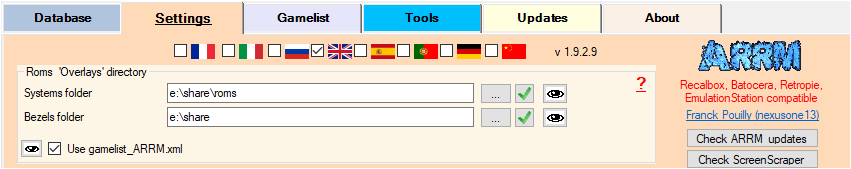Loss of tags in the gamelist after playing a game
You have created your gamelist.xml from ARRM. This gamelist.xml contains custom tags used by ARRM and not recognized by the various frontends, in particular those referring to the media. List of customs media tags not recognized on frontends:
- wheel
- boxart
- screenshot
- cartridge
- mix
After playing a game with your Frontend, it changes the gamelist.xml and only keeps, for the game you have played, the tags it knows, thus deleting all custom tags from ARRM. This is annoying if you want to take the gamelist.xml and do a 'recompose image' for example.
Since version 1.8.6.2, ARRM allows you to create a gamelist_ARRM.xml file when you save a gamelist.xml.
So when choosing a system, if the checkbox 'use ARRM gamelist' is checked, ARRM will use this gamelist_ARRM.xml file and not the gamelist.xml file which could have been modified by the frontend. You only lose the lastplayed, playcount information that could have been updated by the frontend.
This allows you not to lose the custom ARRM tags that may have been deleted by the Frontend.
Note: You can also find gamelist backups in the %appdata%\Nexouille soft\arrm\temp\backup\%system% directory
If you open a system with this option checked, remember to save your gamelist.xml again via the Create gamelist.xml button before changing systems or leaving ARRM otherwise you will end up with a * *gamelist.xml** containing all available tags