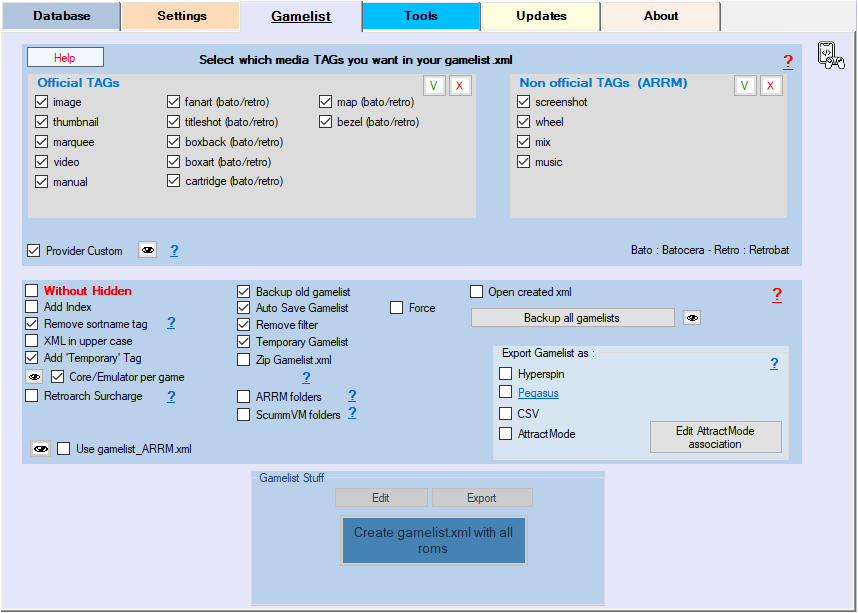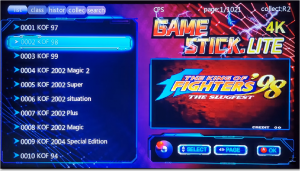Table des matières
Export gamelist in Hyperspin, Pegasus, AttractMode, CSV format
It is possible to export ARRM gamelist data in formats supported by the following FrontEnds:
- Hyperspin
- Pegasus
- AttractMode
- CSV
- Gamestick Lite (GAME.CSV)
You must check the appropriate checkboxes in the Gamelist Options tab of ARRM, Panel: Export Gamelist as
The files will be generated when creating the gamelist.
Hyperspin
- Hyperspin (checkbox): When saving the gamelist.xml via the Create gamelist.xml button, a file %system%.xml is created in the system directory by course in the format expected by Hyperspin.
If several genres are present (separated by commas), only the first genre will be retained.
Example of Hyperspin XML file for the snes (snes.xml):
<?xml version="1.0" encoding="utf-8"?>
<menu>
<header>
<listname>snes</listname>
</header>
<game name="bounty bob strikes back! (usa)">
<description>Bounty Bob Strikes Back</description>
<score>4</score>
<year>1984</year>
<dev>Big Five Software</dev>
<manufacturer>Big Five Software</manufacturer>
<genre>Action</genre>
<player>1-2</player>
<story>Bounty Bob Strikes Back is the sequel to the Miner 2049er game and features the same gameplay. This release is a port of the initial Atari 8-bit release. The objective is to cover every centimeter of the 25 mines while avoiding the irradiated monsters, to do this you can jump or use the various objects available (ladders, tele-transporters, cannons, ...), and watch out for the falls that could be fatal.</story>
<enabled>true</enabled>
<crc />
</game>
...
Pegasus
Since version 1882 beta 8
- Pegasus (checkbox): When saving the gamelist.xml via the Create gamelist.xml button, a metadata.txt file is created in the current system directory at format expected by Pegasus.
- Pegasus (clickable link): Displays the association used between the Pegasus TAGs and the gamelist.xml TAGs
assets.screenshot –> SCREENSHOT
assets.boxFront –> BOXART
assets.boxBack –> BOXBACK
assets.marquee –> MARQUEE
assets.cartridge –> CARTRIDGE
assets.logo –> WHEEL
assets.background –> FANART
assets.video –> VIDEO
assets.music –> auto detected if mp3 file is present in music folder assets.titlescreen –> TITLESHOT
assets.bezel –> BEZEL
Sample file Pegasus metadata.txt for snes system
collection: snes game: Bounty Bob Strikes Back file: ./bounty bob strikes back! (usa).zip developer: Big Five Software publisher: Big Five Software genre: action description: Bounty Bob Strikes Back is the sequel to the Miner 2049er game and features the same gameplay. This release is a port of the initial Atari 8-bit release. The objective is to cover every centimeter of the 25 mines while avoiding the irradiated monsters, to do this you can jump or use the various objects available (ladders, tele-transporters, cannons, ...), and watch out for the falls that could be fatal. release: 1984-01-01 players: 1-2 x-id: assets.boxfront: ./downloaded_images/bounty bob strikes back! (usa)-boxart.png assets. cartridge: ./downloaded_images/bounty bob strikes back! (usa)-cartridge.png assets.marquee: ./downloaded_images/bounty bob strikes back! (usa)-wheel.png assets.screenshot: ./downloaded_images/bounty bob strikes back! (usa)-screenshot.png assets.video: ./downloaded_images/bounty bob strikes back! (usa)-video.mp4 assets.logo: ./downloaded_images/bounty bob strikes back! (usa)-wheel.png assets. background: assets.music: rating: 0.80
Attract Mode
Since version 1882 beta 8
- AttractMode (checkbox): When saving the gamelist.xml via the Create gamelist.xml button, a file %%systeme_attractmode%.txt is created in the Folders directory AttractMode romlists (to be initialized in the 'Dossier' tab.
Sample Super Nintendo Entertainment System.txt file for snes system
#Name;Title;Emulator;CloneOf;Year;Manufacturer;Category;Players;Rotation;Control;Status;DisplayCount;DisplayType;AltRomname;AltTitle;Extra;Buttons bounty bob strikes back! (usa);Bounty Bob Strikes Back;Super Nintendo Entertainment System;;1984;Big Five Software;Action;1-2;;;;;;;;;;;;;;;;;;
- Edit AttractMode association (Button): Allows you to edit the file %appdata%\nexouille soft\arrm\database\attractmode_association.txt which allows you to make the link between the directories of the ARRM systems and the AttractMode systems
CSV
- CSV (checkbox): When saving the gamelist.xml, exports the gamelist data in a csv file named 'SystemName_export.csv' located in the roms directory of the current system“)
Example of file
Name;Path;Rating;Date;Developer;Publisher;Genre;Players;Hidden;Favorite;Image;playcount;Lastplayed;md5;core;emulator;screenshot;boxart;wheel;cartridge;mix;video;hash;manual;region; thumbnail;fanart;map;titleshot;lang;arcadesystem;gametime;boxback;temporary 10-Yard Fight;./10-yard Fight.zip;0,40;19850101T000000;Irem;Nintendo;Sport / American Football, Sport;1-2;false;false;./media/images/10-yard Fight- mix.png;0;;;;;./media/screenshots/10-yard Fight-screenshot.png;./media/boxarts/10-yard Fight-boxart.png;./media/wheels/10-yard Fight -wheel.png;./media/cartridges/10-yard Fight-cartridge.png;./media/images/10-yard Fight-mix.png;;;;jp;./media/boxarts/10-yard Fight -boxart.png;;;;;;0;./media/boxbacks/10-yard Fight-boxback.png; 1942;./1942.zip;0,60;19850101T000000;Micronics / Khaos;Capcom;Action, Shoot'em Up;1-2;false;false;./media/images/1942-mix.png;0;; ;fbneo;libretro;./media/screenshots/1942-screenshot.png;./media/boxarts/1942-boxart.png;./media/wheels/1942-wheel.png;./media/cartridges/1942-cartridge .png;./media/images/1942-mix.png;./media/videos/1942-video.mp4;;;;./media/boxarts/1942-boxart.png;./media/fanarts/1942- fanart.png;;./media/titleshots/1942-titleshot.png;;;0;./media/boxbacks/1942-boxback.png; 1944: The Loop Master;./1944.zip;0,80;20000101T000000;Capcom;Capcom;Shoot'em Up, Shoot'em Up / Vertical;1-2;false;false;./media/images/1944- mix.png;0;;;fbneo;libretro;;./media/boxarts/1944-boxart.png;./media/wheels/1944-wheel.png;;./media/images/1944-mix.png; ;;;us;./media/boxarts/1944-boxart.png;./media/fanarts/1944-fanart.png;;;;cps2;0;./media/boxbacks/1944-boxback.png; 19XX: The Warinst Destiny;./19xx.zip;0,60;19960101T000000;Capcom;Capcom;Shoot'em Up, Shoot'em Up / Vertical;1-2;false;true;./media/images/19xx- mix.png;0;;;fbneo;libretro;./media/screenshots/19xx-screenshot.png;./media/boxarts/19xx-boxart.png;./media/wheels/19xx-wheel.png;;. /media/images/19xx-mix.png;./media/videos/19xx-video.mp4;;./media/manuals/19xx_(us).pdf;us;./media/boxarts/19xx-boxart.png ;./media/fanarts/19xx-fanart.png;;./media/titleshots/19xx-titleshot.png;;cps2;0;./media/boxbacks/19xx-boxback.png; 2020 Super Baseball;./2020bb.zip;0,60;19910101T000000;Pallas;SNK;Sport, Sport / Baseball;1-2;false;false;./media/images/2020bb-mix.png;0;;; fbneo;libretro;./media/screenshots/2020bb-screenshot.png;./media/boxarts/2020bb-boxart.png;./media/wheels/2020bb-wheel.png;;./media/images/2020bb-mix .png;;;./media/manuals/2020bb_(jp).pdf;wor;./media/boxarts/2020bb-boxart.png;./media/fanarts/2020bb-fanart.png;;;;snk;0 ;./media/boxbacks/2020bb-boxback.png; 90 Minutes : European Prime Goal;./90 Minutes - European Prime Goal (Europe).zip;0,60;19951201T000000;Ocean;Namco;Sport;1-2;false;false;./media/images/90 Minutes - European Prime Goal (Europe)-mix.png;0;;;;;./media/screenshots/90 Minutes - European Prime Goal (Europe)-screenshot.png;./media/boxarts/90 Minutes - European Prime Goal ( Europe)-boxart.png;./media/wheels/90 Minutes - European Prime Goal (Europe)-wheel.png;./media/cartridges/90 Minutes - European Prime Goal (Europe)-cartridge.png;./media /images/90 Minutes - European Prime Goal (Europe)-mix.png;./media/videos/90 Minutes - European Prime Goal (Europe)-video.mp4;;;eu;./media/boxarts/90 Minutes - European Prime Goal (Europe)-boxart.png;./media/fanarts/90 Minutes - European Prime Goal (Europe)-fanart.png;;./media/titleshots/90 Minutes - European Prime Goal (Europe)-titleshot. png;;;0;./media/boxbacks/90 Minutes - European Prime Goal (Europe)-boxback.png;
Gamestick Lite (GAME.CSV)
- Gamestick Lite (GAME.CSV) (checkbox): When saving the gamelist.xml, exports the gamelist data to a csv file named %Platform_Name%_GAME.csv located in the rom directories of the current system”). You can use this file to create your GAME.CSV present in distributions such as GameStick Lite by copying the contents of all your %Platform_Name%_GAME.csv files into the GAME.CSV file on the SD card of your Gamestick Lite
Example file
"1941.zip","1941: Counter Attack","1941: Counter Attack","cps", "2020bb.zip","2020 Super Baseball (set 1)","2020 Super Baseball (set 1)","cps", "3countb.zip","3 Count Bout","3 Count Bout","cps", "sonicwi3.zip","Aero Fighters 3","Aero Fighters 3","cps", "aodk.zip","Aggressors of Dark Kombat","Aggressors of Dark Kombat","cps", "avsp.zip","Alien vs. Predator","Alien vs. Predator","cps", "androdun.zip","Andro Dunos","Andro Dunos","cps", "armwar.zip","Armored Warriors","Armored Warriors","cps", "aof.zip","Art of Fighting","Art of Fighting","cps", "aof2.zip","Art of Fighting 2","Art of Fighting 2","cps", "aof3.zip","Art of Fighting 3: The Path of the Warrior","Art of Fighting 3: The Path of the Warrior","cps", "bangbead.zip","Bang Bead","Bang Bead","cps", "bstars2.zip","Baseball Stars 2","Baseball Stars 2","cps", "bstars.zip","Baseball Stars Professional","Baseball Stars Professional","cps", "batcir.zip","Battle Circuit","Battle Circuit","cps",
You can also copy the images by renaming them with the same name as the rom file.
Example :
1941.png 1941.zip 1944.png 1944.zip 19xx.png 19xx.zip 2020bb.png 2020bb.zip 3countb.png 3countb.zip 3wonders.png 3wonders.zip ...
if your images have a suffix (example -image) you can remove this suffix with a script
To run the script, you must launch the “Windows Powershell” console.
In the Powershell console, navigate to the image directory where you want to remove the suffix.
Example :
Removed the suffix -image for images located in the h:\game\cps folder
You will therefore have to write this:
cd h:\game\cps
dir *-image.png | Rename-item -NewName { $_.Name -replace "-image","" }
You can do this with other suffixes