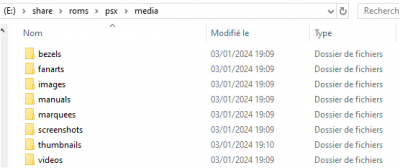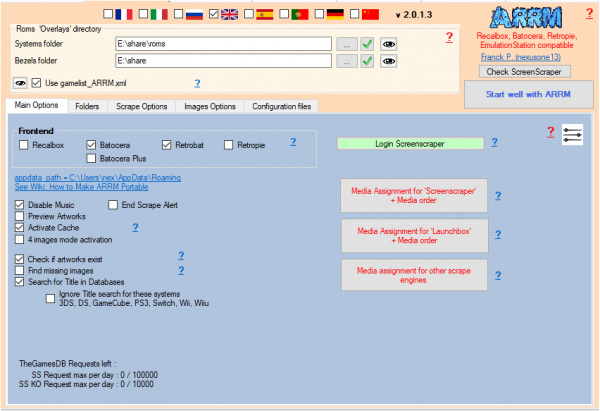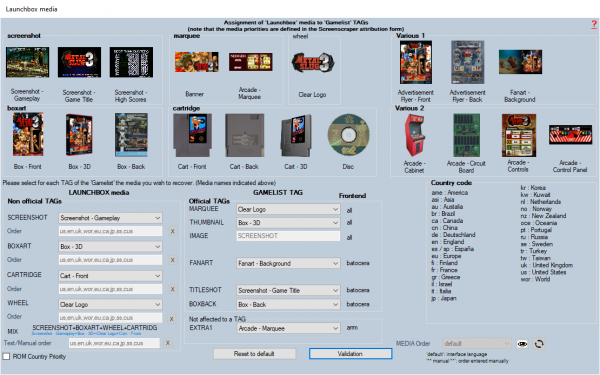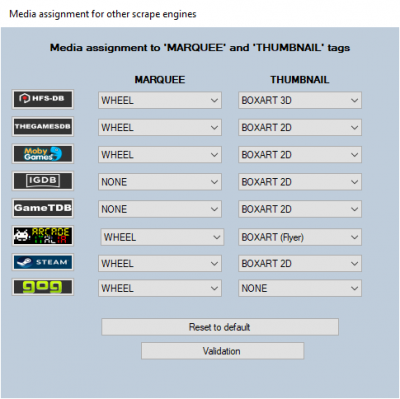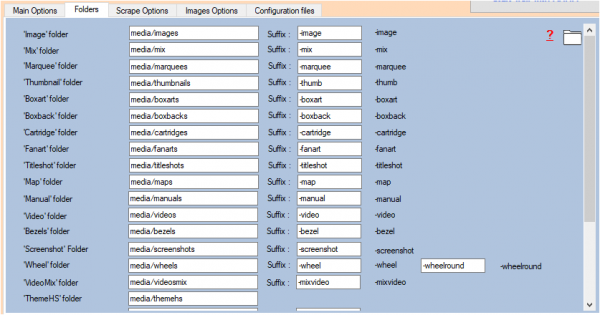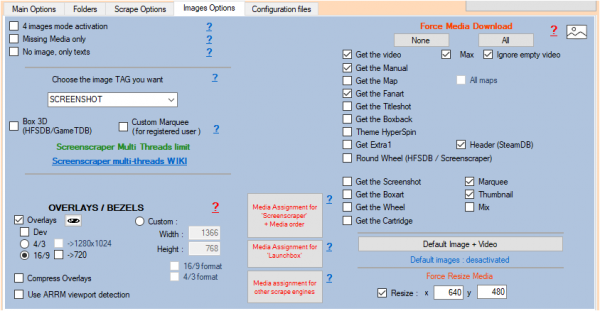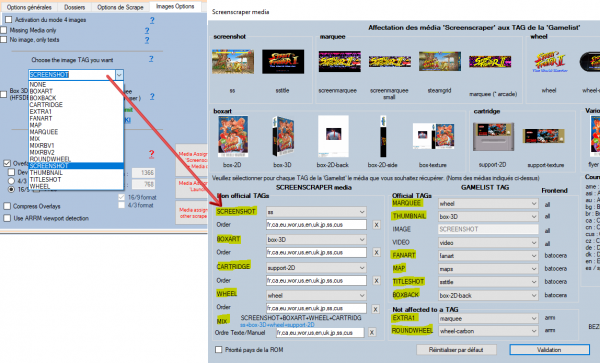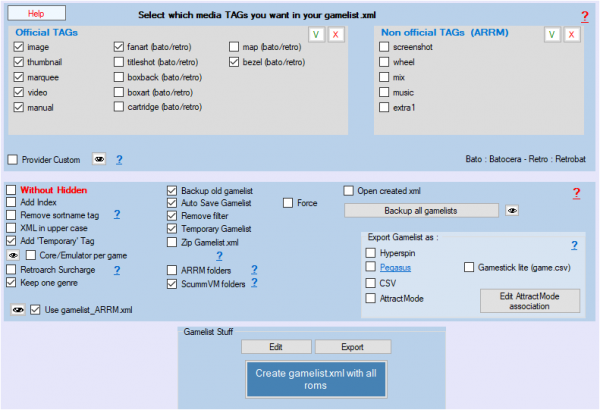Table des matières
ARRM settings for Batocera, Retrobat, Recalbox etc...
You use Batocera / Retrobat and want to scrape your media with ARRM.
Here is an example showing how to configure ARRM to generate a simple gamelist like this:
<game id="19269">
<path>./Castlevania Symphony of night.chd</path>
<name>Castlevania: Symphony of the Night</name>
<sortname>5 =- Castlevania: Symphony of the Night</sortname>
<family>Castlevania</family>
<mode>Playable solo</mode>
<desc>Return of the legend.
Awakened from his eternal slumber by the reappearance of Castlevania, Alucard must once again face the evil lackeys of the Prince of Darkness. Using your vampire power and the weapons, potions and other magical relics you find on your way, do everything you can to reverse the outcome of the battle. This adventure mixes action and role-playing and includes many hidden areas and secrets. Will you be able to find them all?</desc>
<rating>0.80</rating>
<releasedate>19971101T000000</releasedate>
<developer>Konami</developer>
<publisher>Konami</publisher>
<genre>Platform</genre>
<genreid>257</genreid>
<players>1</players>
<region>us</region>
<favorite>true</favorite>
<image>./media/images/Castlevania Symphony of night-image.png</image>
<video>./media/videos/Castlevania Symphony of night-video.mp4</video>
<thumbnail>./media/thumbnail/Castlevania Symphony of night-thumb.png</thumbnail>
<marquee>./media/marquees/Castlevania Symphony of night-marquee.png</marquee>
<fanart>./media/fanarts/Castlevania Symphony of night-fanart.jpg</fanart>
<manual>./media/manuals/Castlevania Symphony of night_(us).pdf</manual>
<bezel>./media/bezels/Castlevania Symphony of night-bezel.png</bezel>
</game>
with the following tags:
| Tag | media | Note |
|---|---|---|
| <image> | screenshot | via the form Media Assignment of Screenscraper or Media Assignment of Launchbox or Media Assignment for other srape engines + Choice of desired image TAG |
| <video> | video | via the form Media Assignment of Screenscraper + checkbox video |
| <thumbnail> | 3D boxart | via the form Media Assignment of Screenscraper or Media Assignment of Launchbox or Media Assignment for other srape engines + checkbox thumbnail |
| <marquee> | wheel | via the form Media Assignment of Screenscraper or Media Assignment of Launchbox or Media Assignment for other srape engines + checkbox marquee |
| <fanart> | fanart | via the form Media Assignment of Screenscraper or Media Assignment of Launchbox or Media Assignment for other srape engines + checkbox fanart |
| <manual> | manual | checkbox Get the Manual |
| <bezel> | bezel | checkbox Overlays |
If you don't want to keep this screenshot file, you can delete it after scraping.
Another example: if you had chosen for <image>: titleshot, a folder dedicated to titleshots (here titleshots) would have been created containing an image with the dedicated suffix (here -titleshot)
ARRM settings
General Options
'Screenscraper' media assignment
'Launchbox' media assignment
Here is how to configure it in order to obtain the desired media during a scrape with the Launchbox engine
Media assignment for other scrape engines
Here is how to configure it to obtain the desired media when scraping with other scrape engines
Folders
Images Options
Assignation of image Tag
<Image> TAG will take the media corresponding to the assignment made in the Assignment of Screenscraper / Launchbox media panel.
In the example below <image> take as value the media assigned to SCREENSHOT which corresponds to SS on Screenscraper or to Screenshot - Gameplay on Launchbox