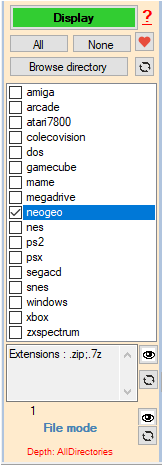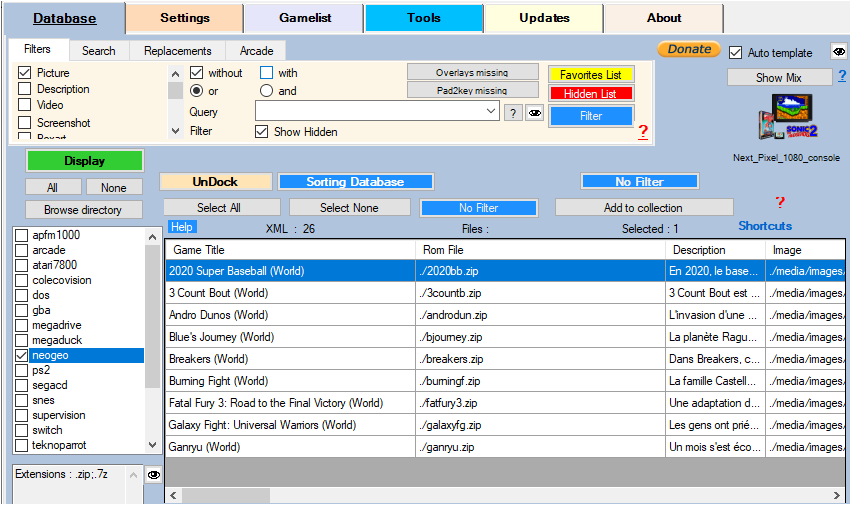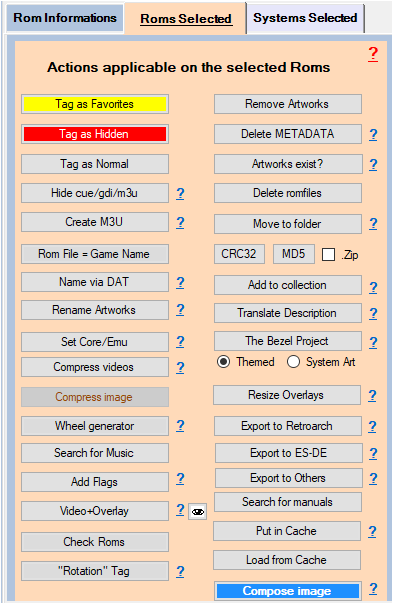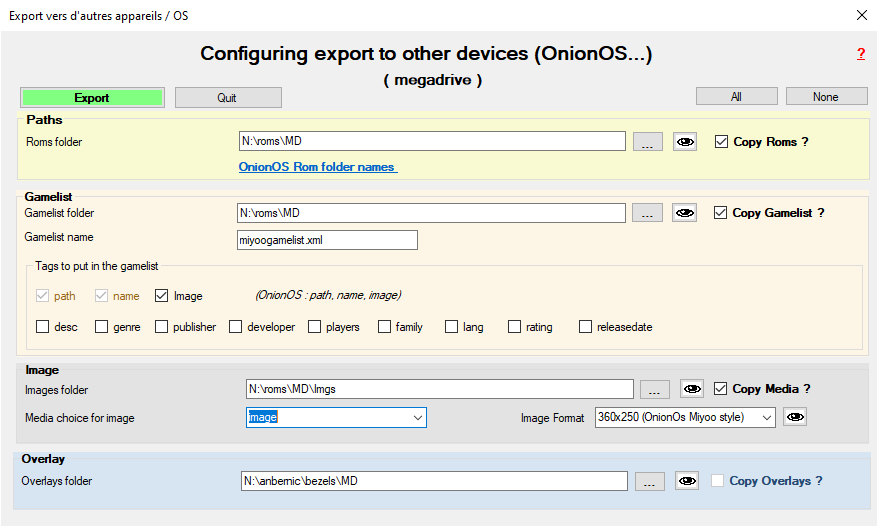arrm_relooked_en:export_other_devices-en_relooked
Table des matières
You have a mini portable console style Anbernic, Miyoo etc… which uses an OS (OnionOS or other) capable of displaying media and/or gamelists. ? This ARRM export module will allow you to export the media/gamelists/bezels from your systems managed by ARRM to these other system types.
Export to other devices (OnionOS...)
Available since version 2.0.1.9
Since version 2.0.1.9, it is possible to export your Media, Roms and Gamelist.xml to other systems scraped by ARRM
This can be useful if you use portable consoles like Anbernic, MiYoo…
Procedure
- Select the system (only one) then click Show
- When the database is filled with the Roms found,
- Select the Roms you want to export
- Click the Export to others button
Configuration of the export module
After clicking on the Export to others button located in the Selected Roms tab, the settings module appears:
The paths shown in this image are an example. Modify them according to your configuration.
- 'Roms' folder : indicate the folder of your Roms folder on your destination system. If you are using OnionOS, the OnionOS Rom folder names link will show you the mappings between OnionOS systems and folder names
- Copy Roms?: check this box if you want the Roms to be copied.
- 'Gamelists' folder : indicate the folder in which your destination system stores the gamelists. For example OnionOS stores gamelists in the same folder as Roms
- Gamelist Name : name of the gamelist file to create (for miyoo : miyoogamelist.xml)
- Copy Gamelists?: check this box if you want the Gamelists to be copied.
- Tag to put in the gamelist: check the tags you want to appear in the gamelist. For OnionOS: Path, Name and Image are sufficient.
- Images' folder : indicate the folder in which your destination system stores the games' media. For example: OnionOS stores media in the Imgs directory (respect case) located in the Roms folder.
- Media choice for image : Select the ARRM already scraped media that will be use to populate gamelist image tag.
- Copy media?: Check this box if you want the media to be copied.
- Overlays' folder : indicate the folder in which your destination system stores the overlays/bezels of the games. For example: the system embedded in the Anbernic RG35XX stores the overlays/bezels at the root of the memory card in a folder named bezels and a subfolder named by the system name.
- Copy Overlays?: check this box if you want the Overlays/Bezels to be copied.
Click on the Export button to start processing
arrm_relooked_en/export_other_devices-en_relooked.txt · Dernière modification : 2024/04/07 21:09 de nexusone13