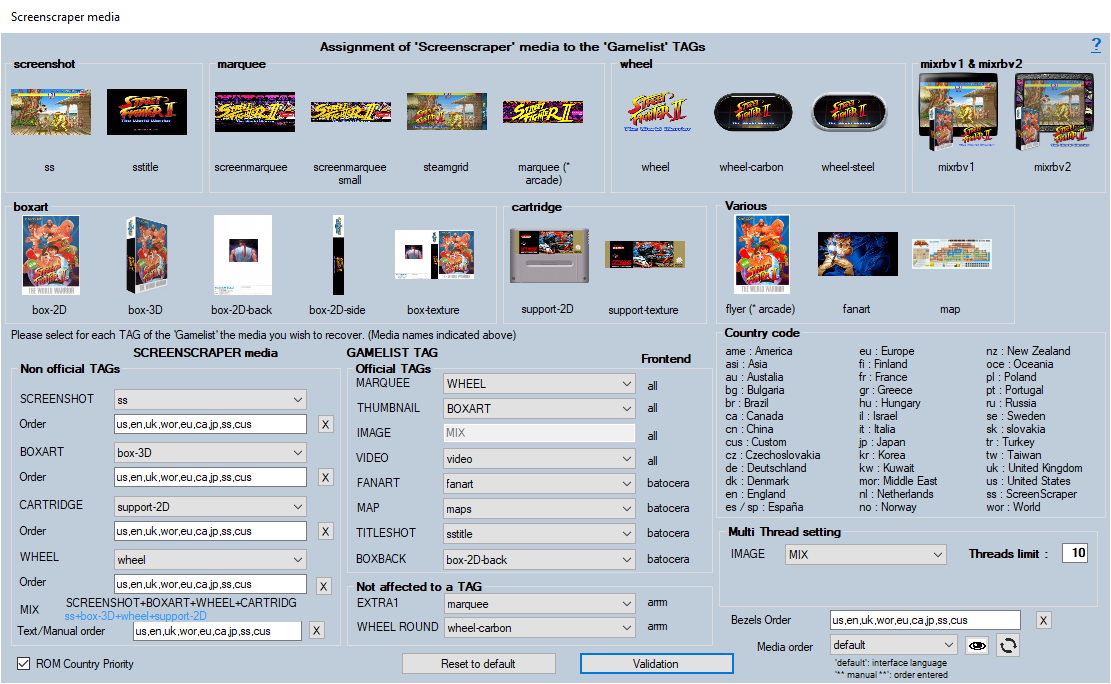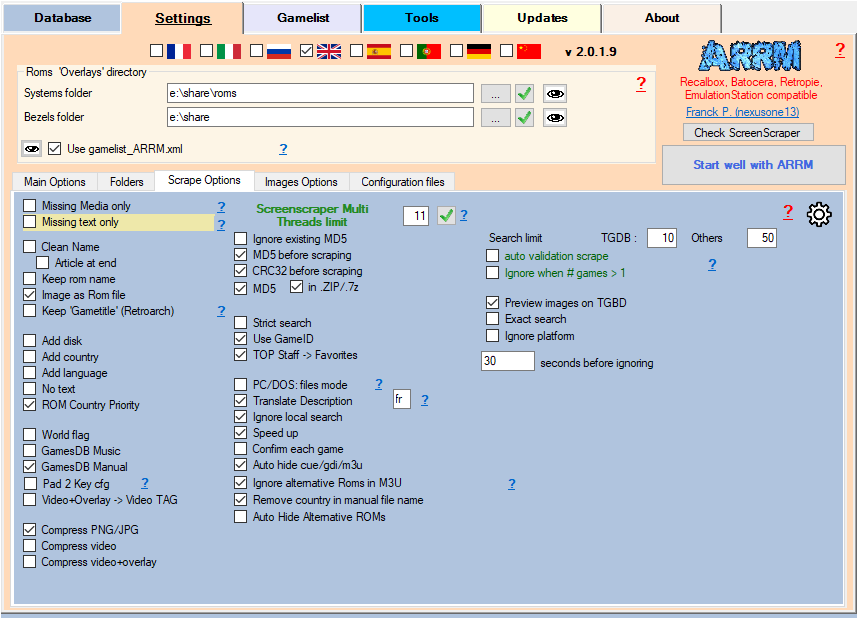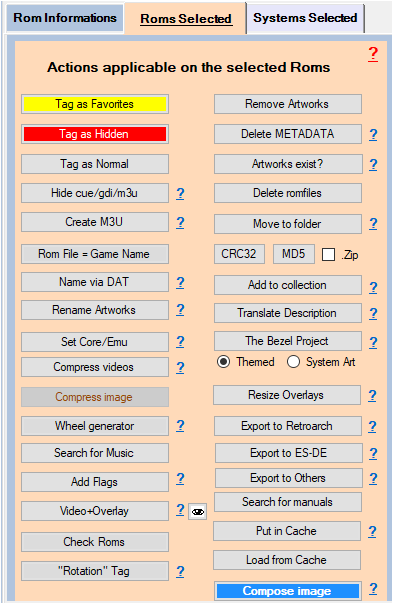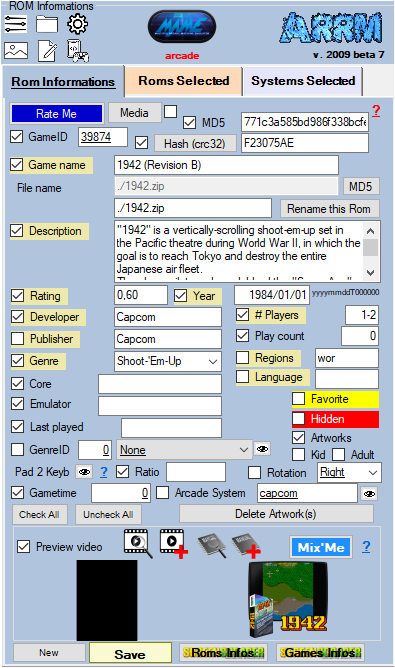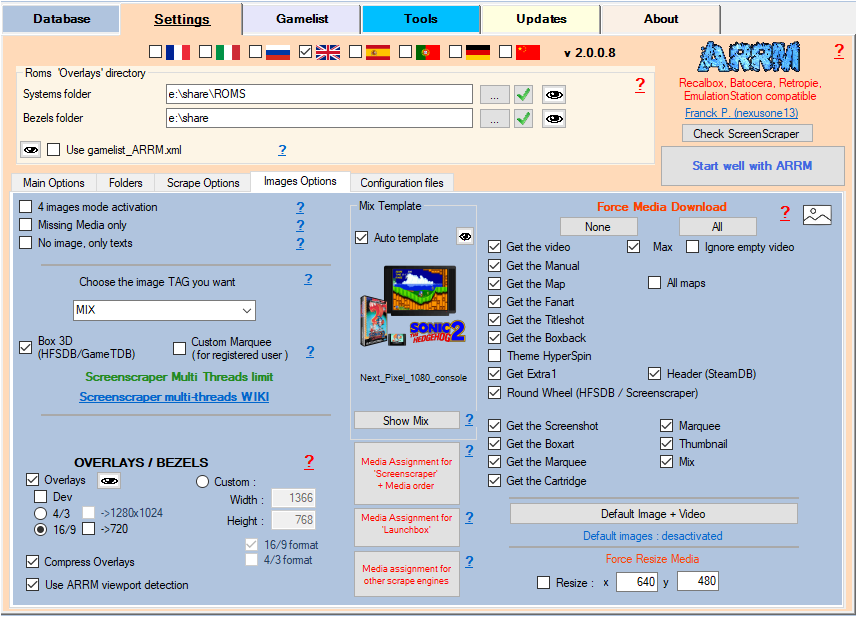Table des matières
Scraping on ArcadeItalia
In the scrape engines, only these missing media (artworks) will be presented and selectable. See: Scrape only missing Artworks (media)
Since version 2.0.0.3 Beta 7, it is now possible to scrape on ArcadeItalia / ArcadeDB 's database: http://adb.arcadeitalia.net
This scrape engine is dedicated to Arcade games. The search is done on the name of the ROM file without the extension which is standardized in ARCADE (example: atetris, gng, strider2, mslug…). The search will not return anything on other systems that do not meet this arcade ROM filename criteria
Unlike the other engines offered by ARRM, ArcadeItalia will not offer a game selection window, because only one game corresponds to the file name. Validation is therefore automatic.
1 screenshot
1 Titleshot
1 wheel / logo
1 2D boxart
1 Video
1 Marquee (Arcade banner) which will be assigned to Extra1 if you have chosen marquee over Extra1 in the Media Screenscraper Assignment module
Before starting, here are the settings to be made in ARRM for the ArcadeItalia module.
Settings related to ArcadeItalia
In the General Options tab
If you want to retrieve the Arcade banner that will be assigned to Extra1, you must choose marquee for Extra1 marquee on Extra1 in the Assignment of media 'Screenscraper'
The descriptions of the game are quite wordy on ArcadeItalia, and tell more about the creation of the game and its technical aspect than the story of the game itself. It is therefore possible not to recover the descriptions (if you already have them from a previous scrape) by unchecking the Description box, which will result in not updating the game description. See TIPS below.
You can later retrieve only the description via other scrape engines by unchecking all other checkboxes and leaving only the description checked. See Wiki: Scrape only texts
Video encoding for Retropie
If you are using Retropie, videos retrieved from ArcadeItalia / ArcadeDB may not be playable. To avoid this problem, simply compress the videos by checking the Compress video checkbox in the Scrape options tab of the Settings menu.
If you have already recovered them, you can compress them in bulk via the Compress videos button on the Selected ROMs tab in the ROM information panel
TIPS
Do not retrieve text information
Retrieve only certain textual information
If you only want to retrieve certain textual information, remember, before starting the scrape, to uncheck the textual information that you do not want to update.
This is done in the Rom Information section
Recover some media in MIX image mode
When you use the MIX image mode, some media are automatically recovered:
- Screenshot
- Box art
- Wheel
- Cartridge
If you want to retrieve other media, you must specify it in the Images Options tab by checking the desired media under the heading Force Media Download
In MIX mode you will not be able to check the Screenshot, Boxart, Wheel and Cartridge media because they are recovered automatically.
Recover some media in **No image, only texts** mode
You only want to recover certain categories of media (boxart, fanart, screenshot, logo, video), you just have to check No image, only texts in the Images Options tab
Then select the desired media by checking them under the heading Force Media Download
In MIX mode you will not be able to check the Screenshot, Boxart, Wheel and Cartridge media because they are recovered automatically.