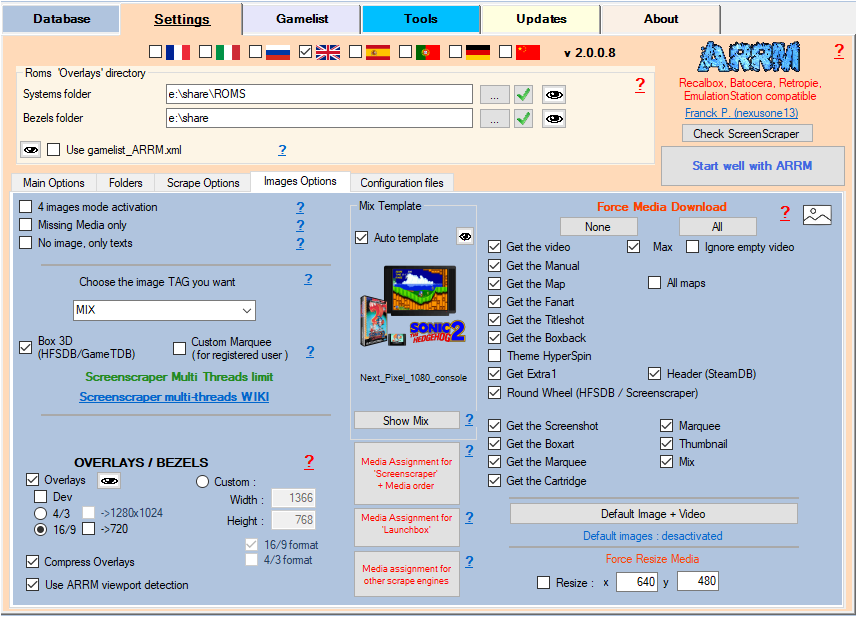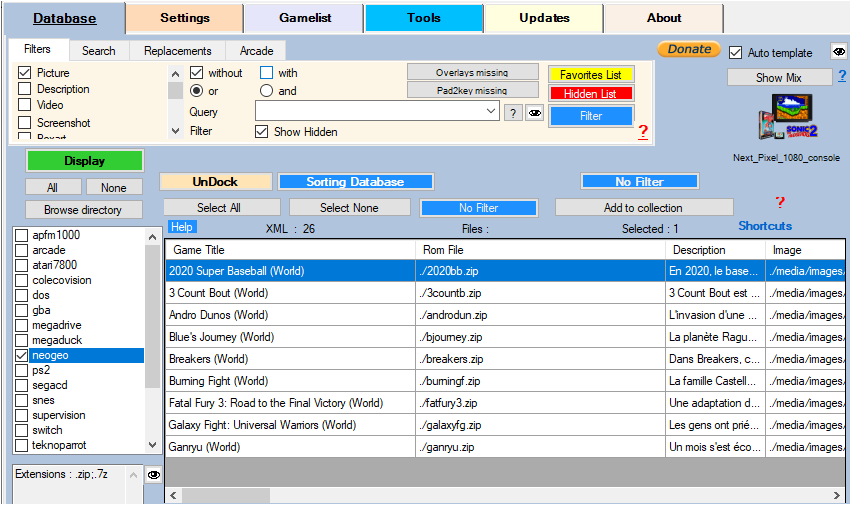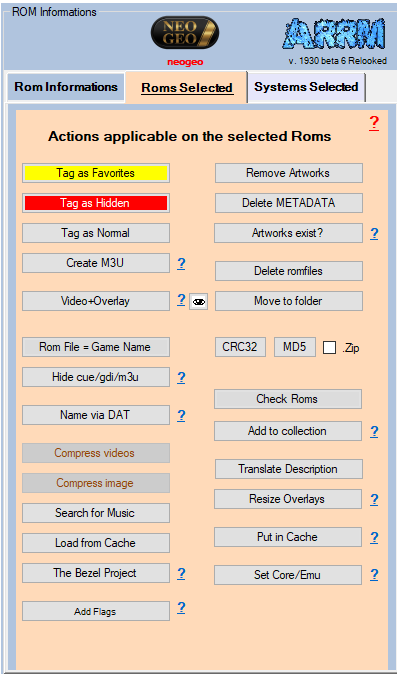arrm_relooked_en:resize_overlays-en_relooked
Resize existing overlays
You already have overlays, but want to resize them to match your new screen resolution. You have two choices: recover the overlays again by indicating the desired resolution, or resize the overlays you already have (faster).
Resizing consists in calculating the new values (coordinates) which will be placed in the configuration files. In the 2nd case the .png image files will not be modified.
Here's how.
Video Tutorial
Choose the frontend you are working with (batocera, recalbox etc…):
In the following screen:
- Check 'Overlays' in the 'Images options' tab
- Choose the desired resolution
- You can also check 'Dev' . It saves an image of the overlay with a yellow frame corresponding to the coordinates found by ARRM. This makes it easy to detect coordinate errors and subsequently modify your configuration files or the overlay file (see 'Forcing the use of default overlays') This image is saved in the overlays storage directory in the subdirectory '\overlays_preview\games\%system%\'
Select the roms for which you want to resize overlays:
Then click on the 'Resize Overlays' button at the bottom of the 'Possible actions on the selected ROMs' panel
Configuration files will be saved in .old before modification
arrm_relooked_en/resize_overlays-en_relooked.txt · Dernière modification : 2023/03/19 14:24 de 127.0.0.1