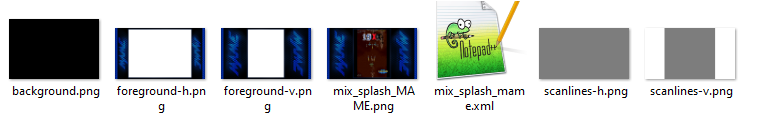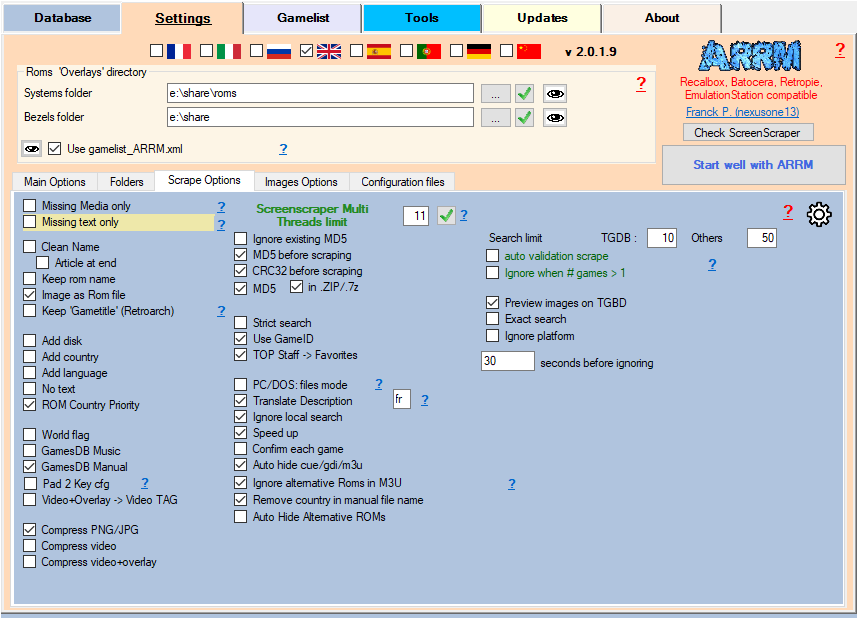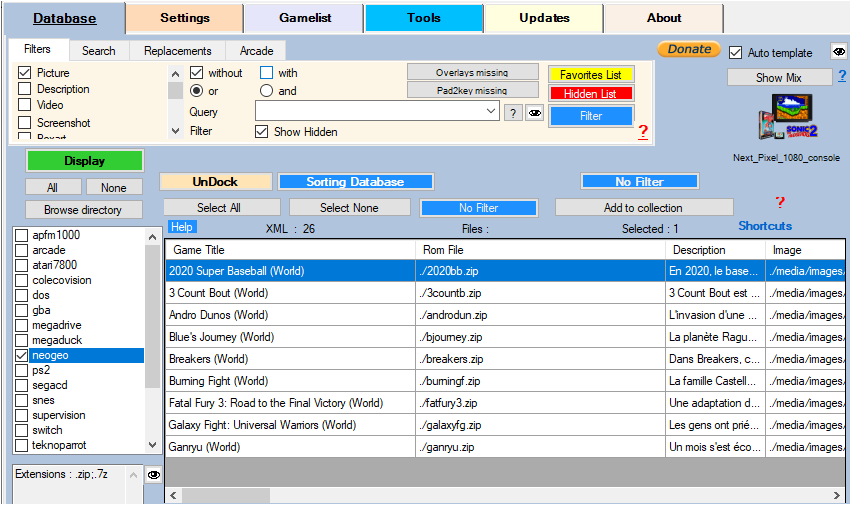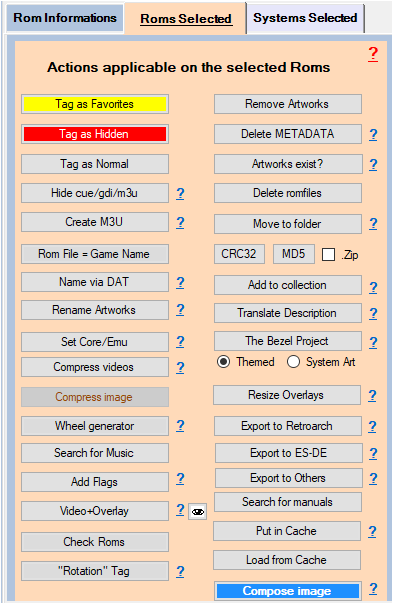Table des matières
Create Videos with Overlay
It is possible to create videos with overlay like the birthday videos offered on Screenscraper Facebook.
Video Tutorial
They look like this:
Since version 1.9.1.3 Beta 9 and the addition of conditional layers, it is possible to obtain videos such as these
These videos are from the mix_splashvideo_mame template made by Ian Murray/TVsIan, available in the templates
Prerequisites
This 'Video+Overlay' feature needs the media to already be present in the database (boxart, cartridge, wheel, video…).
ARRM will compose a mix (without screenshot) with the media already present, which it will superimpose on the video by applying a template proposed by ARRM.
The '4 images' mode of ARRM must therefore have been activated beforehand during your scrapes.
A directory dedicated to these 'Video+Overlay' can be defined in the 'Folder' tab, 'Folder 'Videomix''.
It is also possible to assign this video to the VIDEO TAG, by checking 'Video+Overlay → Video TAG' in the 'Scrape Options' tab.
Since version 1.9.1.3 Beta 14, in this same tab you can also activate the compression of videos+overlay via the dedicated checkbox Compress video+overlay. The Compress video checkbox no longer applies to video+overlay
Assign a template
This feature uses ARRM templates.
The templates dedicated to videos with overlay are located in the folder %appdata%\Nexouille soft\arrm\ressources\templates_video
You can either use the Auto Template mode or the default Active Template.
Auto template
A file template_association_video.txt'allows to associate, with each system, an ARRM video template, which will be used during the creation of the video + overlay.
It can be edited by clicking on the ![]() icon when Auto_template is checked.
icon when Auto_template is checked.
It is located in %appdata%\Nexouille soft\arrm\resources\database\template_association_video.txt
By default, the 'mix_screenscraper_birthday' template is associated with all systems when Auto template is checked.
Template active by default
If Auto Template is unchecked, ARRM will take the currently used Template Mix it finds in %appdata%\Nexouille soft\arrm\resources\templates\
Since version 1.9.1.3 Beta 10, If Auto Template is not checked, ARRM will look in the directory %appdata%\Nexouille soft\arrm\resources\ templates_video\ a template with the same name (same folder + same .xml file name) as the template currently used by ARRM for MIX templates. If not present, ARRM will take the currently used Template Mix it finds in %appdata%\Nexouille soft\arrm\resources\templates\
Tips
You can retrieve the usual ARRM templates located in %appdata%\Nexouille soft\arrm\ressources\templates\, copy them to the directory %appdata%\Nexouille soft\arrm\ressources\templates_video\ and modify them to suit your needs.
<note>It is important that the template does not use 'background.png' in the layers section of the template XML file, otherwise the video will be masked by this background.png.< /notes>
Example with the layers section of the template file mix_screenscraper_birthday.xml:
<layer1></layer1> <--- background.png removed <layer2>screenshot</layer2> <layer3>foreground.png</layer3> <layer4>boxart</layer4> <layer5>cartridge</layer5> <layer6>marquee</layer6> <layer9>region1</layer9> <layer10>region2</layer10>
If you want to use elaborate video templates, I invite you to study the templates offered by TVsIan/Ian Murray: mix_splashvideo_mame
Procedure
- Select the Roms to process. Check in the database that you have the media used in the template, as well as the video.
- Click on the 'Video+Overlay' button
the video file created will bear the name of the game or the rom file suffixed with '-mixvideo' and will be copied into the directory dedicated to 'Video+Overlay' defined in the 'Dossier' tab, ' Folder 'Videomix''
A 'template_association_video.NEXT_PIXEL' file is included containing the associations for the NEXT_PIXEL theme templates. Rename it to 'template_association_video.txt' if you want to use it.
Change the background color of the video
By default the background color of the video is black.
If you want another color, you can modify the color of the transparency zone of the foreground.png file using an image processing software.