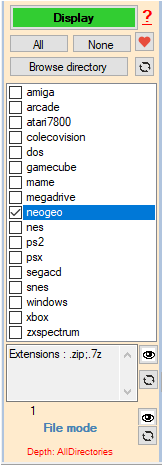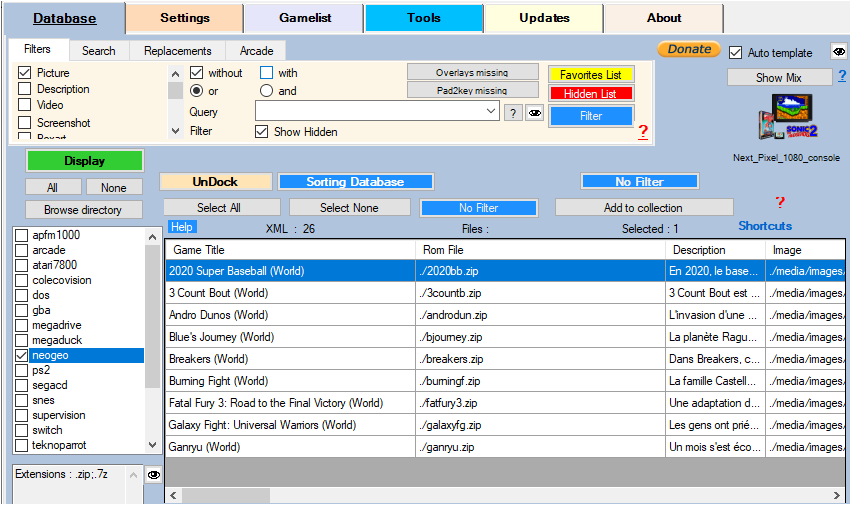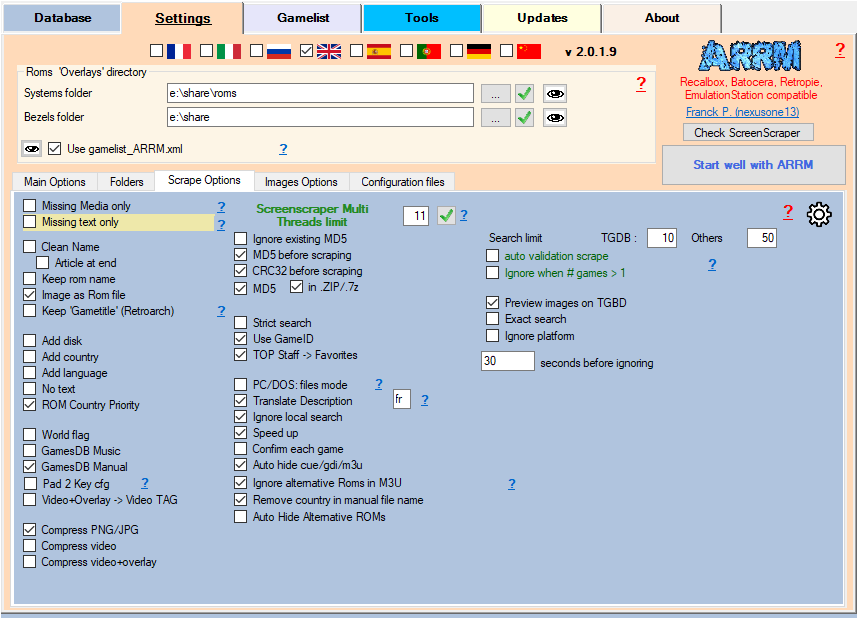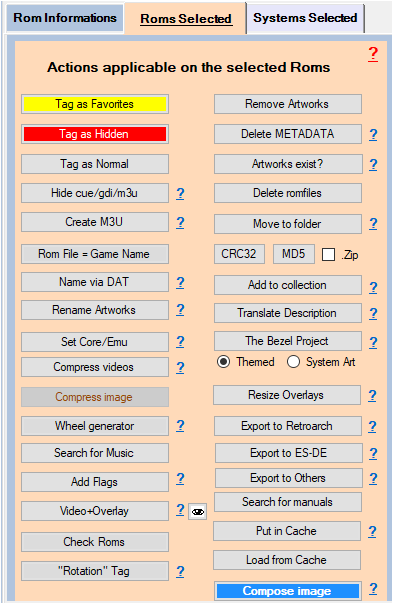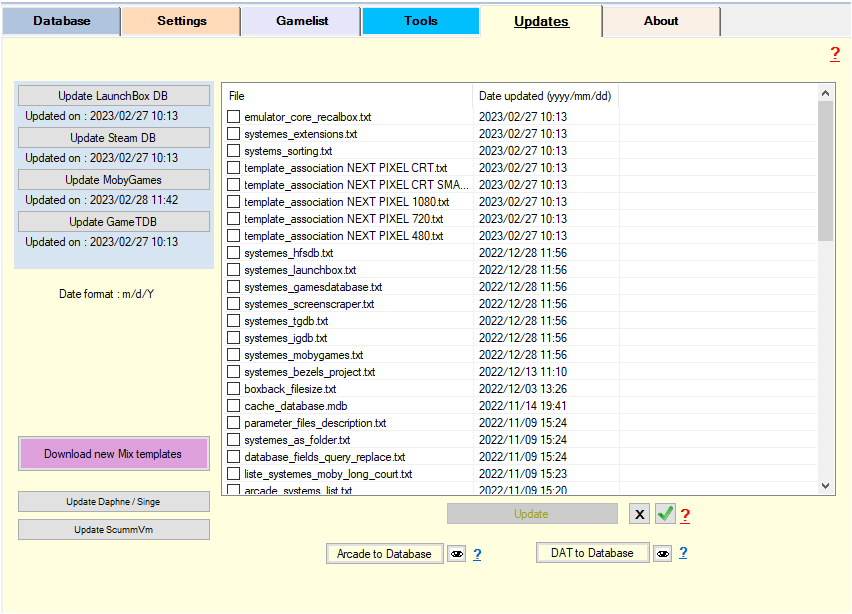Table des matières
Renaming game titles with the help of Datfiles
Available since 1.8.9.4 beta 4
You have Roms whose file name is not correct and which sometimes cannot be found during a scrape.
ARRM allows, based on their CRC32/MD5 to search for the correct name in the Datfiles, by selecting the Roms and clicking on Rename with DAT
Useful for scraping correctly when roms filenames are not correct.
- If the system is one of the Arcade systems declared in the file %appdata%\Nexouille Soft\arrm\Database\arcade_systems_list.txt , the search will first be done on the file name which, in Arcade, is normalized and the result will be very reliable.
Available since 1.9.1.7 beta 9
- If the system is part of the Daphne/Singe systems declared in the file %appdata%\Nexouille Soft\arrm\Database\daphne_systems_list.txt , the search will first be made on the short name which, on Daphne/ Monkey is normalized.
- If the system is one of the ScummVM systems declared in the %appdata%\Nexouille Soft\arrm\Database\scummvm_systems_list.txt file, the search will first be done on the short name which, on ScummVM, is standardized.
- If the system is one of the ScummVM systems declared in the file %appdata%\Nexouille Soft\arrm\Database\pcdos_systems_list.txt , the search will be done first on the filename.
If the previous search does not return anything, the search will be done via MD5 / CRC32
Since version 1917 Beta 9 these files can be modified via the Tools tab see: Configuration files
Here's how:
Renaming game titles with the help of Datfiles
- As a precaution save the gamelists.xml of the affected systems.
- Select the system (only one) then click on Display
- When the Database is filled with the found Roms,
- Select the Roms of which you want to find the right title with the help of DATFILES files.
- You can apply the Clean Name, Add Disc and Add Country checkboxes which will apply to the title found.
- Click on the button Rename with DAT
- Validate the confirmation popup.
Update database with new Datfiles (.dat/.xml)
Available from version 1.9.0.2 Beta 8
It is possible to update the ARRM database with new dat files (.dat/.xml) to be able to use the Rename with DAT function
To update the ARRM database, you need to put your datfiles (.dat/.xml) files in the folder:
%appdata%\Nexouille Soft\arrm\Database\tosec
The files (.xml/.dat) must respect certain formats in order to be taken into account by ARRM. See: Reecognized formats
You can see which .xml or .dat file format is compatible by looking at the files present in the folder: %appdata%\Nexouille Soft\arrm\Database\tosec\samples
Click on the DAT to Database button present in the Update tab.
ARRM will go through all the .dat files present and update the database with the new information collected. This can be quite long.
When a .dat/.xml file has been processed, it is moved to the folder: %appdata%\Nexouille Soft\arrm\Database\tosec\done
- Amiga (WHDLoad) : MrV2K/WHDLoad-Database
- Tosec Datfiles : https://www.tosecdev.org/
Deleting a Datfile from the TOSEC Database
If you wish to delete a datfile from the TOSEC database, go to the 'Updates' tab and select the datfile to delete using the 'Delete this system from the TOSEC database' combo box and click the 'Delete' button.
Update Arcade database with new Datfiles (.dat/.xml)
Available from version 1.9.1.2 Beta 3
It is possible to update the Arcade dedicated ARRM database with new datfiles (.dat/.xml).
This Arcade database is used with the function Rename with DAT or Filter Arcade Clone on Arcade systems.
As a reminder, Rename with DAT allows to find in the ARRM database, the correct title of an Arcade game based on its file name (standardized for Arcade) while Filter Arcade Clone allows you to filter out Roms that are clones of other Arcade games.
To update the ARRM database you must put your DAT files (.dat or .xml) in the folder:
%appdata%\Nexouille Soft\arrm\Database\dat
The files (dat/xml) must respect certain formats in order to be taken into account by ARRM. See: Reecognized formats
You can see which .xml or .dat file format is compatible by looking at the files present in the folder: %appdata%\Nexouille Soft\arrm\Database\dat\samples
Since 2.0.3.6 Beta 8,, you can check the 'Delete existing Arcade Dat file' checkbox before clicking the 'Arcade to Database button'.
- If this checkbox is checked, before integrating the Arcade Datfiles, ARRM deletes the records corresponding to the processed Arcade Datfile if it was already present in the Arcade database (dat_database.mdb). This greatly speeds up the processing of the Arcade Datfile (a few seconds instead of several dozen minutes).
- If this checkbox is not checked, ARRM will attempt to update the existing records in this Datfile, which takes an extremely long time (several dozen minutes).
Click the Arcade to Database button. New records will be added or modified to the existing database. It can be long.
When a .dat/.xml file has been processed, it is moved to the folder: %appdata%\Nexouille Soft\arrm\Database\dat\done
Deleting a Datfile from the Arcade Database
If you wish to delete a datfile from the Arcade database, go to the 'Updates' tab and select the datfile to delete via the 'Use this Datfile to rename Arcade games' combo box and click the 'Delete' button.
Datfiles (.dat/.xml) file format
- When using DAT to Database procedure, Since version 1.9.1.2 Beta 3, you can see which .xml or .dat file format is compatible by looking at the files present in the folder:
%appdata%\Nexouille Soft\arrm\Database\tosec\samples
- When using ARCADE to Database procedure, Since version 1.9.1.2 Beta 3, you can see which .xml or .dat file format is compatible by looking at the files present in the folder:
%appdata%\Nexouille Soft\arrm\Database\dat\samples
These .dat/.xml files must respect this structure.
Restore a healthy database
If you have made a bad manipulation (adding inappropriate files during the previous phases, which could cause a slowdown in access to the databases, I advise you to recover the following files in the ARRM archive corresponding to your version of ARRM:
dat_database.mdb for the database Arcade
tosec_dat_database.mdb for the database Tosec
then copy them to the folder: %appdata%\Nexouille Soft\arrm\Database