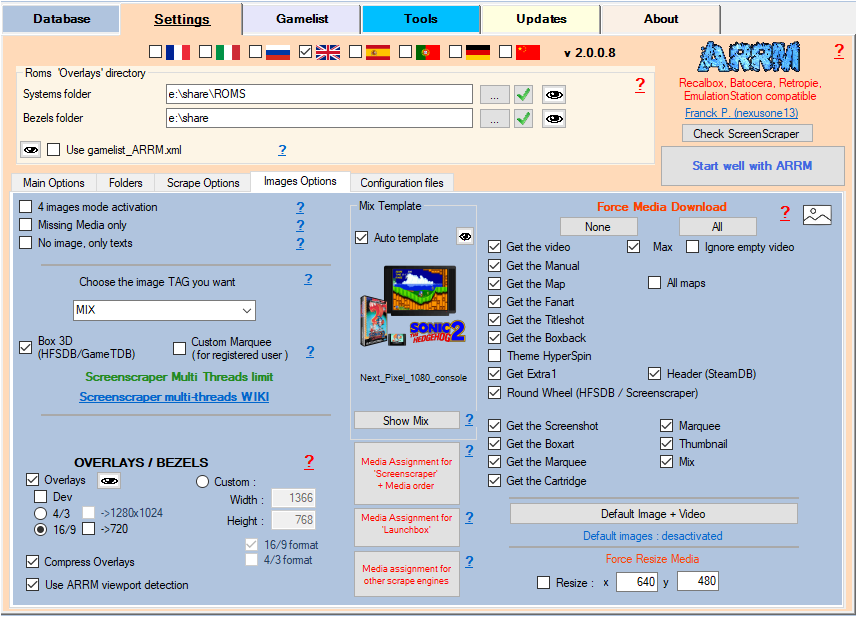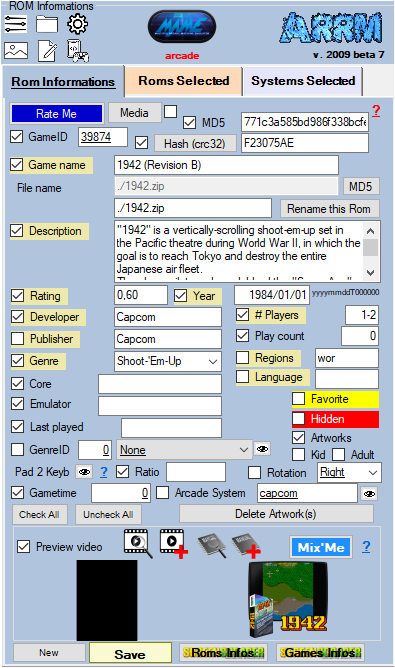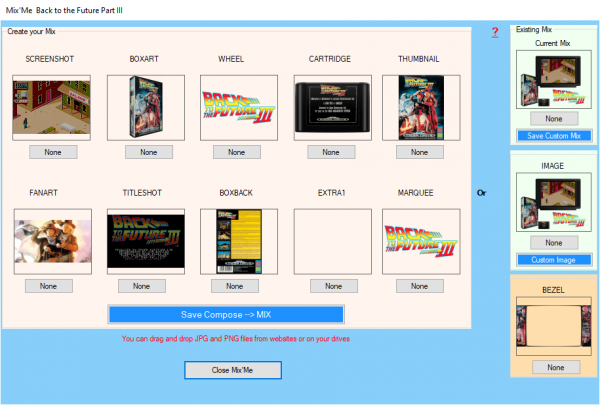arrm_relooked_en:mixme_en_relooked
Table des matières
Compose your own Mix image with Mix'Me
If you can't find the images when scraping, you can compose your own Mix image with MixMe from images you own.
Video Tutorial
Edit/Add Images and Recreate Mix Image
You want to Add or Modify media for the selected ROM and recreate a Mix image
Here's how:
- Check that you have chosen 'Mix' in the 'Images Options' tab
- Check that you have selected a template
- Select in the Database the Rom whose image you want to create/modify Mix
- In the 'Rom Information' Panel, click on the Mix'Me button
- You can then create your own Mix or Use an Existing Mix.
- Creation of a Mix
Drag with drag&drop or select the images corresponding to the different elements of the Mix then click on 'Save Compose → Mix'
Since ARRM 1901 beta 1 it is possible to drag and drop images from websites.
ARRM will recompose the image by applying the previously selected template.
It is possible to modify the Mix image directly (without going through a recompose).
In the Existing Mix panel, simply drag&drop or select the image corresponding to the desired existing Mix, then click on 'Save Custom Mix'
In the Existing Mix panel, simply drag&drop or select the image corresponding to the desired existing Mix, then click on 'Save Custom Mix'
Edit/Add images and keep your existing Mix image
You want to Add or Modify media for the selected ROM and keep the already existing Mix image.
Here's how:
- Check 'No image, only texts' in the tab 'Images Options'
- Check the different media used
- Select in the Database the Rom for which you want to create/modify the Mix
- In the 'Rom Information' Panel, click on the Mix'Me button
- You can then modify / delete / add media for the selected ROM.
Drag and drop or select the images corresponding to the different Media elements of the ROM then of the Mix then click on 'Save images without Recompose'
Since ARRM 1901 beta 1 it is possible to drag and drop images from websites.
arrm_relooked_en/mixme_en_relooked.txt · Dernière modification : de nexusone13