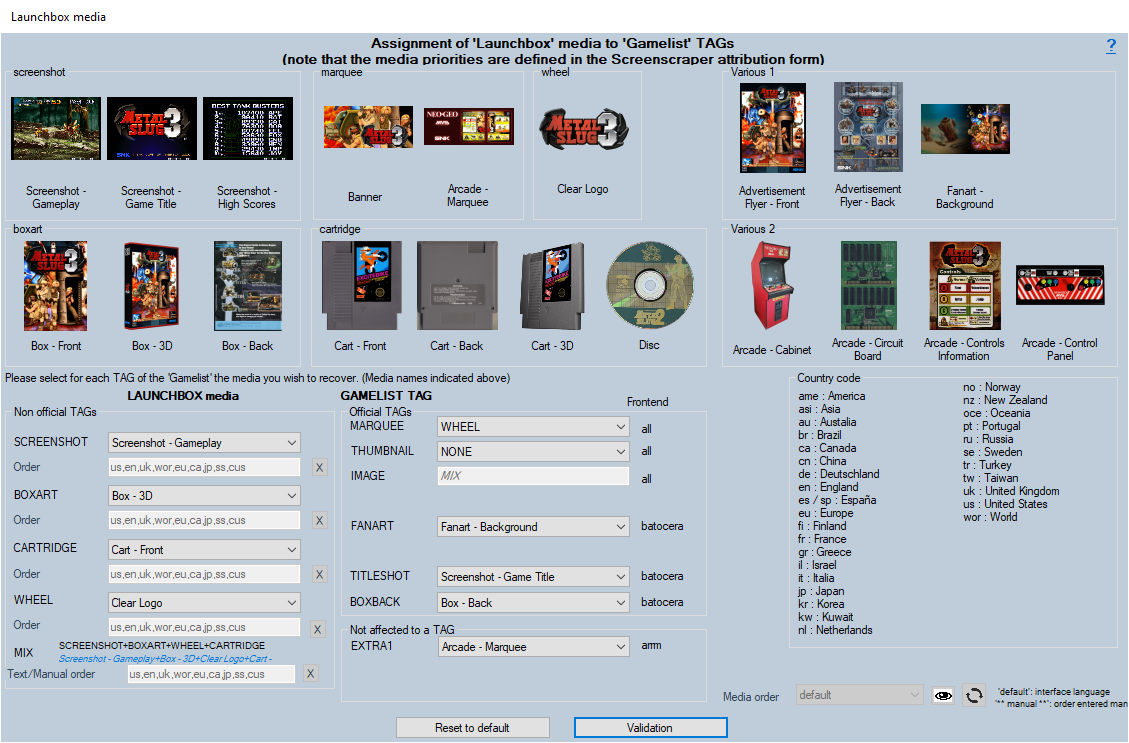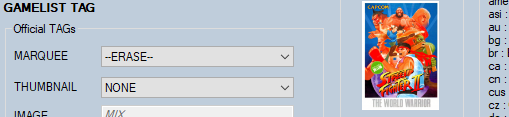Table des matières
Assignment of Launchbox media in ARRM
Since version 1.9.0.2 Beta 11
This form is accessible via the button Media allocation 'Launchbox' in the tab General options
This form presents the different graphical elements recoverable via Launchbox. You can choose which graphic element will feed this or that TAG of the gamelist.
Image and text media are recovered following the order of priority defined in the form Assignment of 'Screenscraper' media
Media Assignment
- image
- marquee
- thumbnail
- video
- manual
Some frontends such as Batocera recognize other tags because they use a modified emulationstation.
ARRM adds proprietary Tags that cannot be used in themes but are used for various ARRM internal processing. These Tags are:
- screenshot
- boxart
- cartridge
- wheel
- mix
In 4-image mode they are written in the gamelist.xml because they allow you to recompose MIX images without having to re-scrape (for example to use another template)
For ARRM's THUMBNAIL Tag, you need to indicate which Tag it will use the media from. By default it will be NONE.
The possible choices are therefore:
- NONE
- BOXART
- BOXBACK
- CARTRIDGE
- EXTRA1
- FANART
- IMAGE
- MAP
- MIX
- SCREENSHOT
- TITLESHOT
- WHEEL
- –ERASE–
- Screenshot - Gameplay
- Screenshot - Game Title
- Screenshot - High Scores
- Clear Logo
- Box - 3D
- Box - Front
- Box - Back
- Cart - 3D
- Cart - Front
- Cart - Back
- Disc
- Fanart - Background
- Advertisement Flyer - Front
- Advertisement Flyer - Back
- Arcade - Marquee
- Arcade - Cabinet
- Arcade - Circuit Board
- Arcade - Controls Information
- Arcade - Control Panel
- Banner
If you choose the media CARTRIDGE for THUMBNAIL, the tag THUMBNAIL will be written in the gamelist.xml with the media corresponding to the tag's media as the value CARTRIDGE. This media will be retrieved from disk. Same for MARQUEE and IMAGE.
If you choose NONE, the ARRM THUMBNAIL tag will keep the value of the THUMBNAIL tag loaded with the gamelist.xml.
If you choose –ERASE–, the content of the 'THUMBNAIL' tag will be erased from the database and will not be written to gamelist.xml.
<important note>Since version 2.0.0.6 Beta 8, you can assign to THUMBNAIL one of the media offered by Launchbox</note>
For the ARRM MARQUEE tag, you must indicate which Tag it will use the media from. By default it will be 'wheel'.
The possible choices are therefore:
- NONE
- BOXART
- BOXBACK
- CARTRIDGE
- EXTRA1
- FANART
- IMAGE
- MAP
- MIX
- SCREENSHOT
- TITLESHOT
- WHEEL
- –ERASE–
- Screenshot - Gameplay
- Screenshot - Game Title
- Screenshot - High Scores
- Clear Logo
- Box - 3D
- Box - Front
- Box - Back
- Cart - 3D
- Cart - Front
- Cart - Back
- Disc
- Fanart - Background
- Advertisement Flyer - Front
- Advertisement Flyer - Back
- Arcade - Marquee
- Arcade - Cabinet
- Arcade - Circuit Board
- Arcade - Controls Information
- Arcade - Control Panel
- Banner
If you choose the BOXART media for MARQUEE, the MARQUEE tag will be written in the gamelist.xml with the media corresponding to the media of the tag BOXART. This media will be retrieved from disk.
If you choose NONE, the tag MARQUEE will keep the value of the tag MARQUEE loaded with the gamelist.xml.
If you choose –ERASE–, the content of the tag MARQUEE will be erased from the database and will not be written to gamelist.xml.
<important note>Since version 2.0.0.6 Beta 8, you can assign to MARQUEE media proposed by Launchbox</note>
The image Tag will contain the media selected in the 'Images options' tab, and which can therefore be:
- Boxart
- Screenshot
- Marquee
- Mix
- Cartridge
SCREENSHOT: Screenshot - Gameplay
BOXART: Box - 3D
CARTRIDGE: Cart - Front
WHEEL: Clear Logo
MARQUEE: WHEEL
THUMBNAIL: BOXART
Media priority order by country
You can tell ARRM in which order of priority you want to retrieve image and text media depending on the country.
This Launchbox module uses the order of priority of media and texts defined in the form Assignment of 'Screenscraper' media
See: Assignation of Screenscraper media in ARRM
Since version 1.9.1.2 Beta 16, the ROM country priority checkbox allows priority to be given to the media of the country indicated in brackets its in filename
Examples:
Actraiser (Japan).zip, Legend of Zelda, The (Europe) (Rev A).zip, Batman Forever (F) [!].zip
The recognized countries are:
AUSTRALIA,A,AU,AUS BRAZIL,B,BR CHINA,C,ZH ENGLAND,UK,GBR EUROPE,E,EU,EUR FINLAND,FN FRANCE,F,FC,FR,FRA GERMANY,G,DE GREECE ITALY,I,IT,ITA JAPAN,1,J,JP KOREA,SOUTH KOREA,K,KR NETHERLANDS,HOLLAND,H,NL SPAIN,S,ES,ESP SWEDEN,SW,SWE USA,4,U WORLD