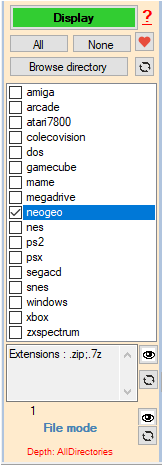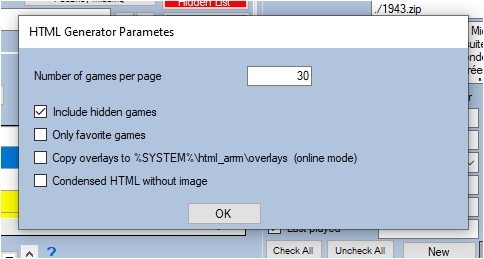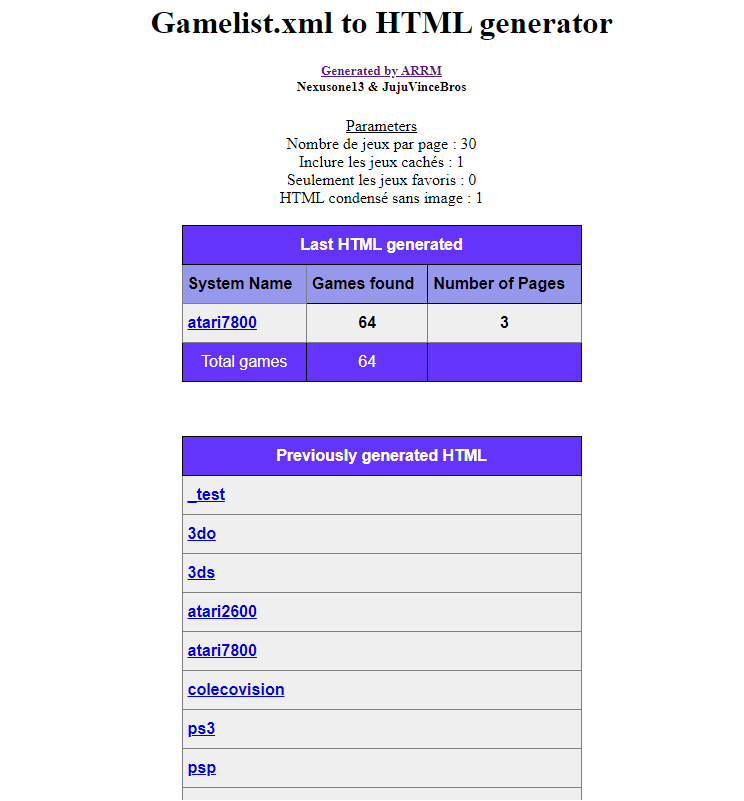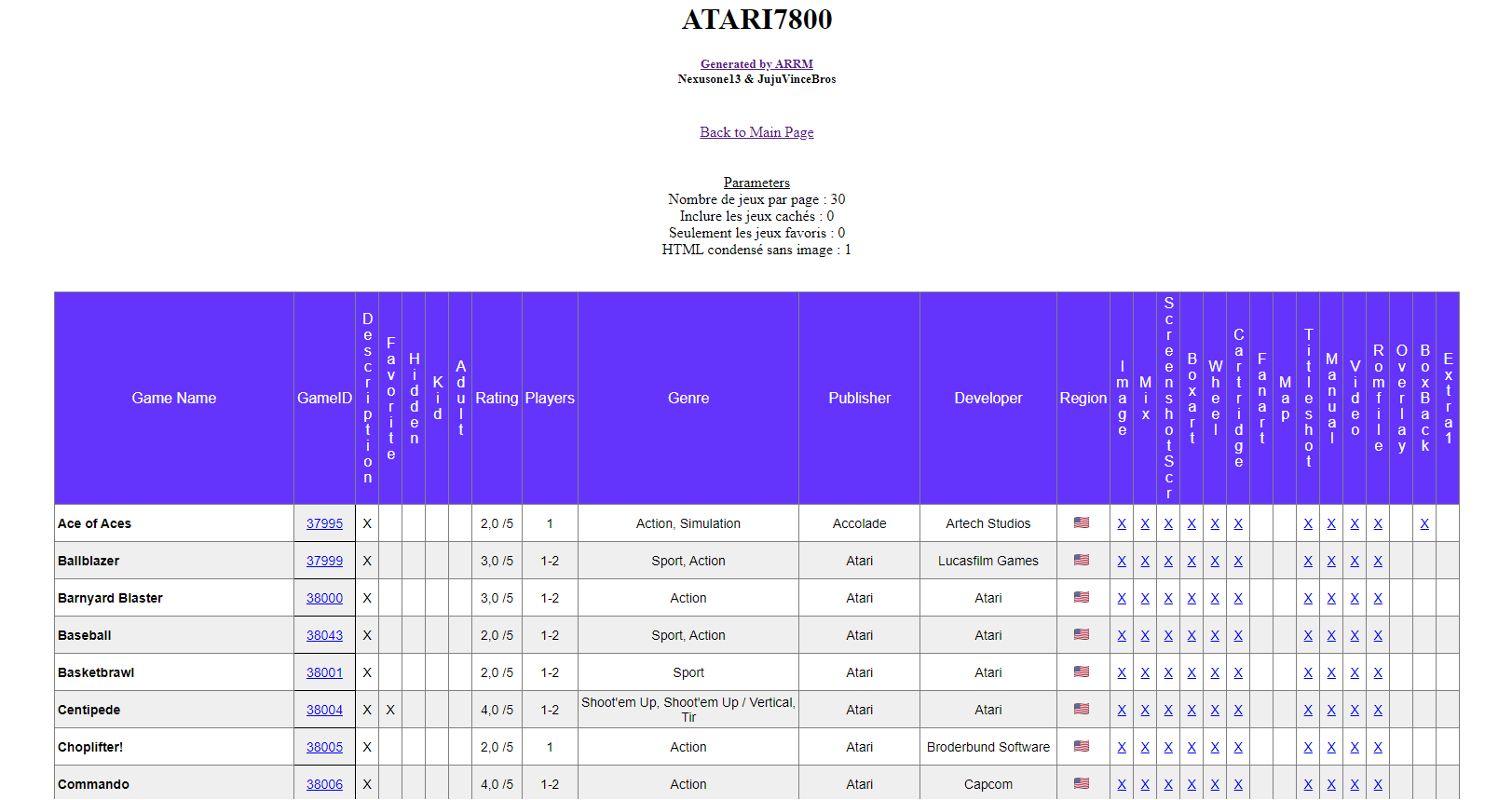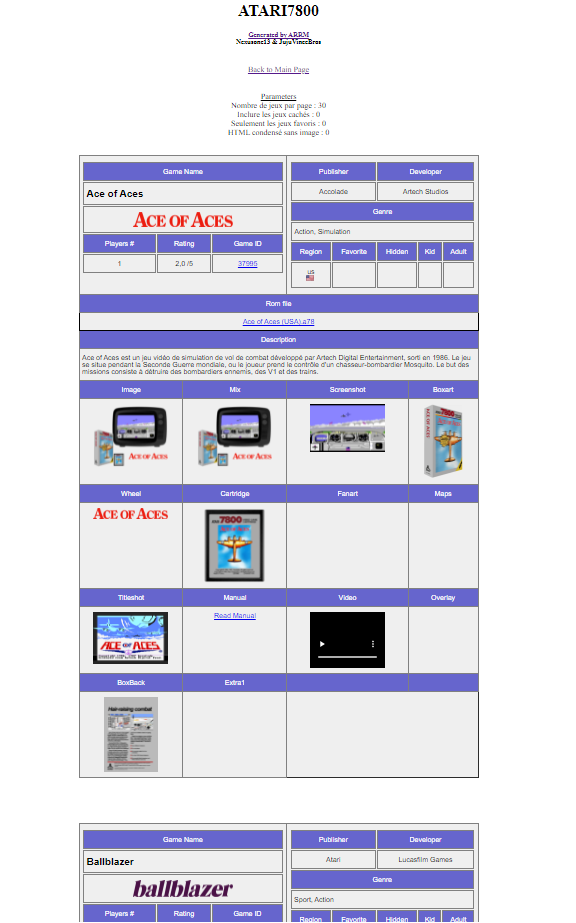Table des matières
Create HTML pages from your ROM collection with ARRM
It is possible to create HTML pages (a small WEB site) which presents your ROM collections by system. Here's how.
_Video Tutorial__
Select Systems
Select display options
- Include hidden games
- Only favorite games
- Copy overlays to %SYSTEM%\html_arrm\overlays (online mode): If you want to put these pages online, you must check this box. The overlays will then be copied into a directory visible to the web server (%SYSTEM%\html_arrm\overlays) (Since ARRM 1.9.1.7 Beta 10)
- HTML in condensed mode without image
Below you will have an overview of the condensed mode and the complete mode.
Click on the OK button to launch the generation of HTML files
System Selection Home Pages
When the build is complete, ARRM will display your site's homepage. The home page presents the last generated systems as well as the previous generated systems
Page in condensed mode
In condensed mode, games are presented line by line. IT is possible to click on the X to see the media Clicking on the GameID, if present, will open the game's Screenscraper page in your browser
Page in full mode
In complete mode, the games are presented by card. IT is possible to click on the X to see the media Clicking on the GameID, if present, will open the game's Screenscraper page in your browser.
What are the elements added by HTML Generator
ARRM will create:
- an index.html file in the Roms directory (the root folder of your systems)
- a directory html_arrm in the directory of the chosen systems. This directory will contain the HTML file of the various pages of the system.
- If the option Copy overlays to %SYSTEM%\html_arrm\overlays (online mode) is checked, a directory html_arrm\overlays in the directory of the chosen systems. This directory will contain the system game overlay files.
Example with the Atari7800 discussed above.
\\recalbox\share\roms\index.html \\recalbox\share\roms\atari7800\html_arrm \\recalbox\share\roms\atari7800\html_arrm\atari7800.html \\recalbox\share\roms\atari7800\html_arrm\atari78001.html \\recalbox\share\roms\atari7800\html_arrm\atari78002.html
Share these pages on the internet?
It is possible to share these HTML pages on the internet, just point the root of your web server to \\recalbox\share\roms , the index.html file will be used as the main page.