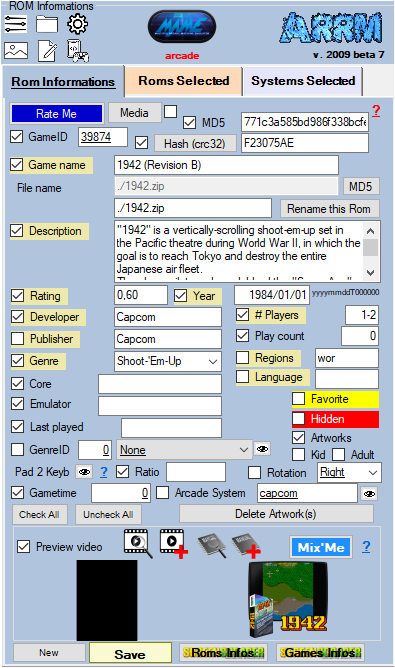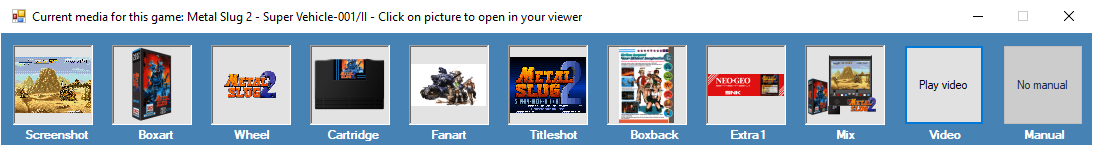Edit Rom Info
You can also edit its data via the panel 'Rom informations'
Rate Me: Since version 1.8.7.6 Beta 4, it is possible to assign a rating to a game and send this rating to Screenscraper. It is necessary to have an account on Screenscraper and that it is filled in ARRM.
The game's Rating on Screenscraper is composed as follows (number of stars = value of the <rating> tag in gamelist.xml ):
- 1 star = 0.2
- 2 stars = 0.4
- 3 stars = 0.6
- 4 stars = 0.8
- 5 stars = 1
video tutorial
The 'Media' button (since version 1.9.0.1 Beta 3) provides an overview of the existing media (locally) for the selected ROM. You can also check the checkbox to its right to have an automatic preview as soon as you change ROMs. Here is what you get:
The 'MD5 of the game' textbox lets you specify an MD5 that will be used by the scraper during the search. This MD5 can be that of the same game from another system, or an MD5 found on the screenscraper site. See Screenscraper cannot find a game When ARRM scrapes, before any other search it checks if the MD5 information is present. If so, the search for the game will be done directly via this MD5.
The 'GameID' textbox contains the game ID retrieved during a scrape on Screenscraper. You can force the search for a game by indicating its GameID in this textbox, saving the game file and launching a scrap.
The 'Hash (crc32)' button is used to calculate the HASH that will be used for NetPlay on Recalbox. To be able to play in NetPlay, players must have the same ROMS (so same HASH). This HASH is passed as a parameter by Recalbox during a Netplay session. If the '.Zip' checkbox of the 'Possible actions on selected Roms' panel is checked, the CRC32 calculation will be done on the file contained in the .Zip/.7z instead of on the zip file.
The button 'MD5' allows to calculate the MD5 of the game and to search the name of the game on screenscraper via this MD5. If the MD5 of the game is not referenced in Screenscraper and if the '.Zip' checkbox of the 'Possible actions on selected Roms' panel is checked, ARRM will calculate the MD5 of the game contained in the .zip or .7z file and attempt to search for Screenscraper with that MD5. If the game is found via the MD5, ARRM will also offer to change the name of the game with the one found in Screenscraper, and the 'Game MD5' textbox will also be populated with this valid MD5.
Pad 2 Keyb: By clicking on ![]() you can create/modify the file .p2k.cfg (or .keys for Batocera) for the selected System Rom. This file allows you to assign keyboard keys to the joypad. Useful for computer emulators that sometimes use keyboard keys in games. See explanations: https://wiki.recalbox.com/en/advanced-usage/pad-to-keyboard
you can create/modify the file .p2k.cfg (or .keys for Batocera) for the selected System Rom. This file allows you to assign keyboard keys to the joypad. Useful for computer emulators that sometimes use keyboard keys in games. See explanations: https://wiki.recalbox.com/en/advanced-usage/pad-to-keyboard
Arcade System (textbox): When scraping, if checked, automatically adds the name of the arcade system which will be stored in the <arcadesystemname> tag and used to create Arcade collections on Batocera. Click the ![]() icon to see the association between the system ID in Screenscraper and the name of the arcade system that will be used in collections.
icon to see the association between the system ID in Screenscraper and the name of the arcade system that will be used in collections.
AI (button): This button allows you to retrieve some information via Groq.com's AI (Artificial Intelligence) (which is free). A form will allow you to choose which elements you want to replace. You must obtain your key via this link: https://console.groq.com/keys.
Mix'Me (button): If you can't find the images when scraping, you can compose your own Mix image with MixMe from images you have. See Compose your own Mix image with Mix'Me
Remember to click on the 'Save' button after a modification so that the game is updated in the Database.