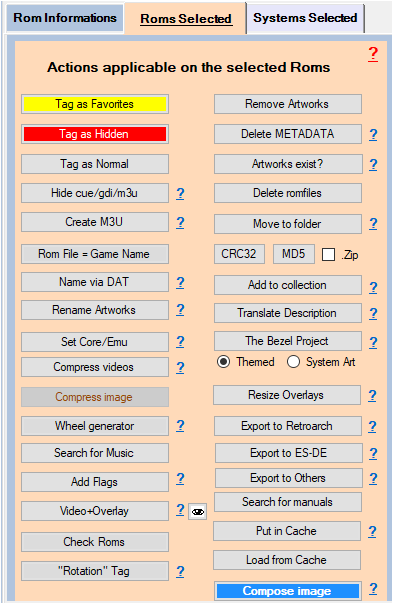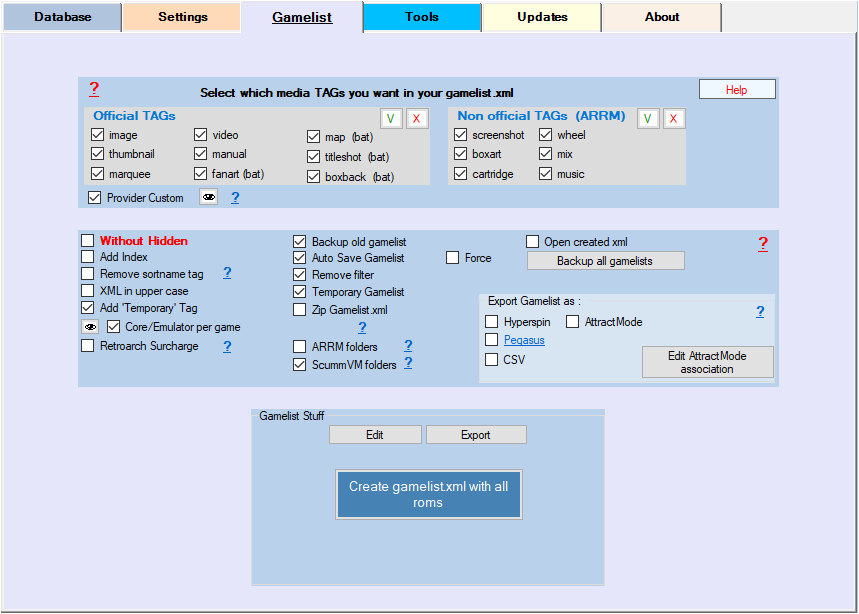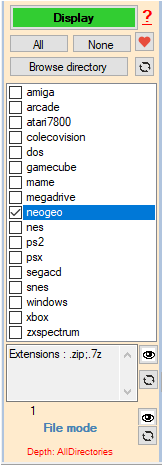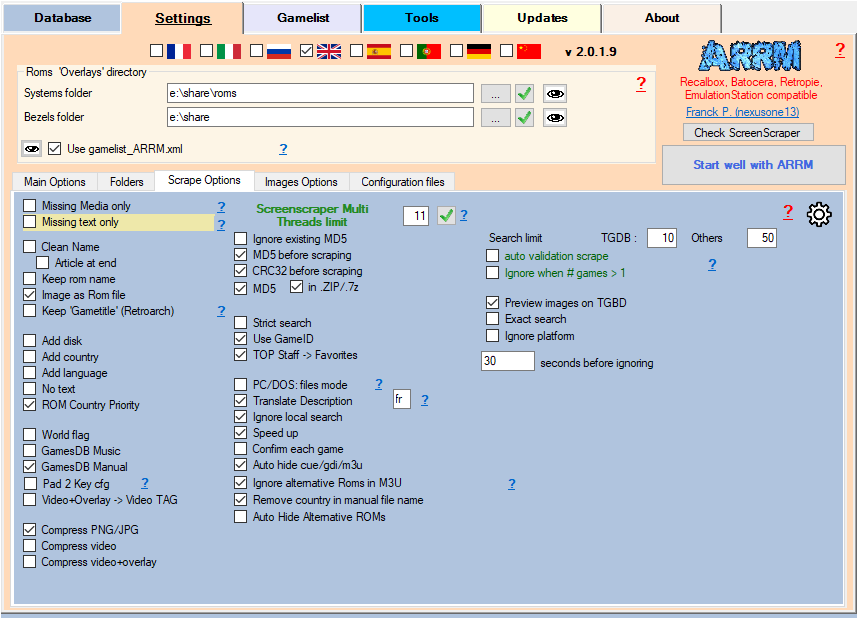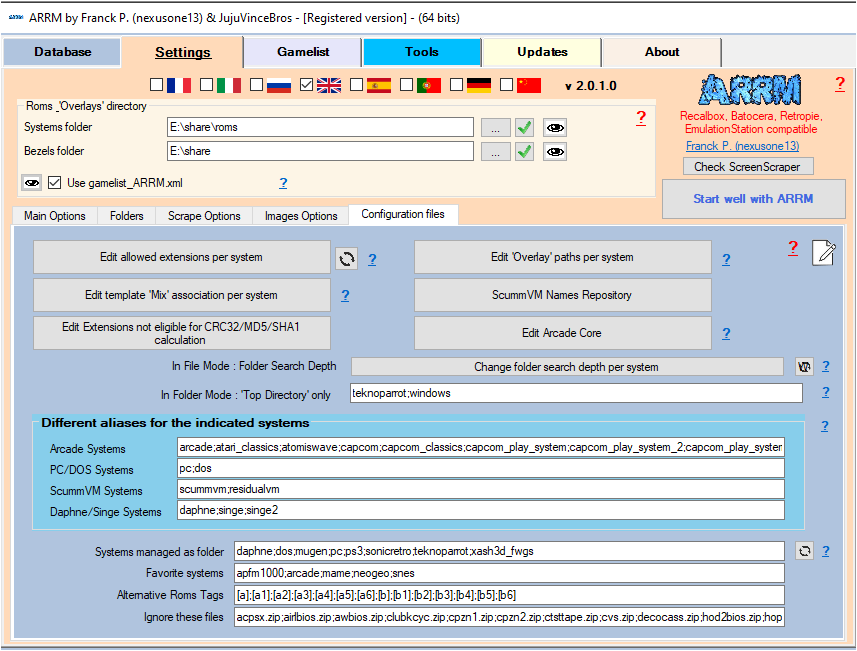Table des matières
Create .M3U files for multi-disc Roms
Available from version 1.8.5.1
If you have Roms that contain multiple disks, you can combine them into a single '.m3u' file. All you have to do is scrape this file, and in your frontend you can change disks via the Retroarch menu.
It is no longer necessary to select Rom by Rom, you can select all the Roms and ARRM will take care of creating the M3Us automatically for all or part of the selected Roms. ARRM will search for files containing (dis*) (side*) (tape*) (part*) [part*]. Single files are ignored. scrape information will be retained. Roms added in M3Us will have the <hidden> attribute in the gamelist.
ARRM uses this file :
%appdata%\Nexouille Soft\arrm\database\multi_part.txt
to identify multipart game.
Video Tutorial
Operating mode in ARRM
If you have multi-disc Roms listed in the ARRM database.
For example with the X68000 system:
Baruusa No Fukushuu (1991)(Zain Soft)(Disk 1 of 3)(Disk A).dim
Baruusa No Fukushuu (1991)(Zain Soft)(Disk 2 of 3)(Disk B).dim
Baruusa No Fukushuu (1991)(Zain Soft)(Disk 3 of 3)(Opening).dim
- To create the file 'Baruusa No Fukushuu (1991)(Zain Soft).m3u' you must select (highlight) in the database, the following files (note that the files must be in order increasing discs):
It is no longer necessary to select Rom by Rom, you can select all the Roms and ARRM will take care of creating the M3Us automatically for all or part of the selected Roms. ARRM will search for files containing (dis*) (side*) (tape*) (part*) [part*]. Single files are ignored. scrape information will be retained. Roms added in M3Us will have the cache attribute in the gamelist.
Baruusa No Fukushuu (1991)(Zain Soft)(Disk 1 of 3)(Disk A).dim
Baruusa No Fukushuu (1991)(Zain Soft)(Disk 2 of 3)(Disk B).dim
Baruusa No Fukushuu (1991)(Zain Soft)(Disk 3 of 3)(Opening).dim
- Click on 'Create M3U'.
The file 'Baruusa No Fukushuu (1991)(Zain Soft).m3u' will be created containing these 3 lines (the file is cleaned of disc information):
Baruusa No Fukushuu (1991)(Zain Soft)(Disk 1 of 3)(Disk A).dim
Baruusa No Fukushuu (1991)(Zain Soft)(Disk 2 of 3)(Disk B).dim
Baruusa No Fukushuu (1991)(Zain Soft)(Disk 3 of 3)(Opening).dim
ARRM will then put in 'hidden' ( <hidden> ) automatically these 3 files, so that there are no duplicates when displaying the gamelist in your Frontend.
This will give in the gamelist.xml for this game:
<game>
<path>./Baruusa No Fukushuu (1991)(Zain Soft).m3u</path>
<name>Barusa No Fukushuu (1991)(Zain Soft)</name>
</game>
<game>
<path>./Baruusa No Fukushuu (1991)(Zain Soft)(Disk 1 of 3)(Disk A).dim</path>
<name>Baruusa No Fukushuu (1991)(Zain Soft)(Disk 1 of 3)(Disk A)</name>
<hidden>true</hidden>
</game>
<game>
<path>./Baruusa No Fukushuu (1991)(Zain Soft)(Disk 2 of 3)(Disk B).dim</path>
<name>Baruusa No Fukushuu (1991)(Zain Soft)(Disk 2 of 3)(Disk B)</name>
<hidden>true</hidden>
</game>
<game>
<path>./Baruusa No Fukushuu (1991)(Zain Soft)(Disk 3 of 3)(Opening).dim</path>
<name>Baruusa No Fukushuu (1991)(Zain Soft)(Disk 3 of 3)(Opening)</name>
<hidden>true</hidden>
</game>
- When you have finished all your .M3U creations, Save your gamelist.xml
- Reload the database by clicking on the 'Display' button in order to see the new '.M3U' files appear
If you do not see your .M3U files appear, make sure that the extension '.m3u' is recognized for the current system. (see ARRM doesn't show all my games. How do I add an extension?)
- Scrape new '.M3U' files
Ignore Alternative Roms
It is possible to ignore Alternative Roms when creating .M3U files. Alternative roms are different versions of the initial rom. They are often represented by a letter/number between square brackets [] at the end of the file.
Example :
Adrenalin Connection (1987)(Victor)(Disk 1 of 3)(Disk A).d88
Adrenalin Connection (1987)(Victor)(Disk 1 of 3)(Disk A)[a].d88
Adrenalin Connection (1987)(Victor)(Disk 1 of 3)(Disk A)[a2].d88
Adrenalin Connection (1987)(Victor)(Disk 2 of 3)(Disk B).d88
Adrenalin Connection (1987)(Victor)(Disk 3 of 3)(Disk C).d88
To ignore them, you must check the Ignore alternative Roms in M3U checkbox in the Scrape Options tab.
File names containing Alternative Rom Tags will then be ignored when creating the .M3U file.
These Alternative Rom Tags are defined in the Alternative Rom Tags textbox of the Configuration Files tab.
Setting the controller shortcut in Retroach to change discs
- In game, go to Retroarch menu (Hotkey + B).
- Press A to access the Main Menu.
- Navigate to Settings > Inputs > Hotkey Assignments.
- Set Disk eject toggle, Disk next and Disk prev with your favorite keys.
Example: Eject/Insert Disc (right-analog up), Next disc (right-analog right) and Previous disc (right-analog left).
- Now in game you can press Hotkey + “key” to eject disc, swap disc and insert disc (and reset game if needed).