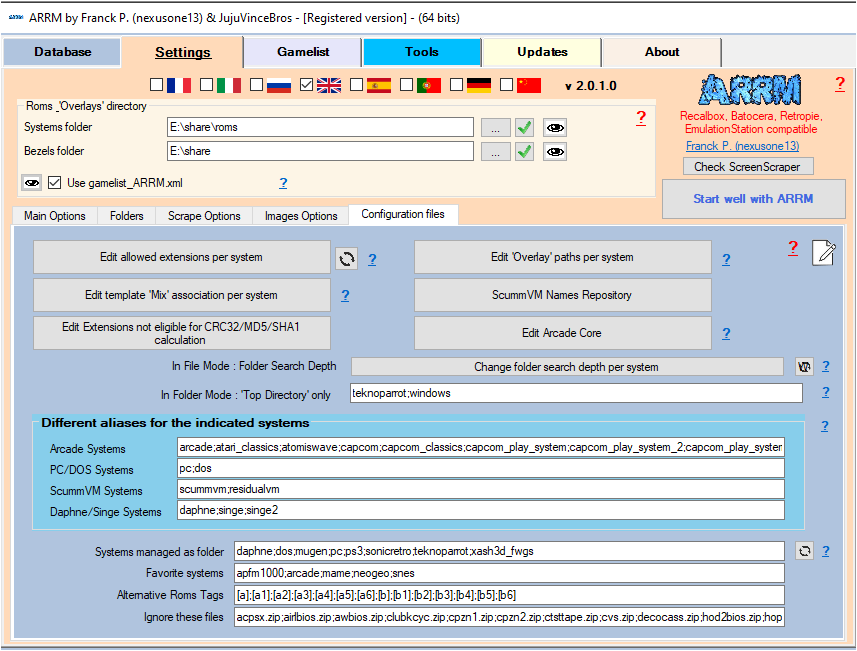ARRM does not display all my games. How to add an extension?
When you have selected your system and press 'Show', you do not see all of your games. Some roms are not displayed.
In order for ARRM to display these roms, their file extensions for this system must be known to ARRM.
It is possible to modify the list of these extensions.
You have to go to the 'Settings' tab then the Configuration files tab and click on 'Edit allowed extensions per system'
the file 'systemes_extensions.txt' opens in your default text file editor. You can also find it in %appdata%\nexouille soft\arrm\database\systemes_extensions.txt
it is of the form:
3do|.iso;.bin;.cue;.chd 3ds|.3ds;.3dsx;.elf;.axf;.cci;.cxi;.app amiga1000|.adf;.uae;.lha;.zip;.ipf;.dms;.adz amiga1200|.adf;.uae;.lha;.zip;.ipf;.dms;.adz amiga3000|.adf;.uae;.lha;.zip;.ipf;.dms;.adz ...
Let's say you want to add a .zip extension for the 3DO system, so just modify the 3do line like this:
3do|.iso;.bin;.cue;.chd;.zip
Save the file, and restart ARRM or click on ![]() refresh icon
refresh icon
So when you click on the 3Do system and then the 'Show' button, ARRM will search for all files with the extensions: .iso .bin .cue .chd and .zip