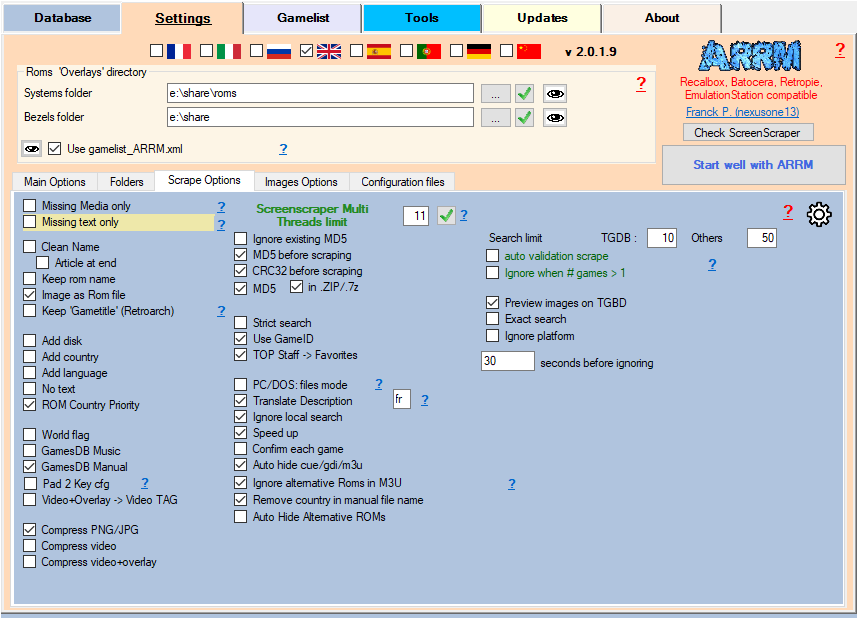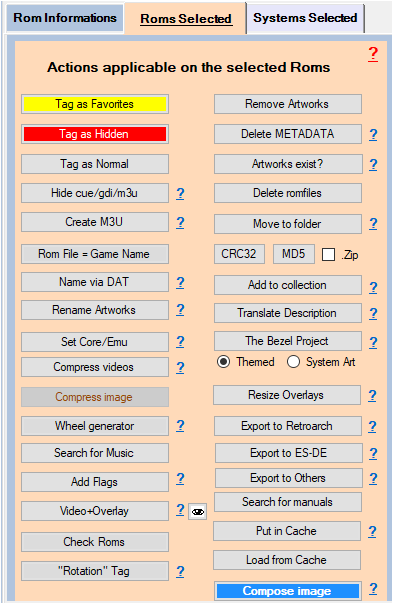Table des matières
Associate the same media for parent Arcade ROMs and their clones to save storage space
Available since version 2.0.3.5 beta 6
When scraping arcade ROMs, you may come across ROM clones that share the same media as the parent ROMs. As a result, you'll download the same media but with different names, which can quickly overload your storage space.
The solution may be to delete your clone ROMs before scraping.
If you still want to keep them, here are two solutions that will allow you to save storage space.
First solution
The Arcade Clone Parent name checkbox available under the Rename Artworks button allows you to rename Arcade ROM artwork files identified as Arcade Game Clones using the media from the Parent ROM.
For example:
On Mame, the following games are all clones of the parent game: sf2ce (Street Fighter II: Champion Edition)
- sf2koryu
- sf2mdt
- sf2rb
- sf2red
When scraping with the Image as ROM option, you will get the following media images, which will be the same because they come from the sf2ce clone:
sf2ce-image.png sf2koryu-image.png sf2mdt-image.png sf2rb-image.png sf2red-image.png
To save space and reduce the number of duplicate media, you can:
- check the Image as ROM checkbox in the Scrape Options
- Check the Arcade Clone Parent Name checkbox in the Selected ROMs panel
- Select the ROMs to process
- Click the Rename Artworks button in the Selected ROMs panel
You will get the following image for each clone ROM (each game will have the same media as the parent game: sf2ce):
sf2ce-image.png
If this is what you want, you'll need to re-run a scrape to recover these images.
Second Solution
If your clone ROMs all have the same game name (game title), then it's best to use media with the game name and not the name of the clone ROM file or the parent ROM file.
To save space and reduce the number of duplicate media, you can:
- uncheck the image as ROM checkbox in the Scrape Options tab
- select the ROMs to process
- click the Rename Artworks button in the Selected ROMs panel
If you wish to do so, you will need to re-run a scrape to retrieve these images.
Searching for missing images when loading a gamelist
When loading an arcade system, if arcade clone parent name is checked and media exist? Or search missing images are checked, ARRM will try to find media whose name is that of the rom parent.