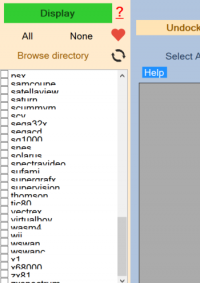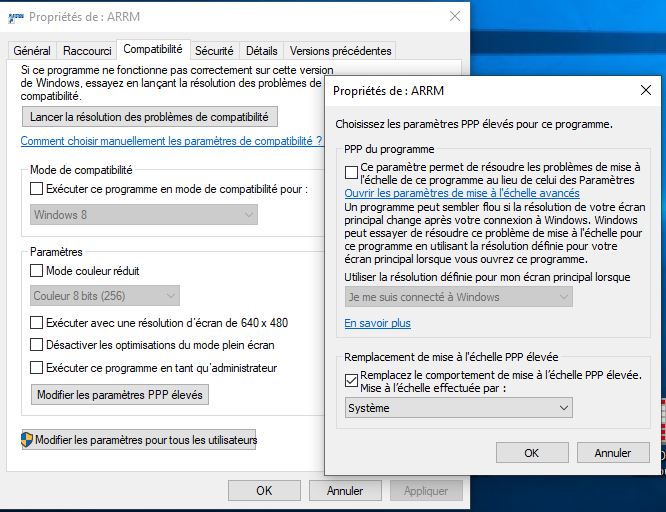arrm_relooked_en:fix_display_issues-en_relooked
Under windows 10, the program does not display texts and forms correctly
Example of display problem you may encounter:
You have certainly changed the font size under windows.
Stop ARRM, Go to 'Settings', 'System', 'Display', and put '100% (recommended)' in 'Scaling and Layout'.
Note: If before these manipulations ARRM is not stopped, the change will not apply to the program.
You can also, to change the settings only for the application, do
- Right click on the ARRM app
- Property
- Compatibility
- Click on 'Change high DPI settings
- Check 'Override high DPI scaling behavior' and select 'System' from the drop-down menu
- Click OK
Thanks to Titruf for this solution
arrm_relooked_en/fix_display_issues-en_relooked.txt · Dernière modification : de nexusone13