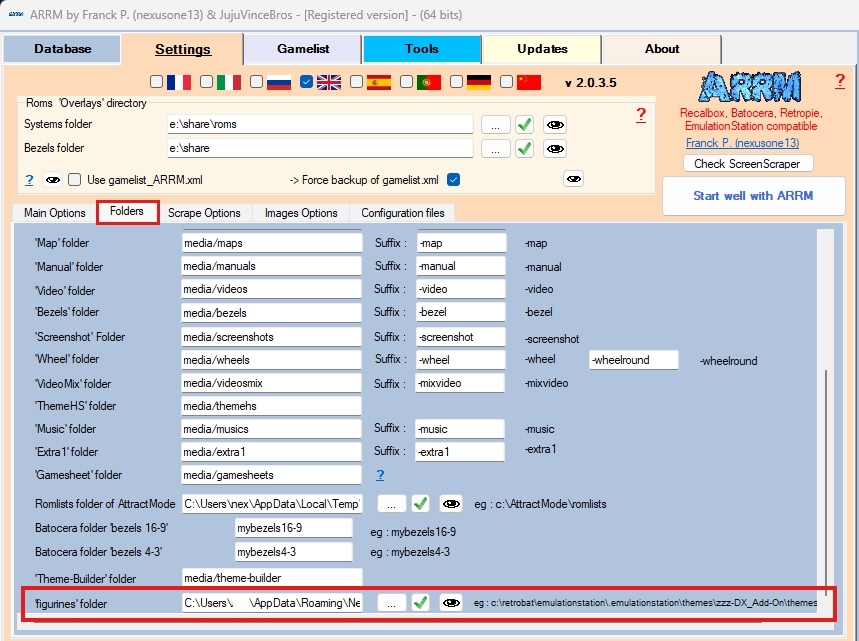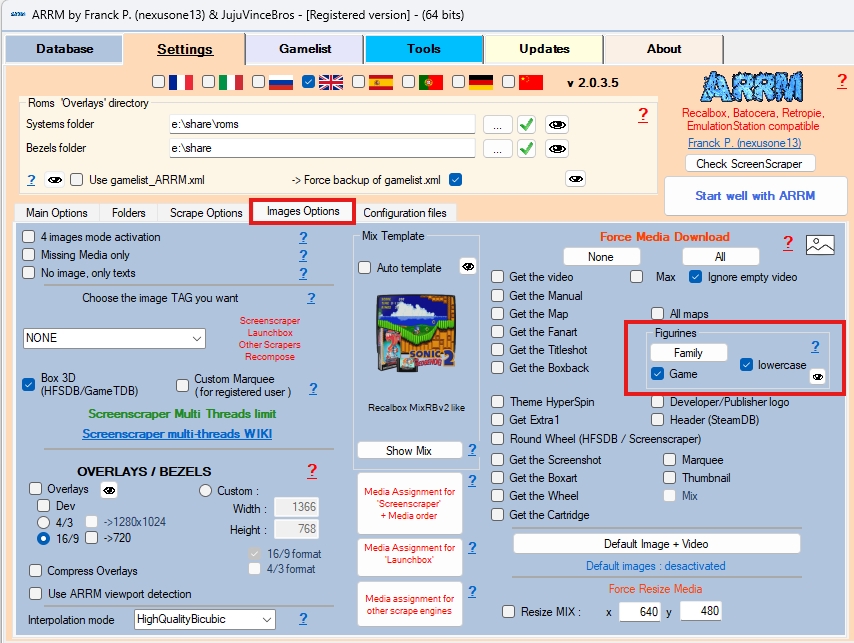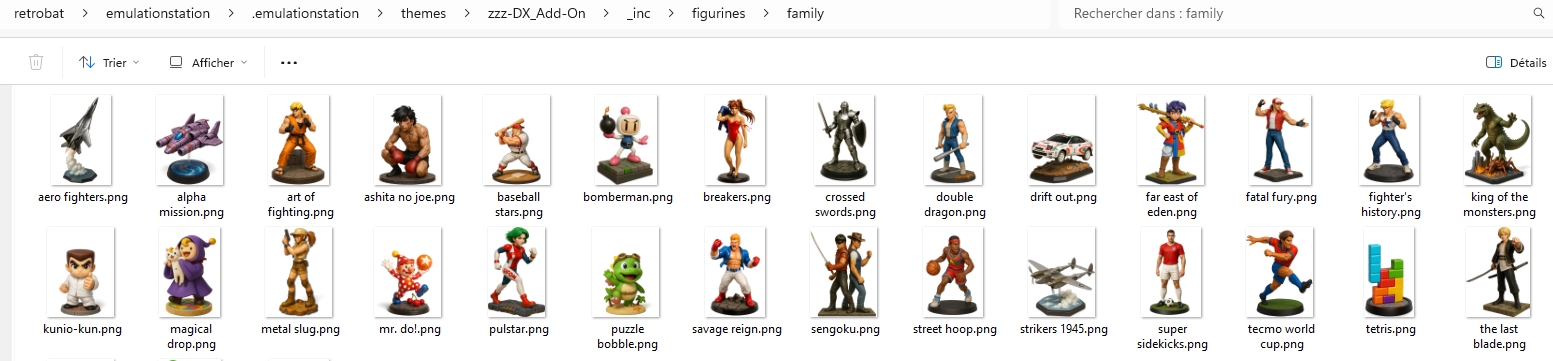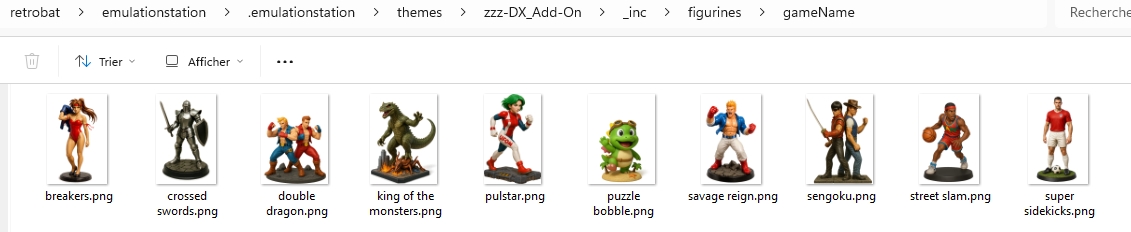Ceci est une ancienne révision du document !
Table des matières
Retrieve Family and Game Figurines on Screenscraper
Since version ARRM 2.0.3.6 beta 5, it is possible to retrieve media figurines associated with game families or titles.
These figurines are the work of a collective initiated by Snapouille, which offers figurines that can be used with the Animatics-DX theme and the DX_Theme_Figurines_Add-On plugin, which he created. This theme is compatible with Batocera and Retrobat
Snapouille and her team have created a multitude of figurines to illustrate game families and certain games. At their request, these figurines have been made available on Screenscraper by MarbleMad.
You can contribute to this database.
Setting the figurine storage directory on ARRM
On the next screen, in the Settings tab, then Folders, scroll to the bottom of the list.
In the 'Figurines' Folder' text box, specify the folder in which you want to save your figurines.
By default, ARRM creates the directory %appdata%\Nexouille soft\arrm\ressources\figurines
Two subfolders will be created in this directory:
- family: which will contain the figurines from the game's family
- gameName: which will contain the game figurines
If you are using the Animatics-DX theme with the DX_Theme_Figurines_Add-On addon, modify the 'figurines' folder as follows:
- for RETROBAT: \retrobat\emulationstation\.emulationstation\themes\
- for BATOCERA: \userdata\themes\
Retrieve family figurines from Screenscraper
Thanks to the API provided by Screenscraper, it is possible to download figurines for all game families.
The family figurines will be saved in the family subfolder of the previously configured folder.
Click the Family button in the Images Options tab to start the operation.
Example :
(sur le dossier de Retrobat)
Retrieving game figurines on Screenscraper
When you scrape your ROMs, thanks to the API provided by Screenscraper, you can download the figurines for the selected games.
The game figurines will be saved in the gameName subfolder of the folder configured previously.
Check the Game box in the Images Options tab, then launch your scrape on Screenscraper.
If you only want to retrieve figurines, configure the ARRM Image Options screen exactly like the image below.
Example :
(sur le dossier de Retrobat)