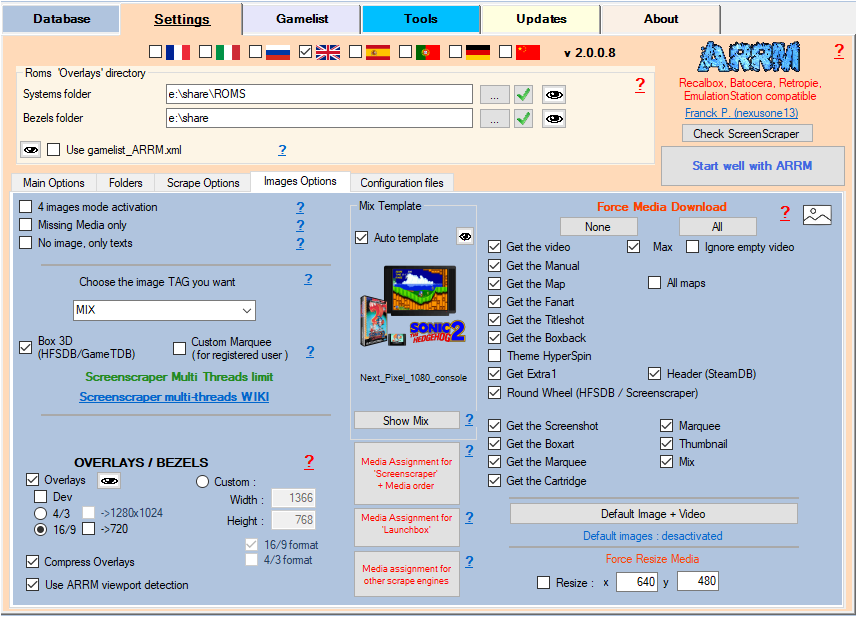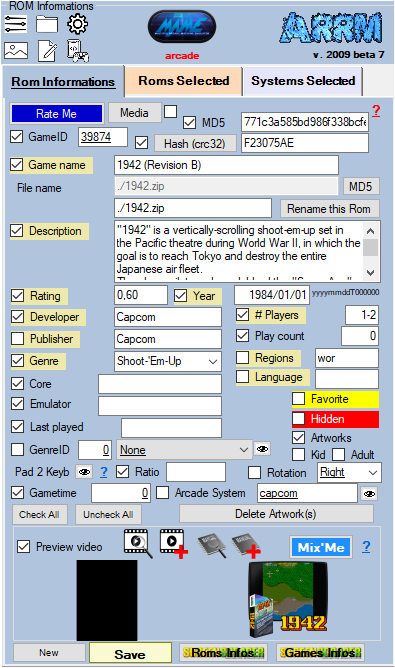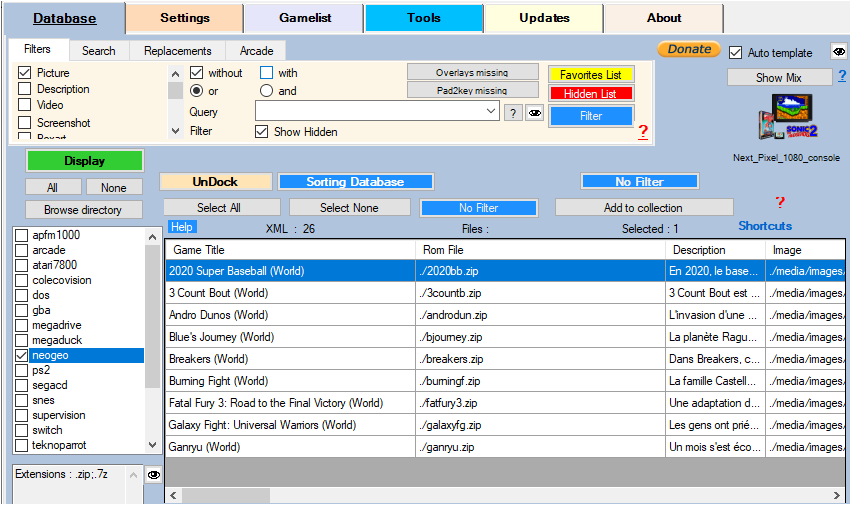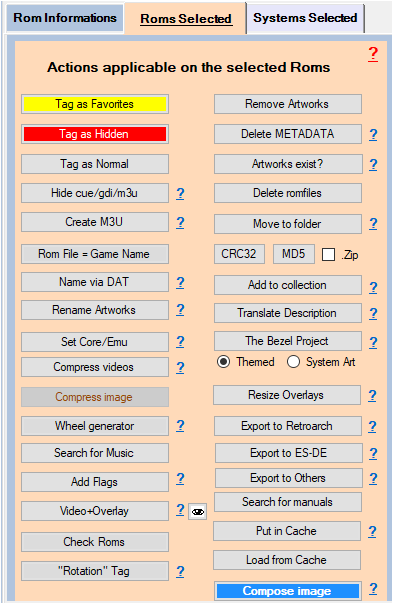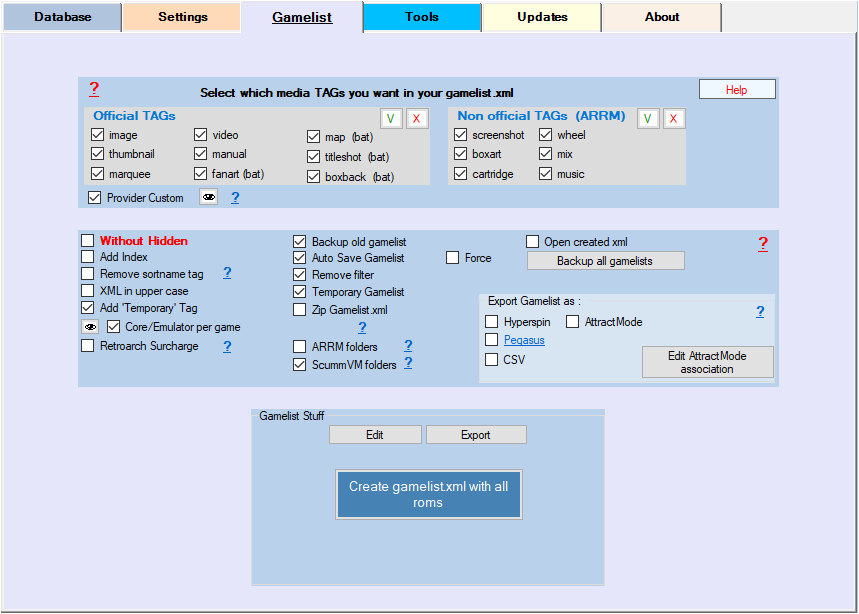arrm_relooked_en:scrape_text_only_en_relooked
Scrape only texts
It is possible to scrape all or part of the textual information without touching the existing images.
Video Tutorial
- Check 'No image, only texts' or choose 'NONE' in the combobox of the 'Images options' tab
- Click on the button None to uncheck Get the video, Get the Manual, Get the Map, Get the Fanart, Get the Titleshot, Collect Boxback, Theme Hyperspin, Collect Extra1, Round Wheel
- In the right panel (ROM information), leave checked the items you want to update. (Remember to use the Check All' and 'Uncheck All' buttons to go faster)
- Select all (button 'Select all') or part (Ctrl left click) of the roms to process
- Start scraping by clicking on the desired button 'Screenscraper', or any other scraping engine
- Save gamelist.xml
When you are done with the manipulations of the Database, remember to save its content in the gamelist.xml by clicking on the button 'Create gamelist.xml'
arrm_relooked_en/scrape_text_only_en_relooked.txt · Dernière modification : 2023/04/29 12:32 de nexusone13