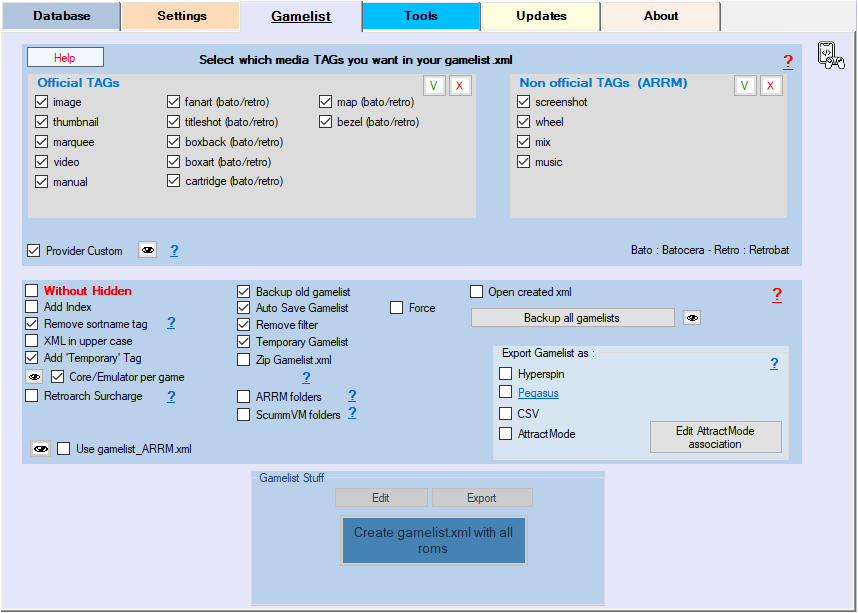arrm_relooked_en:save_gamelist_en_relooked
Saving the gamelist.xml
When you have finished making your changes, it is necessary to save your data in the gamelist.xml. First of all, remember to set the gamelist options via the Gamelist] tab Options
You can choose which media TAGs you want to appear in Gamelist.xml. This is explained in Setting Gamelist Tags
Click on the Create gamelist.xml button: This button allows you to create your gamelist.xml file by taking the information available in the database of the system in use as well as certain media elements available locally (extra1, system) but also the TAGs present in the original gamelist which are not recognized and managed by ARRM. When creating gamelist.xml, a gamelist_ARRM.xml file containing all available tags is also created.
If you want to use the 'Recompose image' function, it is important to check the 'Use Gamelist_ARRM.xml' checkbox when you load a system in order to have all the media available .
arrm_relooked_en/save_gamelist_en_relooked.txt · Dernière modification : 2023/03/19 14:24 de 127.0.0.1