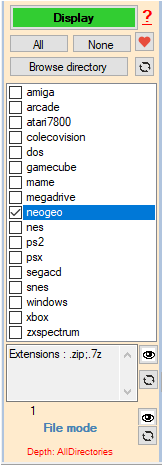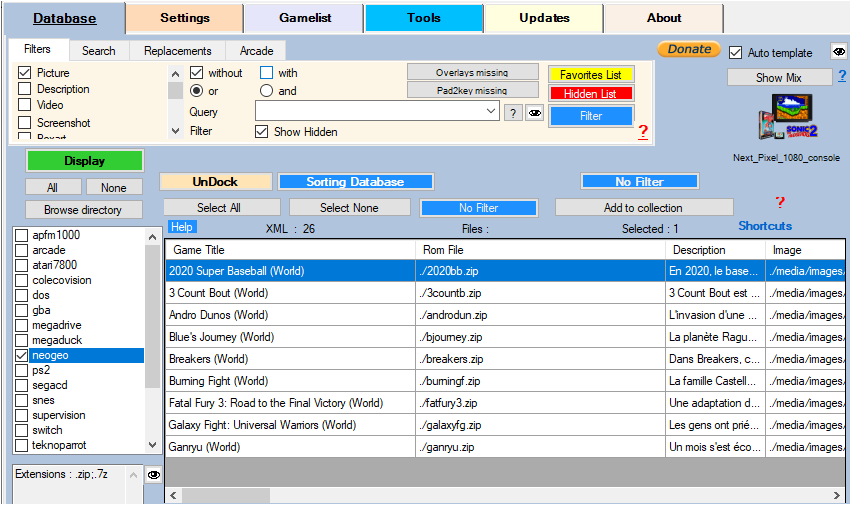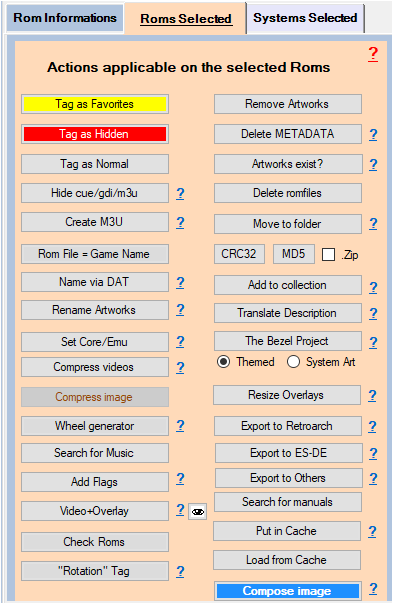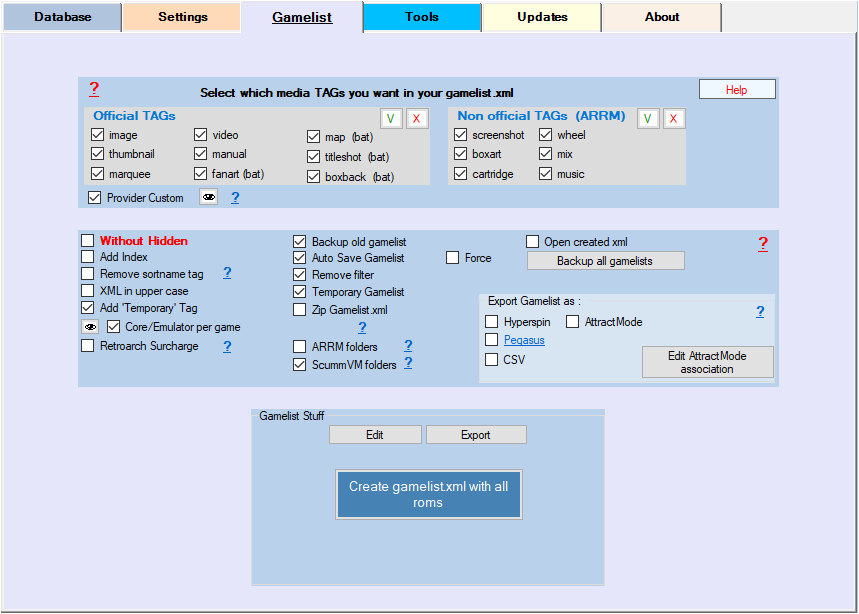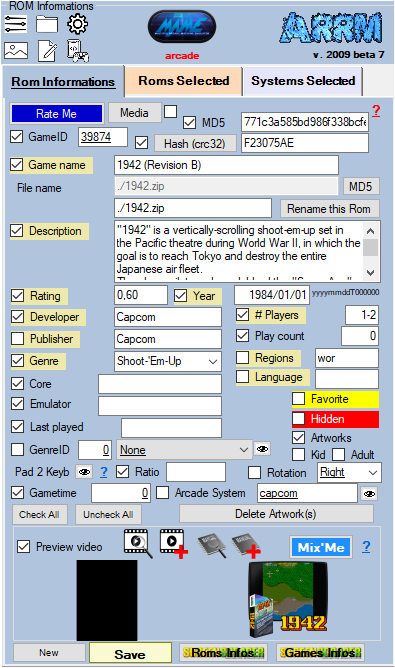arrm_relooked_en:delete_metadata_en_relooked
Table des matières
Delete some METADATA
It is possible to delete (blank) all or part of the METADATA (gamelist fields). Useful if, for example, you want to reset the number of times played or the date of the last game.
New method since ARRM 2.0.2.3 Beta 16
- Select the desired system and click on the 'Display' button
- The gamelist is displayed
- Select all or part of the Roms to process
- Click on the 'Delete METADATA' button in the 'Possible actions on selected Roms' panel. The deletion of data will be done on the checked items and the selected Roms.
A popup will ask you to choose the Metadata to delete
The Artworks checkbox is only used in the Remove METADATA procedure. If checked, removing METADATA will also remove the links to the Artworks/Images (only the links, not the images)
- Wait for the end of the treatment.
- Save your gamelist by clicking on the 'Create gamelist.xml' button in the 'Gamelist' panel
Old method before ARRM 2.0.2.3 Beta 16 release
- Select the desired system and click on the 'Display' button
- The gamelist is displayed
- In the right panel (ROM information), leave checked the items you want to delete. (Remember to use the 'Check All' and 'Uncheck All' buttons to go faster)
The Artworks checkbox is only used in the Remove METADATA procedure. If checked, removing METADATA will also remove links to Artworks/Images (only links, not images)
- Select all or part of the Roms to process
- Click on the 'Delete METADATA' button in the 'Possible actions on selected Roms' panel. The deletion of data will be done on the checked items and the selected Roms.
- Wait for the end of the treatment.
- Save your gamelist by clicking on the 'Create gamelist.xml' button in the 'Gamelist' panel
arrm_relooked_en/delete_metadata_en_relooked.txt · Dernière modification : de nexusone13