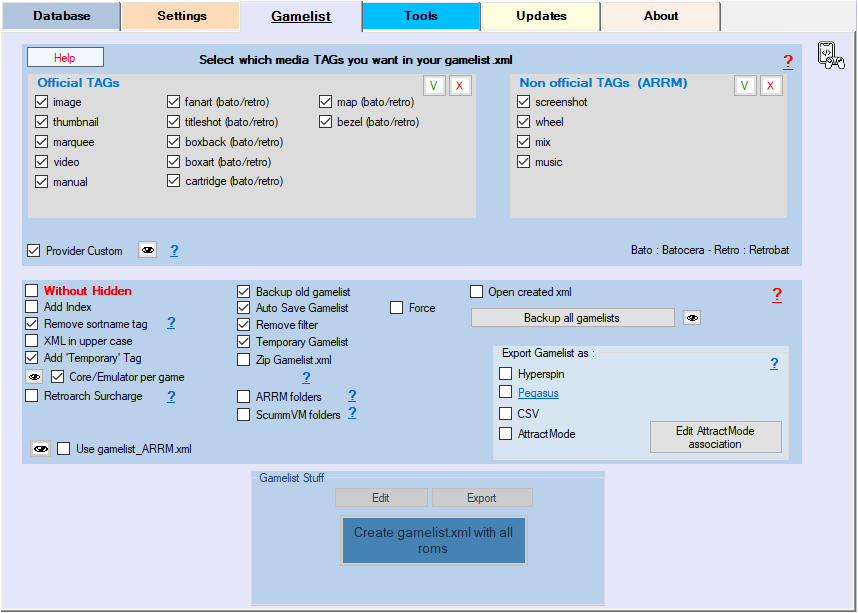arrm_relooked_en:backup_gamelist_en_relooked
Make a backup of your gamelist.xml
If you checked Save old gamelist in the Gamelist Options tab, ARRM will make a backup of your old gamelist, before saving the new one
You can force a backup of all your gamelist.xml by clicking on the Backup gamelists button in the Gamelist Options tab. A folder with the name of each system present will be created in the %appdata%\Nexouille soft\arrm\temp\backup folder which will contain the gamelist.xml backups in the form: gamelist_yyyymmdd-hhmm.xml example: gamelist_20211119-1955.xml
You can directly access the backups folder via the View Backup directory button on the Tools tab
Remember to clean up these directories from time to time.
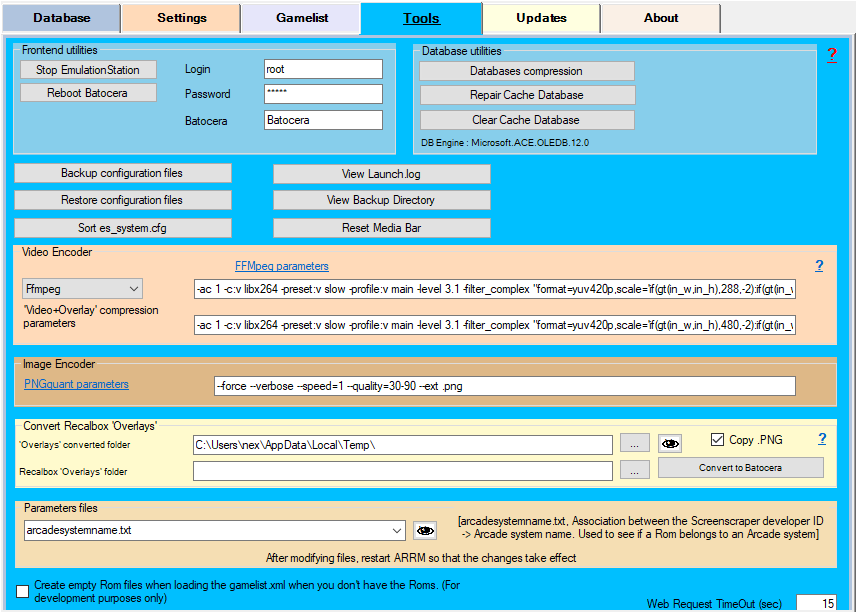
It is recommended to sometimes clean up your folder: %appdata%\Nexouille soft\arrm\temp\backup
arrm_relooked_en/backup_gamelist_en_relooked.txt · Dernière modification : 2023/03/19 14:24 de 127.0.0.1