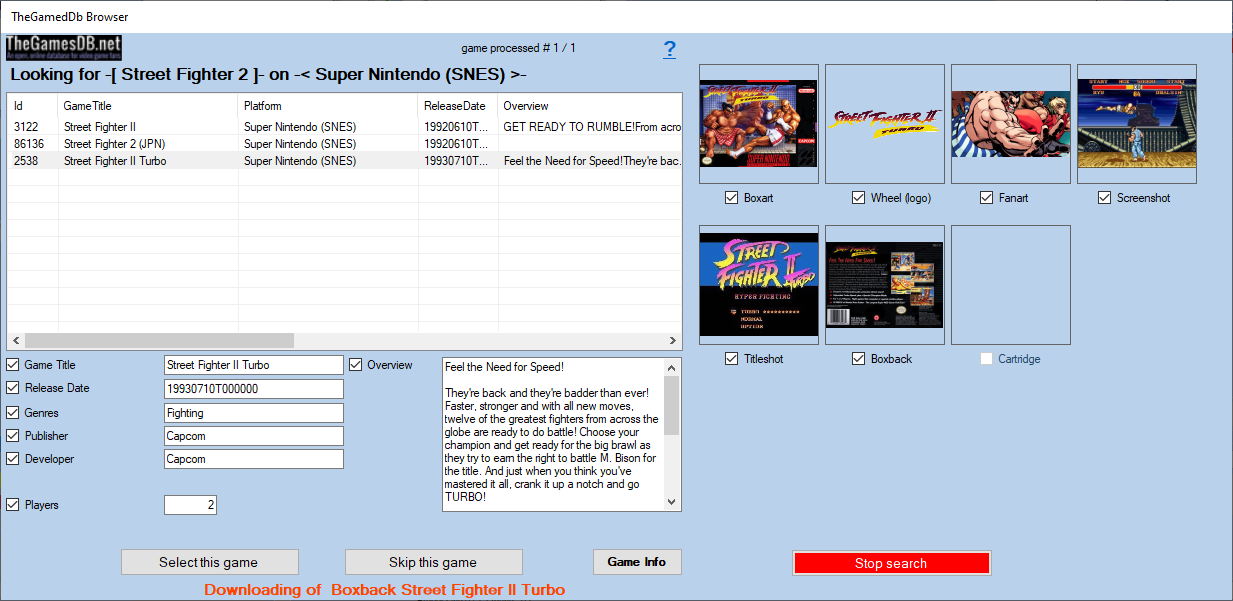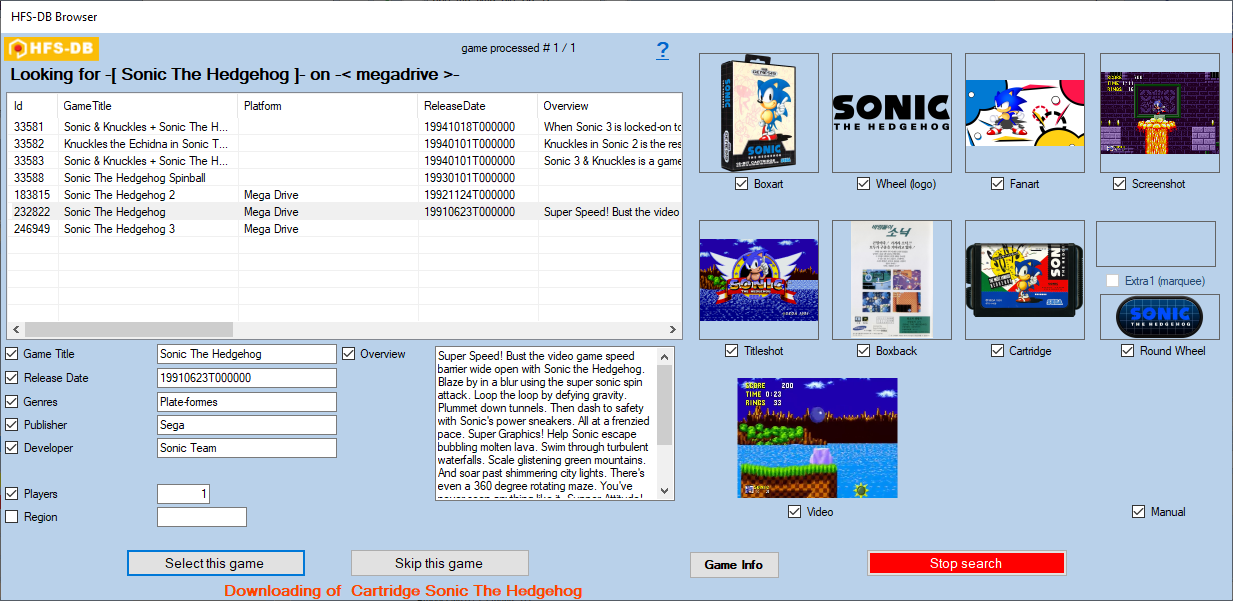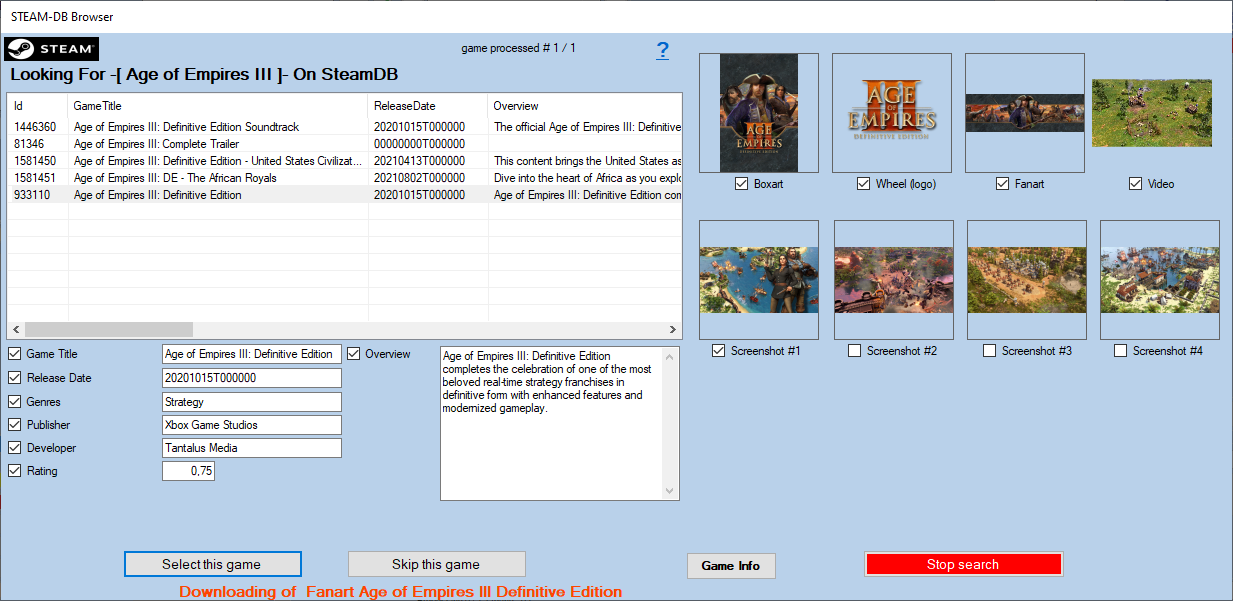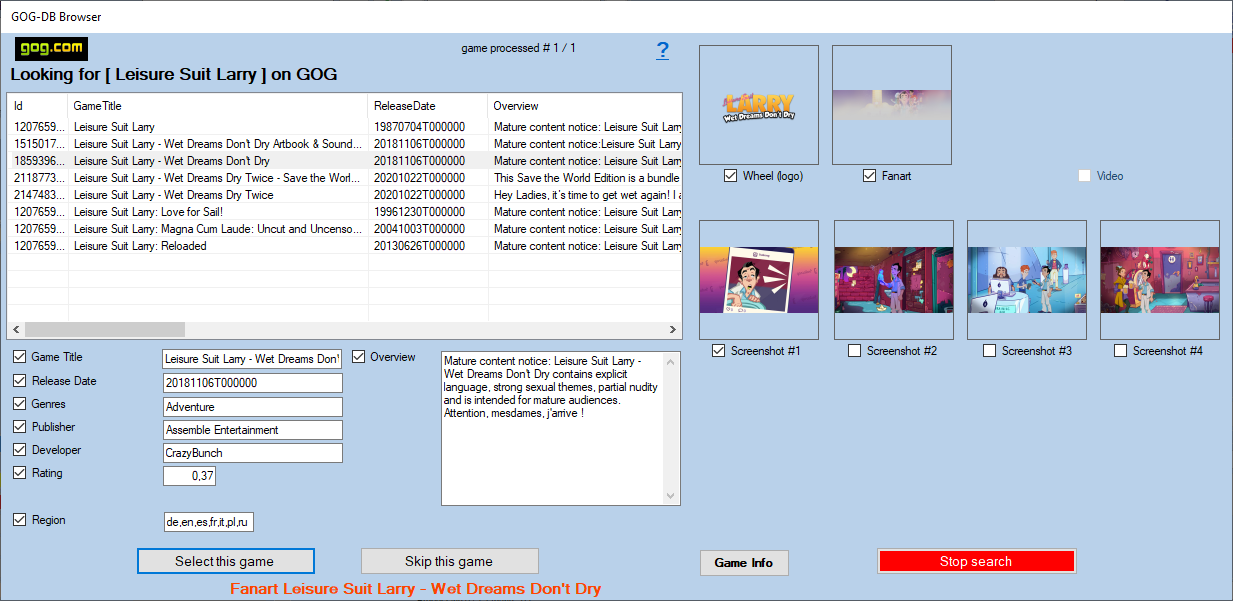Another Gamelist, Roms manager, and Scraper for Recalbox, Batocera, Retropie, Retrobat, EmuELEC, EmulationStation
Tutorial made by Just Jamie (thanks to him)
Tutorial made by Rapster's Tech Hangout (thanks to him)
ARRM demonstration starts at 17 minutes
Use translate module (on the top left) to translate this page in your language.
A PROPOS D'ARRM
Depuis la version 1920 Beta 13 le Multi-Thread sur Screenscraper est disponible
Gérez vos gamelists et organisez vos Roms. Scrapez vos jeux pour Recalbox, Batocera, Retropie, Retrobat, EmuELEC & Emulationstation de façon massive ou incrémentielle avec ARRM.
J’utilise Recalbox et Batocera depuis quelques temps. Ces frontends, utilisables sur Raspberry, pc/linux et d'autres plateformes, permettent de faire tourner des émulateurs d'anciennes consoles.
Souhaitant modifier les descriptions, ajouter des favoris ou cacher certaines roms de façon simple et scraper les informations et artworks de roms sur ScreenScraper, HFS-Db, Steam, GOG, LaunchBox et TheGamesDb, j’ai écrit ce petit utilitaire ARRM (Another Recalbox Roms Manager) pour mon usage personnel.
Au fil des versions, de nombreuses autres fonctionnalités ont été ajoutées, bien souvent à la demande des utilisateurs..
Je mets donc à disposition ARRM, s’il peut vous être utile. Toutes les zones de saisie ainsi que les boutons possèdent leur Info Bulle afin de connaitre leur fonction. Vous trouverez dans l'interface des **?** qui vous ramèneront sur les sections dédiées du WIKI.
ARRM est disponible en 8 langues ( Français, Anglais, Italien, Espagnol, Portugais, Allemand, Russe et Chinois ). Toutes les zones de saisie ainsi que les boutons possèdent leur Info Bulle afin de connaitre leur fonction.
Plus de 200 templates utilisables pour vos scrapes sont disponibles et couvrent l'ensemble des consoles/ordinateurs. Vous pouvez créer vos propres templates ou modifier les templates existants avec l'aide de notre tutoriel..
Ce logiciel est également compatible avec Batocera, Retropie , EmulationStation, Retrobat...
Si vous utilisez ARRM, n'hésitez pas à le mentionner dans vos videos, posts sur les réseaux sociaux etc... cela lui permettra d'avoir une plus grande visibilité. D'avance merci
ARRM ne doit pas être utilisé pour constituer des packs de Roms / Distributions destinés à être vendus
Voici ce que vous pouvez obtenir sur votre frontend en utilisant ARRM sur chacun de vos systèmes. De nombreux templates sont disponibles. Voir liste des templates disponibles.
Exemple avec le Raspberry Pi3 Recalbox de RustyMG (merci à toi)
Avertissement
ARRM ne propose pas de Roms de jeux, ni ne permet de les télécharger; il utilise les Roms que vous possèdez. La récupération des images se fait sur les sites suivants : Screenscraper, TheGamesDb et The MameDb.
CAPTURES D ECRAN
Les écrans présentés ci-dessous sont en anglais, ils existent en 8 langues:
Français, Anglais, Italien, Espagnol, Portugais, Allemand, Russe et Chinois
FONCTIONNALITES
Tuto : Bien commencer avec ARRM
Il est possible d'installer ARRM sur WINE en utilisant ces tutos : Installer ARRM sur WINE
ARRM est un Scraper :
Il permet de récupérer et mettre en forme (scraper) des informations textuelles et media graphiques de jeux videos en interrogeant des sites proposant ces informations (Screenscraper, HFSDb, TheGamesDb.net, LaunchBox, Steam, GOG).
Il peut ainsi créer des fichiers gamelist.xml compatibles avec de nombreuses distributions retrogaming (Recalbox, Batocera, Retropie, EmuElec, RetroBat...) et permet, via des exportations, de créer des fichiers compatibles avec d'autres distributions (Pegasus, AttractMode, Hyperspin) et des fichiers .csv
ARRM est un gestionnaire de gamelist :
Il permet de manipuler les données récupérées : filtrer, trier, supprimer, éditer, nettoyer, remplacer des données...
De nombreux utilitaires intégrés vous permettent de personnaliser au mieux vos gamelists et vos scrapes
 Depuis la version 1.9.0.0 , ARRM pest capable de scraper sur les bases de données suivantes
Depuis la version 1.9.0.0 , ARRM pest capable de scraper sur les bases de données suivantes
 |
 |
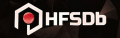 |
 |
 |
 |
 |
 |
ARRM possède de nombreuses fonctionnalités concernant :
|
Retrouvez la liste de quelques unes de des fonctionnalités dans notre WIKI
LES FONCTIONNALITES (EN/US)TELECHARGEMENT
Attention
Désormais, depuis la version 1.9.1.4 Beta 8, ARRM peut s'exécuter en mode 64 Bits sur les systèmes compatibles, sinon en 32 Bits..
Il est nécessaire de changer le moteur de la database en installant le fichier AccessDatabaseEngine_X64_Microsoft.ACE.OLEDB.12.0_2010.zip pour les systèmes 64 Bits,
ou son équivalent pour les systèmes 32bits : AccessDatabaseEngine_Microsoft.ACE.OLEDB.12.0_2010.exe
Parfois suite à des mises à jour Windows touchant au moteur de base de données peut faire énormément ralentir ARRM en version 64 bits. Je vous conseille de faire une reinstallation du moteur en suivant ces liens
Avant toute installation de la version avec installer,
il faut désinstaller la version précédente (via ajout/suppression de programme de Windows),
ou effacer les anciens fichiers (voir Wiki : Désinstallation)
Vous devez posséder la version complète (version avec installer ou version sans installer) avant d'installer ce correctif
Pour ces trois choix, il faut décompresser l'archive et
remplacer vos fichiers existants en suivant les instructions du fichier readme.text
Les Templates antérieurs à la date de la dernière version d'ARRM sont déjà inclus
dans le package d'installation de la dernière version d'ARRM
Il utilise le Framework .NET 4.5.2 et Redistribuable Visual C++ pour Visual Studio 2015.
Il a été testé avec succès sur .NET 4.7 et .NET 4.8.
Il n'est pas compatible Linux (via Mono ni Wine en date de Mai 2019), ni Mac OS.
DONATIONS
Ce logiciel a necessité de nombreuses heures de travail de la part de son auteur. Il y travaille encore .. :)
Si vous appréciez ce logiciel, vous pouvez faire un don pour soutenir son auteur (nexusone13) et les JujuVinceBros en cliquant sur les logo Buymeacoffee, Patreon ou Tipeee. Vous serez redirigé sur une page Buymeacoffee, Tipeee ou Patreon ci-dessous, qui vous permettra de payer par carte bancaire, Paypal . Si vous faites un don de 6 euros ou plus, pensez à laisser votre email, vous recevrez peu de temps après un mail permettant de désactiver le popup.
La clef ARRM vous est personnelle et ne peut être cédée à autrui.
AIDE & SUPPORT
Vous trouverez sur le Discord différents forums qui pourront vous aider:
arrm-help-on-features (pour avoir de l'aide sur des fonctionnalités existantes)
arrm-suggestions (pour faire des suggestions) :
arrm-bugs-report (pour signaler des bugs)
arrm-announce (pour voir les annonces de nouvelles versions et versions beta