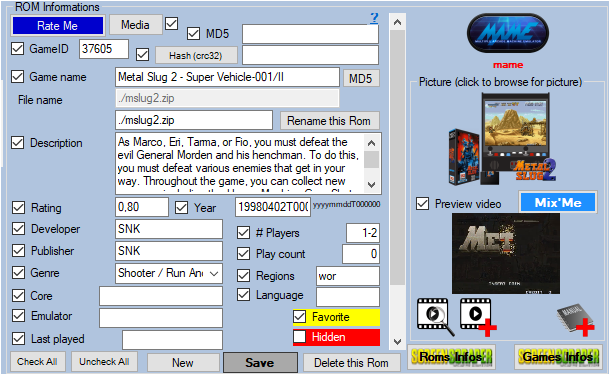Screenscraper can't find a game
_missing_arrm_%SYSTEM%_%SCRAPE_DATABASE%.txt
example: _missing_arrm_ZXSPECTRUM_screenscraper.txt
If the screenscraper scraper does not find some games, it is possible to find it in different ways :
Put the correct name of the game (title)
You can look up the correct game name with the help of DatFiles by following this wiki: Rename game titles with the help of Datfiles
Force a search via the MD5 or its GameID of an existing game on Screenscraper.
From the 'Rom Informations' panel :
video tutorial
- Position yourself on the game so that it appears in the panel ' Rom Informations '
- Click on the ' Games Info ' button which will open a Screenscraper page on the first letter of the game you are looking for.
- Search on Screenscraper your game, click on its name, then click on the tab ' ROMS / ISOS '
- Raise the MD5 of your game (no matter if the name of the rom file is different, we just want to get the information of a corresponding game) or its GameID
- Go back to ARRM, and write the MD5 in the textbox ' MD5 of game ' or its Gameid in the textbox 'GameID'
- Click on the ' Save ' button to save the information in the database
- If you want the GameID be taken first when you scrape, be sure to check 'Use GameID' checkbox in 'Scrap Options' Tab.
- Position yourself on the game in the database and launch a unitary scrap. ARRM will search directly for the game corresponding to the specified MD5 and retrieve the game's information and media.
When ARRM scrapes on Screenscraper, before any other search it checks if the GameID is present. If this is the case and if the 'GameID' checkbox is checked, the game will be searched directly via this GameID. It will then proceed to a search with the MD5 if it is present.
By changing the name of the game
If the name of the game is not correct:
- Change the name of the game in the textbox ' Game name '
- Click on the 'Save' button
- Position yourself on the game in the database and restart a unitary scrap