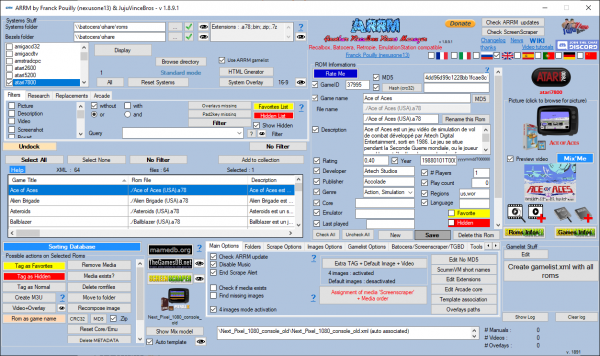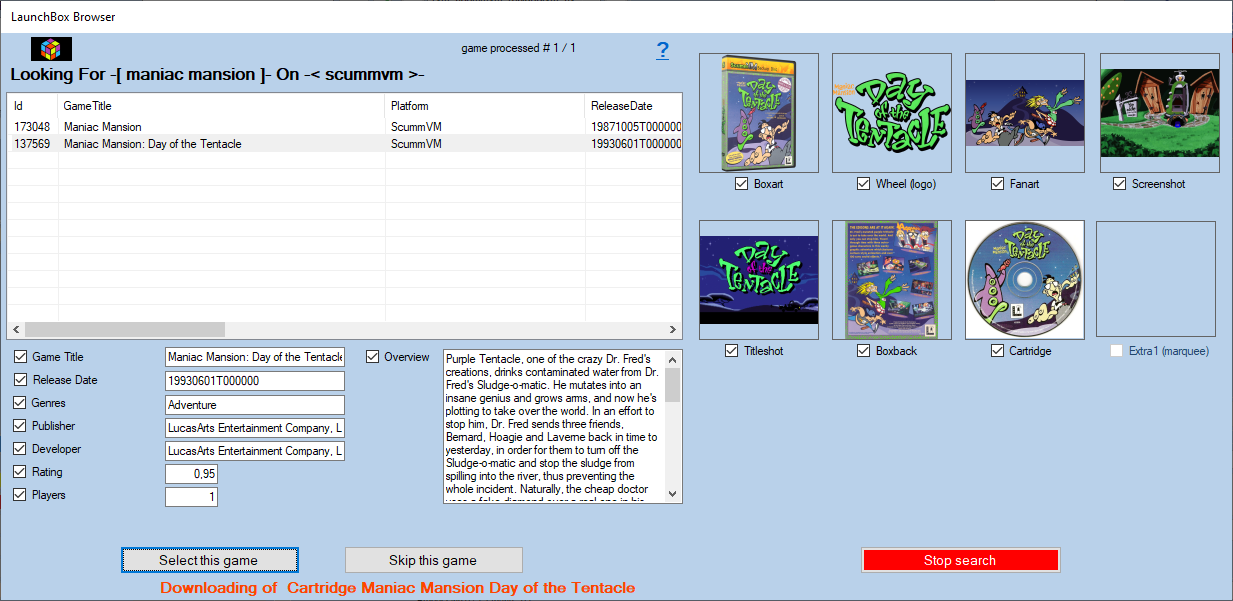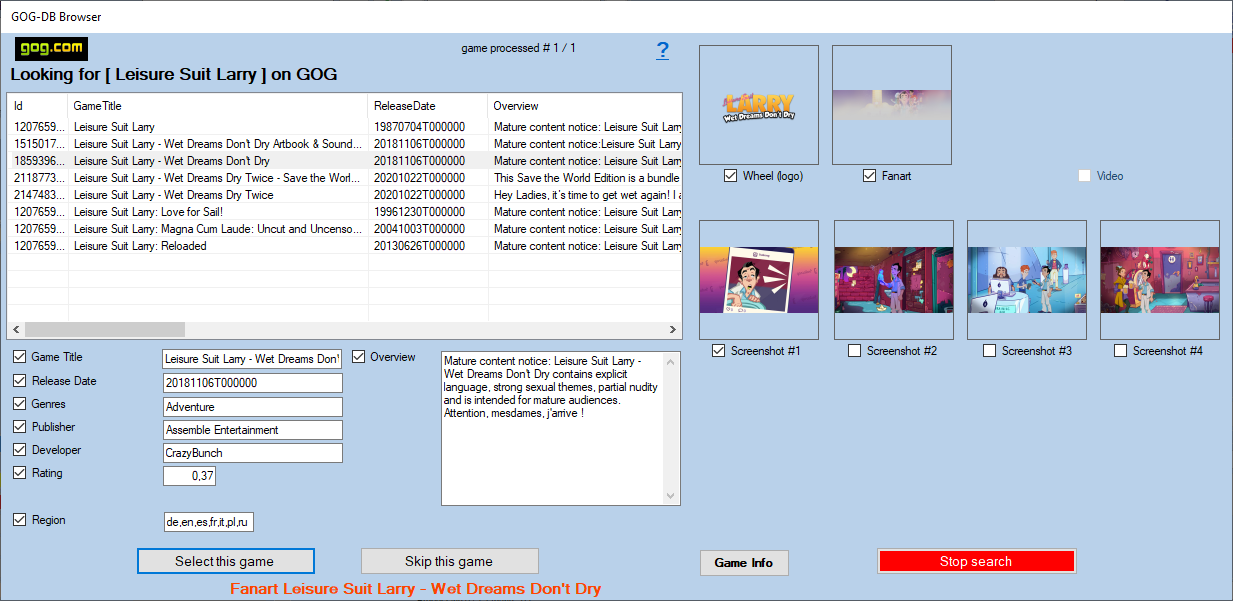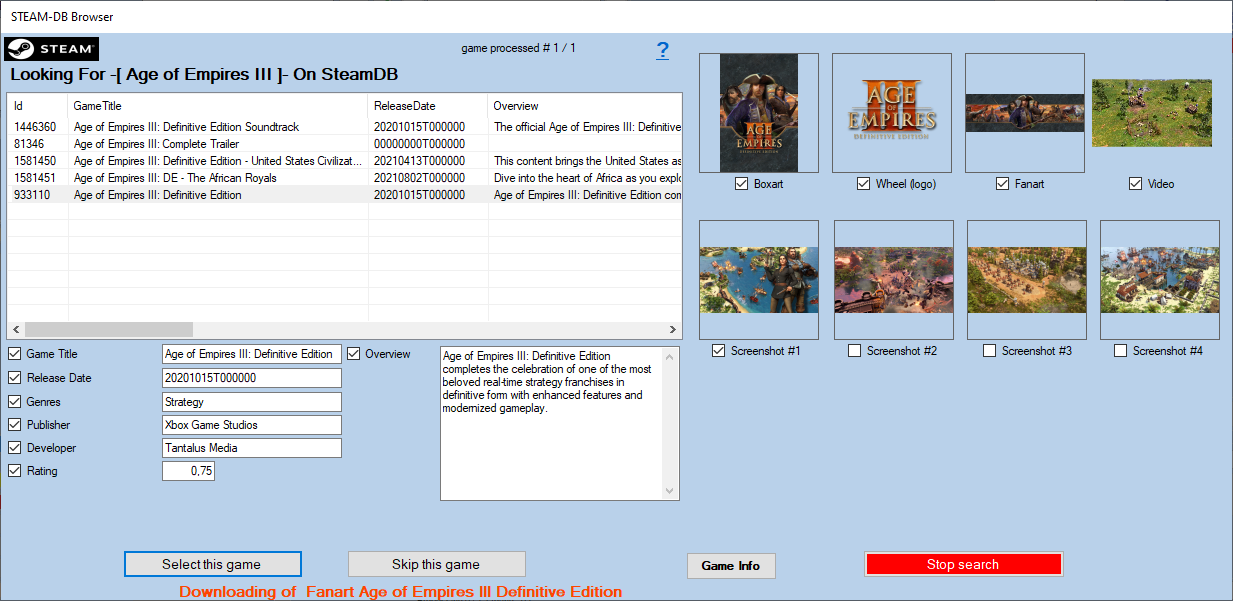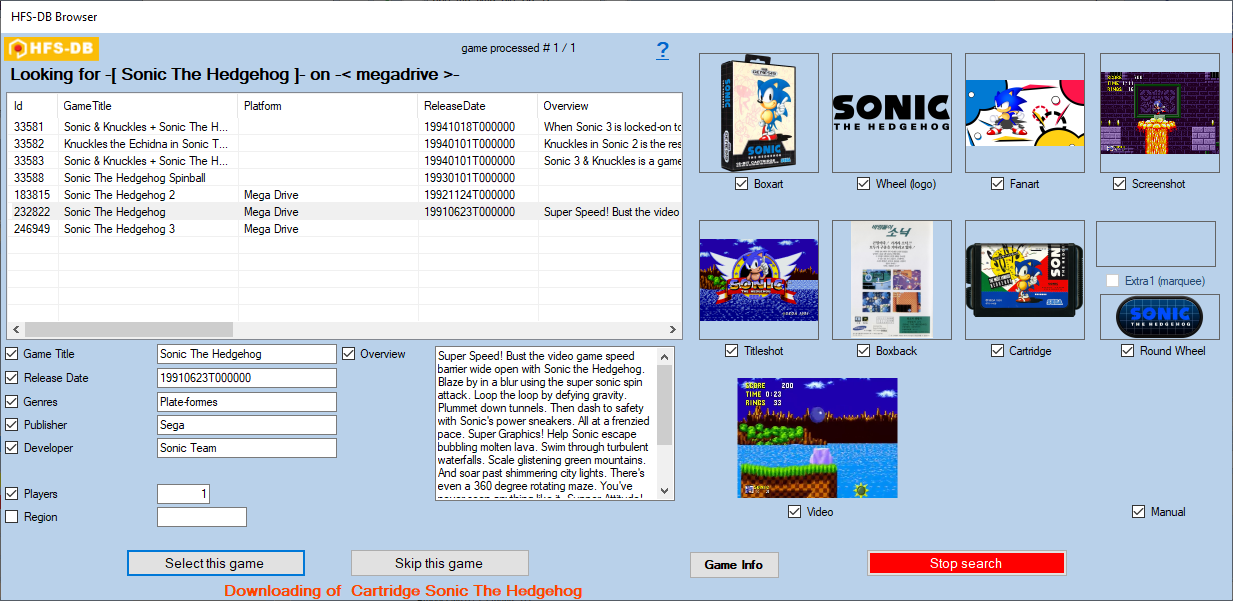Screenshots from ARRM
Here are some screenshots of the screens and features offered by the ARRM application
Screen for assigning media Screenscraper to Tags from gamelist.xml

Mix'Me screen which allows you to compose your own Mix by selecting the image files (drag & drop possible from local or websites pictures) It is also possible to choose an image of an already made Mix.
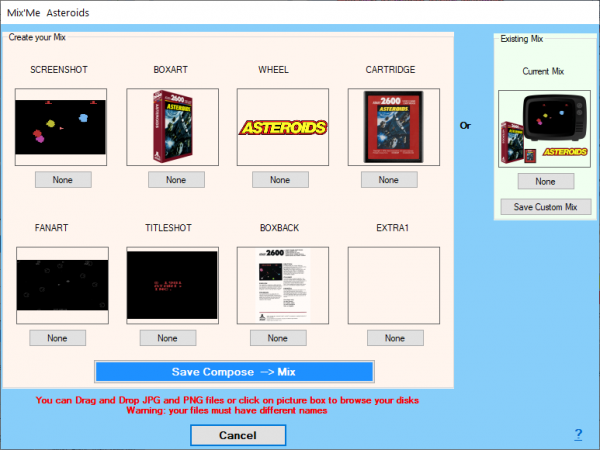
Scrape Screen on TheGamesDB.net
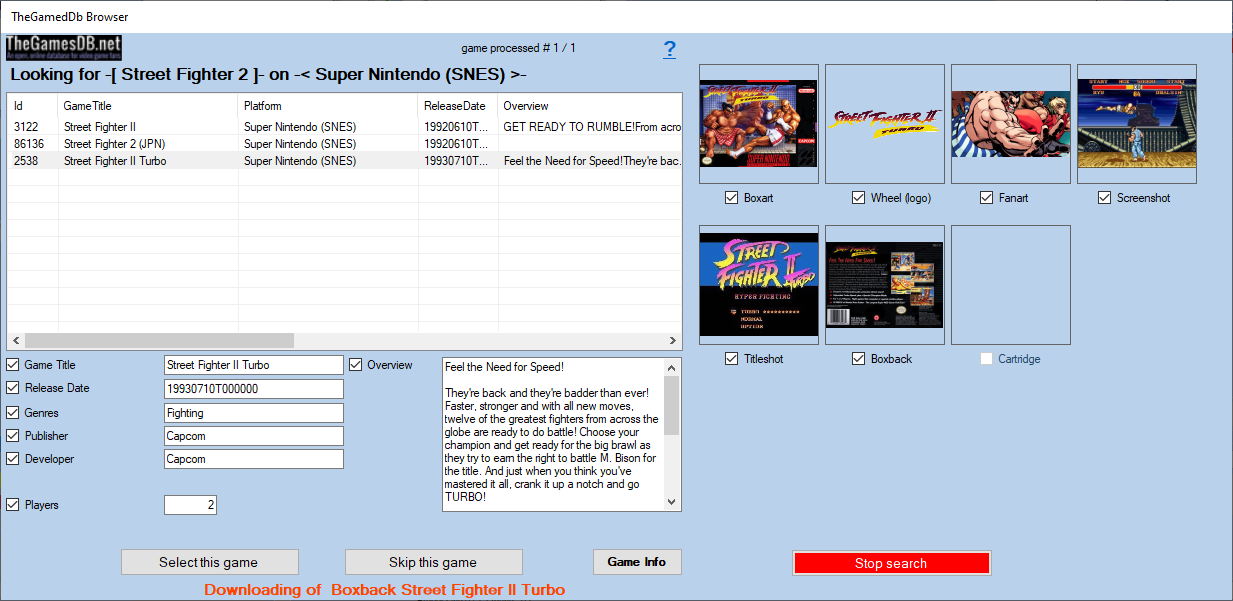
Some distributions like Retropie allow displaying gamelist with a <sortname> name which will be used to sort the gamelist. ARRM offers a multi-criteria sorting module (5) compatible with this <sortname> tag. For other systems ARRM proposes to index the file names in order to respect this order.
example;
01 = - Jurassic Park Interactive
02 = - Need for Speed, The
….

Bulk change emulator and core for selected roms

Sorting the es_systems.cfg file so that the systems appear on your frontend in the order you want