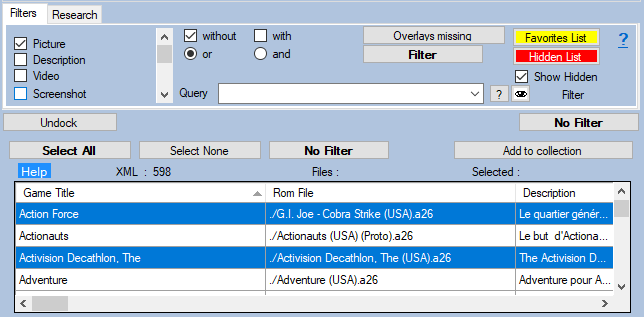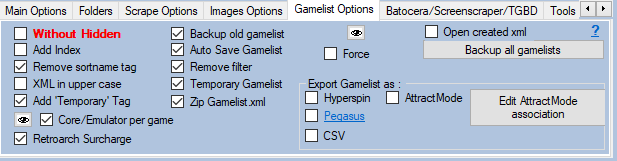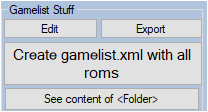Cette page a été déplacée, le nouvel emplacement est export_games_csv_en_relooked.
Export the games in a text file (.csv)
It is possible to export the list of games from the current system to a text file in csv format (Comma-separated values) which can then be used in an Excel-style spreadsheet or other .csv compatible program.
* Select the system (only one) then click on Display
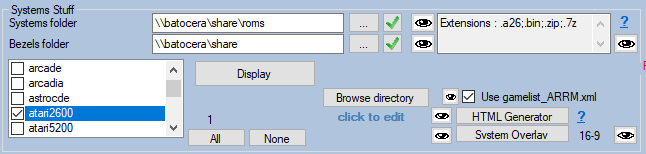 When the Database is filled with the Roms found,
When the Database is filled with the Roms found,
* Export the list by ticking 'CSV ' checkbox
- Save your gamelist by clicking on
CSV file will be created during the gamelist creation.
Since version 1.9.0.0 beta 7, you can click on the Export button to export without having to create the gamelist.
A file, containing all the roms, will be created in the directory containing the roms with the format %system% _export.csv
Example: atari2600_export.csv