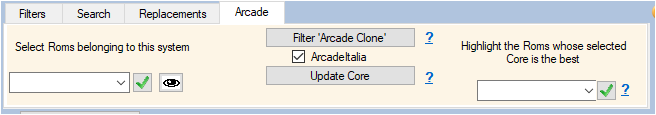Processes applicable to Arcade Roms
- Filter 'Arcade Clone' (button): Allows you to search and filter Clones of Roms for Arcade systems. The line (Clone of: rom_name → rom_title) is added in the 'temporary_rom' field. The filter (temporary_rom like'* Clone Of: *') is added to the filters in the Query drop-down list.
- ArcadeItalia (checkbox): Also allows you to check in ArcadeItalia if the selected rom is a clone, and indicates it in the 'temporary_rom' field
- Select Roms belonging to this system (Combobox) : Select systems in this combobox to automatically highlight roms belonging to this systems.
Combobox is filled with .ini files which are located in %appdata%\Nexouille Soft\arrm\Database\arcade_systems folder.
You can merge , delete, rename these files and create your own selection.
Since ARRM 2.0.3.5 beta 6, by default, the .ini files in this folder contain arcade roms file names sorted by manufacturer_model.
You also find .ini files sorted by manufacturer only in this folder : %appdata%\Nexouille Soft\arrm\Database\arcade_systems\temp\manufacturer, and .ini files sorted by manufacturer_model in this folder : %appdata%\Nexouille Soft\arrm\Database\arcade_systems\temp\manufacturer_model.
If you want one or another, just copy .ini files in this folder : %appdata%\Nexouille Soft\arrm\Database\arcade_systems
If you want certain .ini files to appear at the top of the combo box list, rename them with a - in front of them.
Example: -sega_model2.ini
Example: -sega_model2.ini
- Highlight Roms whose Core… (Combobox): Select the desired Core (combobox), then click the green tick to highlight the Roms whose selected core is the best.
See tutorial: Find the best emulator / core for Arcade games