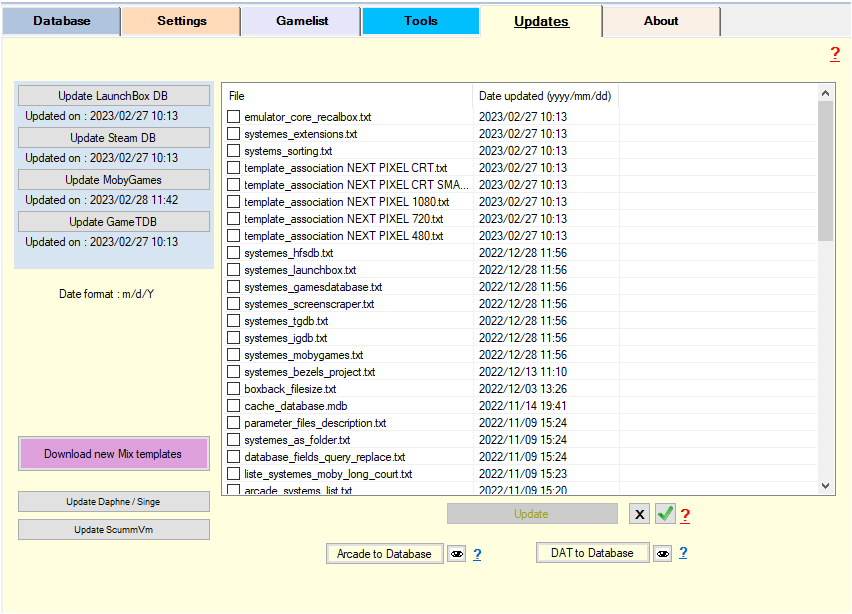arrm_relooked_en:update_config_files_en_relooked
Update configuration files
Available since version 1.9.1.1 beta 9
This tab allows you to update various ARRM configuration files:
- Update LaunchBox DB: the media and information offered by LaunchBox are regularly updated by the community. It is therefore necessary to update LaunchBox on ARRM. An update is offered with each new version of ARRM, included in the application zip. But between two versions you will have to do this update via this button.
- Update Steam DB: the media and information offered by Steam are regularly updated (addition of new games etc…). It is therefore necessary to do a Steam DB update on ARRM. An update is offered with each new version of ARRM, included in the application zip. But between two versions you will have to do this update via this button.
- Configurations files: Select the files you want to update then click on the Update button. The old file will be renamed to .old as a precaution. These configuration files offered with each new version of ARRM, included in the zip of the application. But between two versions you will have to do this update via this button.
- DAT to Database: To update the search database by Datfiles. The treatment can be very long. See wiki for the procedure: Update the Database with new Datfiles . By clicking on
 you access the directory containing the DatFiles (%appdata%\Nexouille Soft\Arrm\Database\Tosec)
you access the directory containing the DatFiles (%appdata%\Nexouille Soft\Arrm\Database\Tosec)
After a restore, it is necessary to restart ARRM in order to take the modifications into account
arrm_relooked_en/update_config_files_en_relooked.txt · Dernière modification : 2023/03/19 14:24 de 127.0.0.1