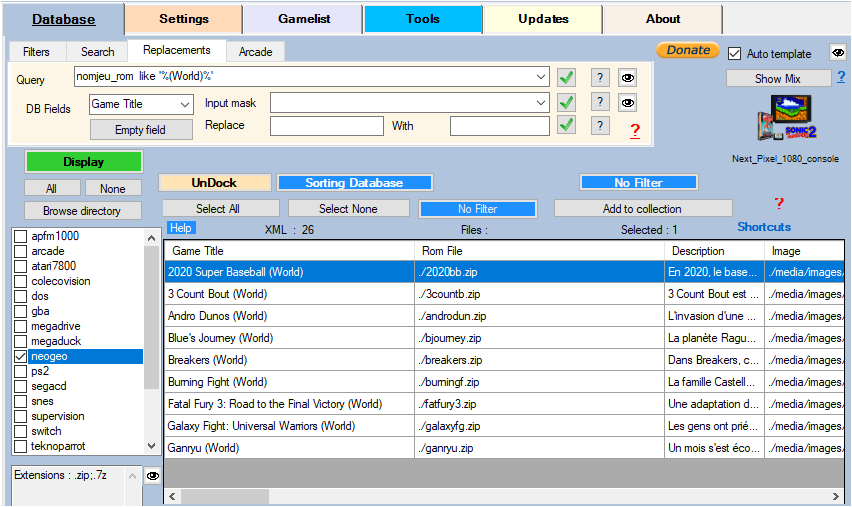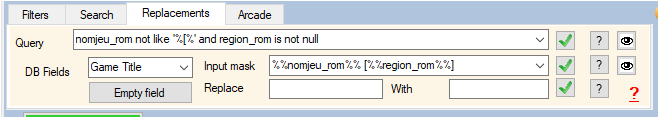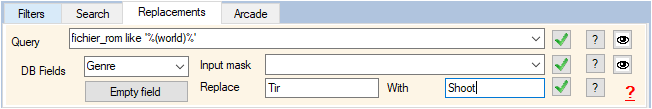Replacements
exemple
%%adult_rom%% %%arcadesystemname_rom%% %%core_rom%% %%description_rom%% %%developer_rom%% %%emulator_rom%% %%famille_rom%% %%favoris_rom%% %%nomjeu_rom%% %%gametime_rom%% %%genreid_rom%% %%genre_rom%% %%hash_rom%% %%cache_rom%% %%kid_rom%% %%lang_rom%% %%lastplayed_rom%% %%md5_rom%% %%mode_rom%% %%playcount_rom%% %%players_rom%% %%publisher_rom%% %%rating_rom%% %%ratio_rom%% %%region_rom%% %%fichier_rom%% %%rotation_rom%% %%temporary_rom%% %%annee_rom%% %%bezel_rom%% %%boxart_rom%% %%boxback_rom%% %%cartridge_rom%% %%extra1_rom%% %%fanart_rom%% %%image_rom%% %%manual_rom%% %%map_rom%% %%marquee_rom%% %%mix_rom%% %%screenshot_rom%% %%thumbnail_rom%% %%titleshot_rom%% %%video_rom%% %%wheel_rom%%
- Query (combobox): Allows you to compose your own conditions/filters (MS ACCESS SQL syntax). (It is OPTIONAL )
fichier_rom like '%(USA)%' nomjeu_rom not like '%[%' and region_rom is not null boxart_rom<>'' and favoris_rom=true and rating_rom > 0.2 nomjeu_rom like '*zelda*' and map_rom is null favoris_rom=true and (image_rom is null and manual_rom<>'') len(description_rom) < 10 substring(nomjeu_rom,1,2) = '19'
The fields available for the conditions are:
adult_rom arcadesystemname_rom core_rom description_rom developer_rom emulator_rom famille_rom favoris_rom nomjeu_rom gametime_rom genreid_rom genre_rom hash_rom cache_rom kid_rom lang_rom lastplayed_rom md5_rom mode_rom playcount_rom players_rom publisher_rom rating_rom ratio_rom region_rom fichier_rom rotation_rom temporary_rom annee_rom bezel_rom boxart_rom boxback_rom cartridge_rom extra1_rom fanart_rom image_rom manual_rom map_rom marquee_rom mix_rom screenshot_rom thumbnail_rom titleshot_rom video_rom wheel_rom
Each condition/filter validated via the button  is stored in the ' Query ' combobox and saved in the file located under %appdata%\Nexouille Soft\arrm\database\query_sql2.txt (you can edit it and add any conditions you want)
You will then be able to select an already archived condition/filter.
is stored in the ' Query ' combobox and saved in the file located under %appdata%\Nexouille Soft\arrm\database\query_sql2.txt (you can edit it and add any conditions you want)
You will then be able to select an already archived condition/filter.
The filter is applied to the Database
EXAMPLES :
Apply a modification of the value of a field
In the example above, we apply the Query:
nomjeu_rom not like '%[%' and region_rom is not null
which means that we want to display only the games which do not contain '[' and whose region field is not empty.
In the next combobox we indicate the new value. It can also be a field name from the database, it must then be surrounded by double % exemple :
%%nomjeu_rom%% [%%region_rom%%]
Select the field on which you want to apply modifications, here it will be the field Game Title (nomjeu_rom)
Select (highlight) the games you want to apply the changes to, then click the  button to apply the change.
button to apply the change.
This will change the DB Fields Game Title (nomjeu_rom) so that it becomes nomjeu_rom [region_rom]
On the game ' Ballbllazer ' whose field region_rom = 'us' this will give: Ballblazer [us]
EXAMPLES :
Apply a value replacement on a field
In the example above, we apply the Query (It is OPTIONAL ):
fichier_rom like '%(USA)%'
which means that we want to display only the games whose fichier_rom (file name) contains '(USA)'.
Select the field on which you want to apply modifications, here it will be the field Genre (genre_rom)
Select (highlight) the games you want to apply the changes to, then click the  button to apply the change.
button to apply the change.
This will replace in the DB Fields Genre (genre_rom) the string 'Tir' by 'Shoot'
exemple :
%%nomjeu_rom%%