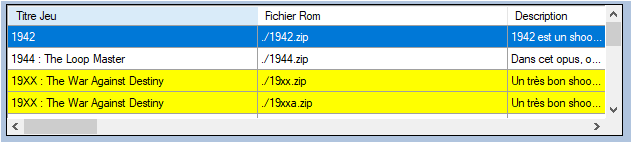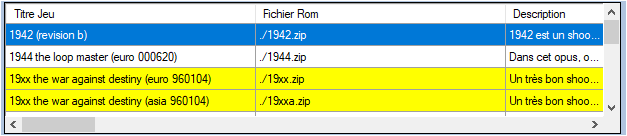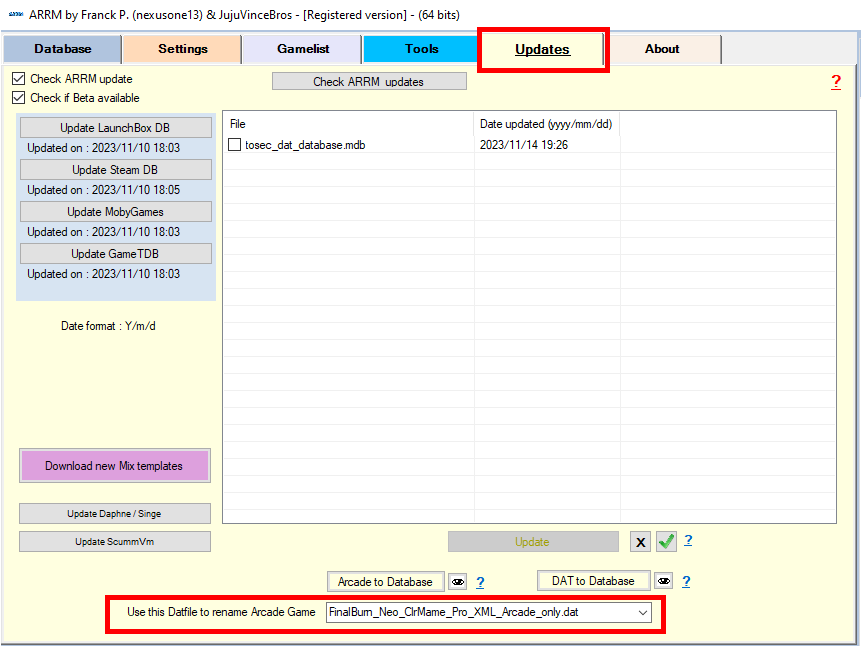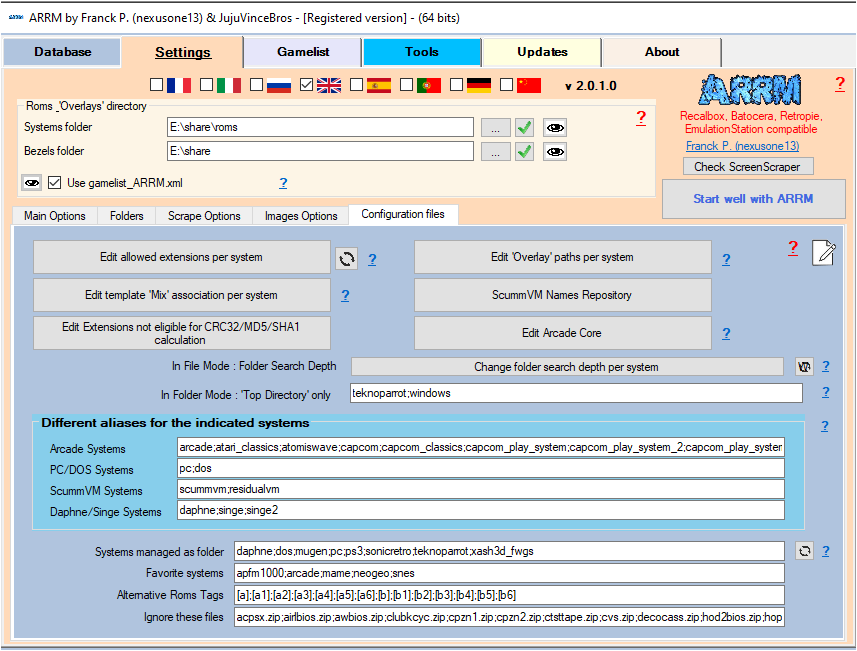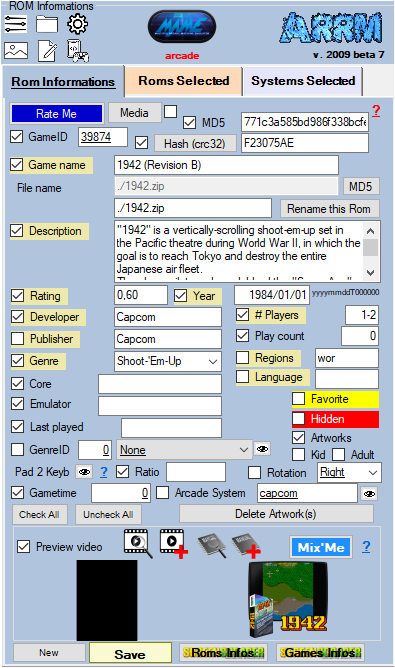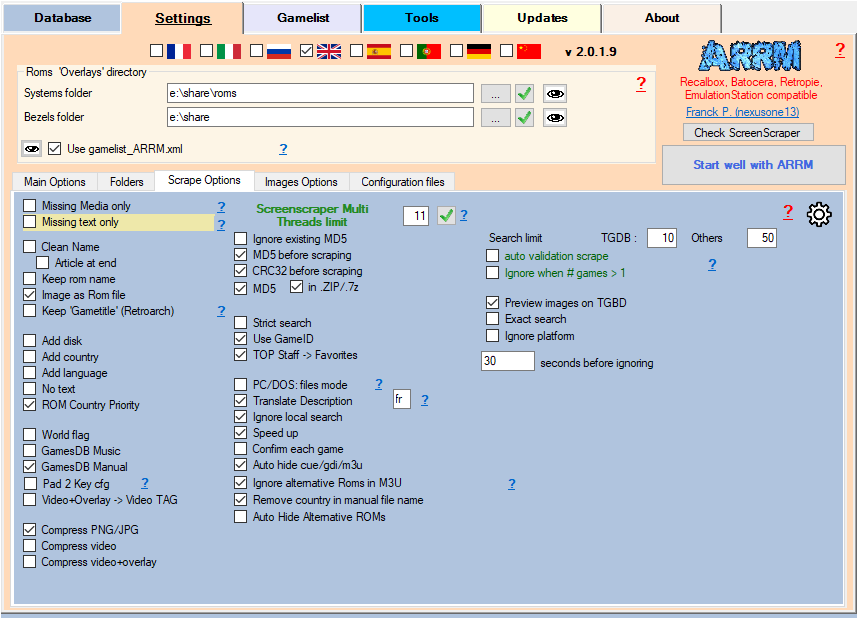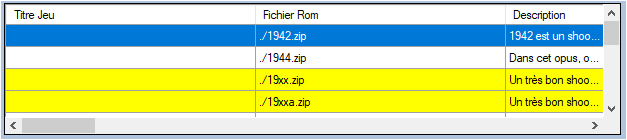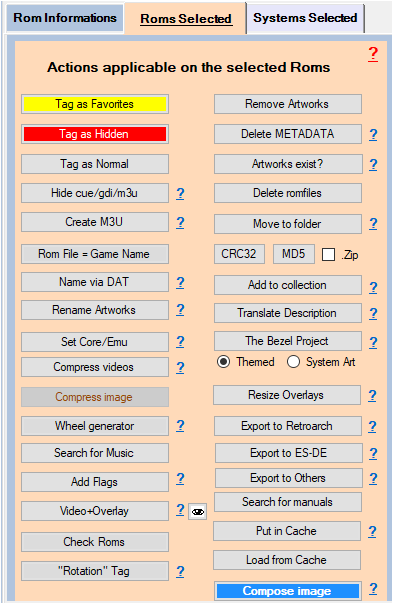Table des matières
Renaming Arcade game titles
Available since 1.9.0.2 beta 15
- 19xx.zip
- 19xxa.zip
- airattck.zip
- dkongjr.zip
- …
Why use this feature?
When you scrape an arcade ROM, the name returned by the scraping site does not necessarily refer to Arcade clones. You want to distinguish clone ROMs from non-clone ROMs by keeping the original name (the one contained in the Datfiles.
In summary, you currently have this:
and you want to get this:
Selecting DAT file to use for renaming
Since version 2.0.1.1 Beta 1, you can indicate which Datfile to use for renaming.
The default is: FinalBurn_Neo_ClrMame_Pro_XML_Arcade_only.dat
Remember to modify it before renaming if you want to use another datafile.
The systems processed via this .DAT file are the Arcade systems defined in the Different aliases for the indicated systems panel of the Configuration files tab
3 methods are possible:
1 - Before scraping the Roms (no gamelist.xml)
You haven't scraped your ROMs yet and you don't have a gamelist.xml yet?
Then you just need to
- Charge your system
The names of your ROMs should look like this, because ARRM retrieves Arcade names from its database by their filenames.
- Uncheck the Game name checkbox in the ROM Information panel.
- Uncheck the Scrape name checkbox in the Scrape Options tab.
- Uncheck the Add language checkbox in the Scrape Options tab.
- Uncheck the Add Country checkbox in the Scrape Options tab.
When loading the system, ARRM retrieves Arcade names from its database by their filenames.
- Launch the Scrape. The name of the game will not be changed and will keep its initial value. You will get this:
2 - The Roms have already been scraped (existing gamelist.xml)
You have already scraped your ROMs or you uploaded an existing gamelist.xml containing the names of scraped ROMs and the game name of your arcade ROMs look like this:
- Check the Game name checkbox of the ROM Information panel
- Uncheck the Scrape name checkbox in the Scrape Options tab.
- Uncheck the Add language checkbox in the Scrape Options tab.
- Uncheck the Add Country checkbox in the Scrape Options tab.
- Select the Roms for which you want to change the name.
- In the 'Replacements' tab, select DB fields: Game Title
- Click on Empty field: This will blank the name of the game. You get this:
- Select Roms with empty game name
- Click on the Check Roms button of the Panel Possible actions on selected Roms
ARRM will then search in its database, the original name of the game by its file name, and you will get this:
3 - Easiest way (available since 1.9.1.2 beta 3)
- Check the Game Name box on the ROM Information panel
- Select the Roms whose name you want to change.
- In the Scrape Options tab, check or uncheck these boxes: Clean name, Add language, Add country
- Click on the Rename with DAT button from the Panel Possible actions on selected Roms (scroll down)
ARRM will then search its Arcade database for the original name of the game by its filename, and you will get this:
In this example, the Clean Name option is unchecked