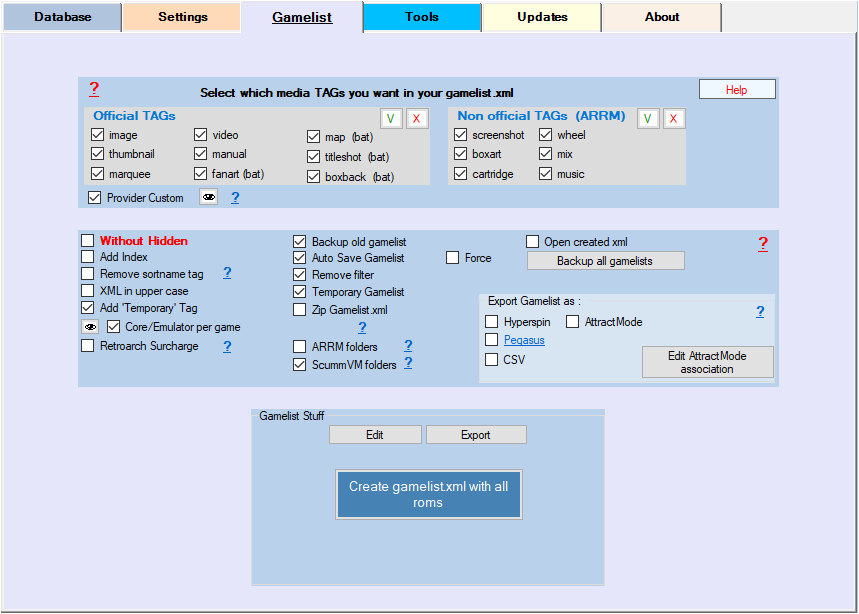arrm_relooked_en:move_images_to_another_folder_en_relooked
Move artwork (media) to another folder
For some reason you want to change the directory of your artworks (media) and modify your gamelists accordingly.
Here's how:
- Launch ARRM without loading any system
- Change the folder paths in the “Folders” tab with your new folders
- Close ARRM
- Move existing media to new folders
- Launch ARRM
- Check in the General Options tab the box Check if the media exists (this allows you to reset old links to media that no longer exist)
- Load a system
- Save gamelist
- Close the system by clicking on the None button or by unchecking the system
- Check in the tab General options the box Find missing images
- Load a system (ARRM searches for missing media)
- Save gamelist
arrm_relooked_en/move_images_to_another_folder_en_relooked.txt · Dernière modification : 2023/03/19 14:24 de 127.0.0.1