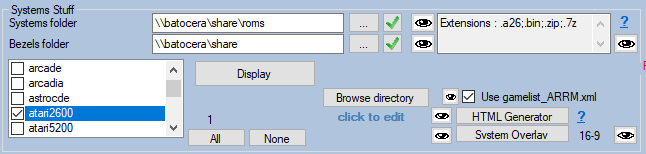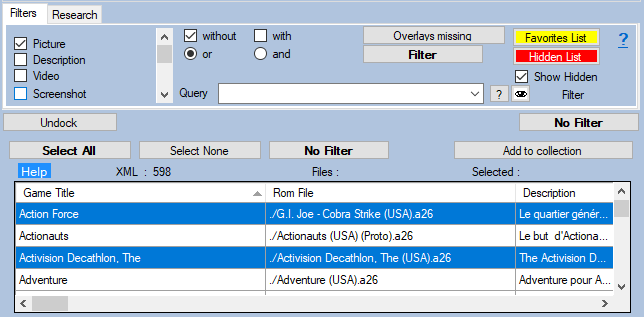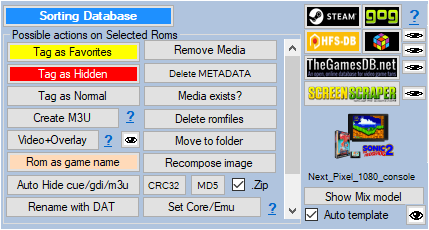Action disabled: source
move_directory_en
Cette page a été déplacée, le nouvel emplacement est move_directory_en_relooked.
Move Roms to another folder while keeping the scrap info and pictures
ARRM allows you to move Roms to a subfolder of the same system or to the root folder of another system while retaining the scrap information and associated images. (merge the data with the gamelist.xml of the destination system, and update the gamelist.xml of the source system)
Here's how to proceed:
- As a precaution save gamelists.xml impacted systems.
- Select the system (only one) then click on Display
* When the Database is filled with the Roma found,
- Select the Roms you wish to move
- Click on the button 'Move in folder' 'of the panel 'Possible actions on selected Roms'
- A popup appears asking you to choose the destination folder, then click 'OK'.
- Confirm the popup confirmation popup.
- If the destination folder is not at the root of a system (for example a subfolder) the destination gamelist.xml will not be updated; the image files will be well moved.
- If the destination folder is a subfolder of the source folder, the gamelist.xml will be updated.
- Save the current gamelist.xml (because some Roma have been moved)
- You can check that the operation worked well by loading the ROMs of the destination system.
Back to Various cases (practical cases)