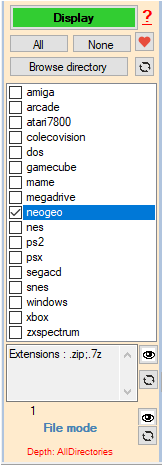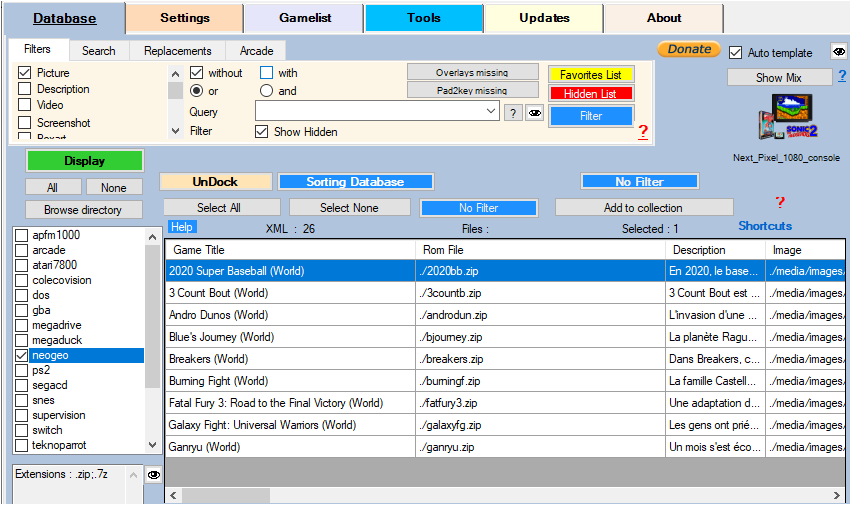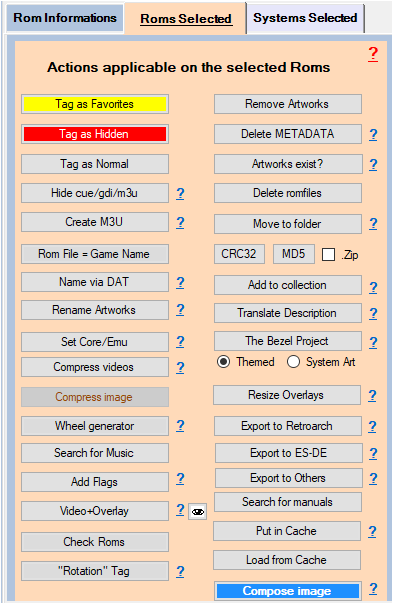arrm_relooked_en:move_directory_en_relooked
Move Roms to another folder while keeping scrapes info and images
ARRM allows Roms to be moved to a subfolder on the same system or to another system's root folder while retaining scraps information and associated images. (merge data with the destination system's gamelist.xml, and update the source system's gamelist.xml)
Here's how:
- As a precaution save the gamelists.xml of the affected systems.
- Select the system (only one) then click on Display
- When the Database is filled with the found Roms,
- Select the Roms you want to move
- Click on the 'Move to folder'' button of the 'Possible actions on the selected ROMs' panel
- A popup appears asking you to choose the destination folder, then click on 'OK'.
- Validate the movement confirmation popup.
- If the destination folder is not at the root of a system (for example a sub-folder) the destination gamelist.xml will not be updated; image files will be moved.
- If the destination folder is a subfolder of the source folder, the gamelist.xml will be updated.
- Save the current gamelist.xml (because Roms have been moved)
- You can check that the operation worked well by loading the ROMs of the destination system.
The file name and directory name must be less than 260 characters, otherwise an error occurs when moving.
However, you can remove this limitation from windows by modifying the registry.
See article: Enable long paths in Windows 10, version 1607 and later
However, you can remove this limitation from windows by modifying the registry.
See article: Enable long paths in Windows 10, version 1607 and later
arrm_relooked_en/move_directory_en_relooked.txt · Dernière modification : 2023/03/28 18:23 de nexusone13