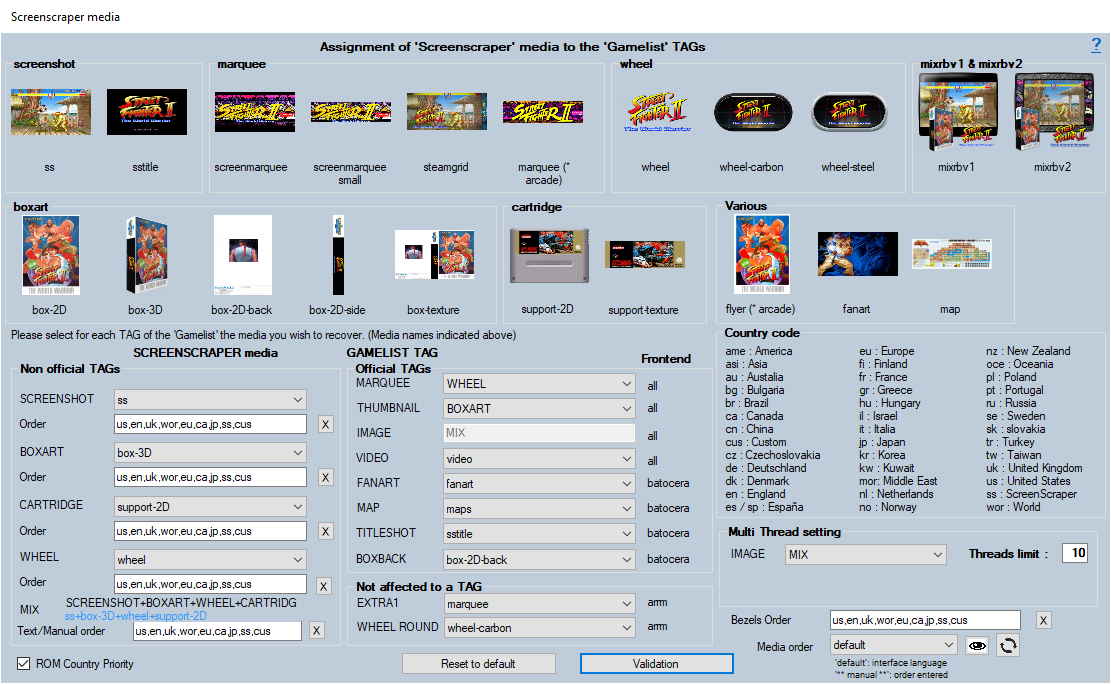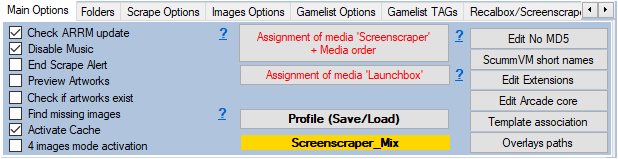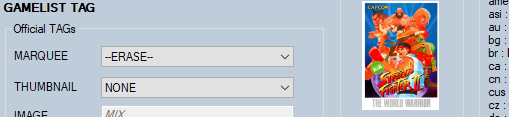Table des matières
Screenscraper media assigment with ARRM
Since 1.8.1.6 version.
Video Tutorial
This form is accessible via the button Assignment of Media 'Screenscraper' + Media order in the tab Main options
This form presents the different graphic elements recoverable via the Screenscraper API. You can choose which graphic element will feed this or that TAG of the gamelist. It also allows to force the recovery of media images and texts in the order of the countries indicated.
Media assignment
- image
- marquee
- thumbnail
- video
- manual
Some frontends, such as Batocera, recognize other tags because they use a modified emulationstation.
ARRM adds proprietary Tags that cannot be used in themes but are used for the different internal processing within ARRM. These Tags are :
- screenshot
- boxart
- cartridge
- wheel
- mix
In 4 images mode they are written in the gamelist.xml because they allow to make MIX image recompositions without having to retype on Screenscraper, (for example to use another template)
For the thumbnail Tag, you must indicate which Tag he will use the media with. By default it will be NONE. The possible choices are therefore :
- BOXART
- CARTRIDGE
- SCREENSHOT
- WHEEL
- MIX
- FANART
- MAP
- TITLESHOT
- IMAGE
- NONE (default)
- –ERASE–
If you choose for thumbnail the media CARTRIDGE, the thumbnail tag will be written in the gamelist.xml with the value of the media corresponding to the media of the CARTRIDGE tag. This media will then be retrieved from the disk. Same for marquee and image.
If you choose NONE , the thumbnail tag will keep the value of the thumbnail tag loaded with the gamelist.xml.
If you choose –ERASE–, content of 'thumbnail' tag will be erased from the database et will not be written in the gamelist.xml.
For the marquee Tag, you must indicate which Tag he will use the media with. By default it will be NONE. The possible choices are therefore :
- BOXART
- CARTRIDGE
- SCREENSHOT
- WHEEL
- MIX
- FANART
- MAP
- TITLESHOT
- IMAGE
- NONE (default)
- –ERASE–
If you choose for marquee the media BOXART, the marquee tag will be written in the gamelist.xml with the value of the media corresponding to the media of the BOXART tag. This media will then be retrieved from the disk.
If you choose NONE , the marquee tag will keep the value of the marquee tag loaded with the gamelist.xml.
If you choose –ERASE–, content of 'marquee' tag will be erased from the database et will not be written in the gamelist.xml.
The image tag will contain the media selected in the 'Images options' tab, and which can be :
- Box
- Screenshot
- Marquee
- Mix
- Cartridge
SCREENSHOT: ss
BOXART: box-3D
CARTRIDGE: support-2D
WHEEL: wheel
MARQUEE: WHEEL
THUMBNAIL: BOXART
VIDEO: video-normalized
Order of priority of the media according to the country
You can indicate to ARRM in which order of priority you wish to recover the media images and texts according to the country.
Do you want, for example, to recover the Japanese media, while keeping the texts (description, genre, etc.) in French?
It's entirely possible. You can choose in which language ARRM will recover the media and texts.
Edit presets
It is also possible to select a preset (via the combo box Media Order )
These presets are editable, modifiable by clicking on the icon ![]() . You can thus create your own presets. When you have modified the presets file, remember to click on the arrows icon to update the combobox.
. You can thus create your own presets. When you have modified the presets file, remember to click on the arrows icon to update the combobox.
The preset file looks like this:
# FRENCH # country code : ame,asi,au,bg,br,ca,cn,cus,cz,de,dk,en,es,eu,fi,fr,gr,hu,il,it,jp,kr,kw,mor,nl,no,nz,oce,pl,pt,ru,se,sk,tr,tw,uk,us,ss,wor # you can add your own label, but keep the same structure # you can edit this file : modify or add country codes # Wen default is selected, the country codes will be those of the language of the interface (same as custom line) # never delete default entry # default#screenshot=default|boxart=default|cartridge=default|wheel=default|text=default custom#screenshot=fr,ca,eu,wor,us,en,uk,ss,cus|boxart=fr,ca,eu,wor,us,en,uk,ss,cus|cartridge=fr,ca,eu,wor,us,en,uk,ss,cus|wheel=fr,ca,eu,wor,us,en,uk,ss,cus|text=fr,ca,eu,wor,us,en,uk,ss,cus japan#screenshot=jp,wor|boxart=jp|cartridge=jp|wheel=jp|text=fr,ca,eu,wor,us,en,uk,ss,cus brazil#screenshot=br,wor|boxart=br|cartridge=br|wheel=br|text=fr,ca,eu,wor,us,en,uk,ss,cus china#screenshot=cn,wor|boxart=cn|cartridge=cn|wheel=cn|text=fr,ca,eu,wor,us,en,uk,ss,cus england#screenshot=uk,en,wor|boxart=uk,en|cartridge=uk,en|wheel=uk,en|text=fr,ca,eu,wor,us,en,uk,ss,cus europe#screenshot=eu,wor|boxart=eu|cartridge=eu|wheel=eu|text=fr,ca,eu,wor,us,en,uk,ss,cus france#screenshot=fr,eu,wor|boxart=fr,eu|cartridge=fr,eu|wheel=fr,eu|text=fr,ca,eu,wor,us,en,uk,ss,cus ...
In our example, we want to recover the Japanese media (jp) with the French texts. We can go through the japan preset by selecting it in the combobox, which offers this configuration:
japan#screenshot=jp,wor|boxart=jp|cartridge=jp|wheel=jp|text=fr,ca,eu,wor,us,en,uk,ss,cus
This may be enough, but if we are demanding, and only want Japanese media images and nothing else with only French texts, nothing prevents us from creating our own preset by adding a line, and indicating:
japan_perso#screenshot=jp|boxart=jp|cartridge=jp|wheel=jp|text=fr
It is strongly advised to put in screenshot the country world (wor) because very often it is the only country to offer screenshots. By omitting it you risk not recovering any screenshot or very little.
Operating principle When a list of countries is given, ARRM searches in sequence for the existence of a media (image or text) for the given country on screenscraper. If the search is successful, the search stops, otherwise the search continues with the next country.
These priorities will not be kept (if you later choose another choice from the combobox MEDIA Order)
If you want your choices to be memorized for later use, you will then have to edit the configuration files via the icon ![]() next to the combobox MEDIA Order (see above Edit presets)
next to the combobox MEDIA Order (see above Edit presets)
Note By limiting the number of countries, you also limit the chance of finding media, but you can also make more precise sets of roms.
ROM country priority
Since version 1.9.1.2 Beta 16, the ROM country priority checkbox allows priority to be given to the media of the country indicated in parentheses in the name of the file
Examples:
Actraiser (Japan).zip, Legend of Zelda, The (Europe) (Rev A).zip, Batman Forever (F) [!].zip
The recognized countries are:
AUSTRALIA,A,AU,AUS
BRAZIL,B,BR
CHINA,C,CN,ZH
ENGLAND,EN,UK,GBR
EUROPE,E,EU,EUR
FINLAND,FI,FN
FRANCE,F,FC,FR,FRA
GERMANY,G,DE
GREECE,GR
ITALY,I,IT,ITA
JAPAN,1,J,JP
KOREA,SOUTH KOREA,K,KR
NETHERLANDS,HOLLAND,H,NL
SPAIN,S,ES,ESP
SWEDEN,SW,SWE
USA,4,U,US
WORLD,WOR