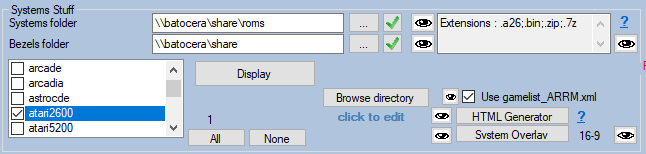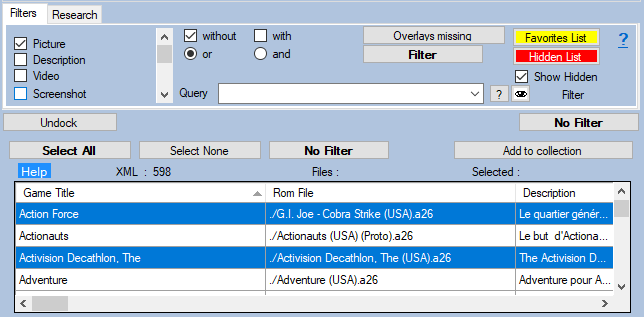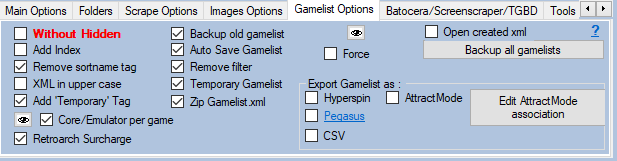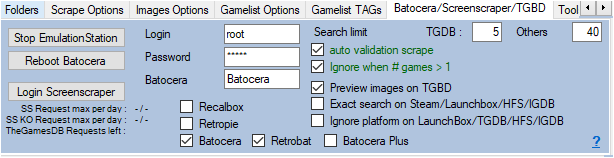Table des matières
Change emulator and core by game
Video Tutorial
You want to change the emulator and the core for one or more games. Here's the procedure to follow :
Select the system (only one) then click on Display
When the Database is filled with the Roms found,
Select the games you want to change the emulator/core (highlight them) and click on the ' Set Core / Emu ' button.
A window appears allowing you to choose from a drop-down list the emulator and the desired core.
ARRM uses this files to know emulators / cores available for the chosen frontend :
- For Batocera : %appdata%\nexouille soft\arrm\database\emulator_core_batocera.txt
- For Recalbox : %appdata%\nexouille soft\arrm\database\emulator_core_recalbox.txt
Validate the choices by clicking OK. You can reset by clicking on the checkbox ' Delete Emulator ' and ' Remove Core '. In this case the emulator and core sets for the system will be used.
This operation adds or updates, in the gamelist.xml, the tags <core> and <emulator> . These tags will be written during the next backup of the gamelist via the button ' Create gamelist.xml for roms '
You can update the list of emulators and core, by clicking on the link Editer liste Emulateur / Core
which will open the file :
%appdata%\nexouille soft\arrm\database\emulator_core_batocera.txt for Batocera
or
%appdata%\nexouille soft\arrm\database\emulator_core_recalbox.txt for Recalbox
The file looks like this :
auto;auto amiberry;auto amiberry;A500 amiberry;A500P amiberry;A1200 amiberry;A4000 amiberry;CD32 citra;auto citra;citra dolphin-emu;auto dolphin-emu;dolphin-emu dos;auto dos;dos fba2x;auto fba2x;fba2x fsuae;A1000 ...
Batocera specificity
(from beta 1882 beta 20)
On Batocera , the forcing of emulators / Cores is done via the batocera.conf file located under \\batocera\share\system
For each game, we can define the emulator and the core by adding lines in the batocera.conf file of this type:
dreamcast ["Crazy Taxi 2.cdi"]. core = reicast dreamcast ["Crazy Taxi 2.cdi"]. emulator = libretro n64 ["1080 Snowboarding.n64"]. core = mupen64plus n64 ["1080 Snowboarding.n64"]. emulator = libretro saturn ["Decathlete (1996) (Sega of America) (US) .cue"]. core = beetle-saturn saturn ["Decathlete (1996) (Sega of America) (US) .cue"]. emulator = libretro psx ["102 Dalmatians.pbp"]. core = mednafen_psx psx ["102 Dalmatians.pbp"]. emulator = libretro
You must activate the Core/Emulator per game checkbox in the Gamelist Options tab
If the <core> and/or <emulator> tags are entered in your gamelist.xml (see procedure above), ARRM can generate, when saving the gamelist, a text file containing the configuration lines to add to the batocera.conf file.
This generated file is located in %appdata%\Nexouille soft\arrm\temp\batocera.conf\batocera.conf.%system%.txt
You just have to copy the lines of this file at the end of your batocera.conf file
Click on the ![]() icon to access the directory containing this file generated by ARRM
icon to access the directory containing this file generated by ARRM
Recalbox specificity
(from beta 1893 beta 1)
On Recalbox , the forcing of Emulators / Cores can be done via the <emulator> and <core> tags present in the gamelist.xml file as explained above, or either via a Retroarch surcharge (see Wiki Recalbox Surcharge)
If your emulator and core fields are entered in the database, ARRM will be able to create a Retroarch overload per game when saving the gamelist.xml.
This overload is a file located in the directory of the Rom in the format:
%fichier_rom%.recalbox.conf
This overload file will be created when saving the gamelist.xml, if Recalbox has been selected as frontend in this screen
And if you have checked the Retroarch Surcharge checkbox in the Gamelist Options tab
Example: 3countb.zip.recalbox.conf
whose content will be:
global.emulator=libretro global.core=fbneo