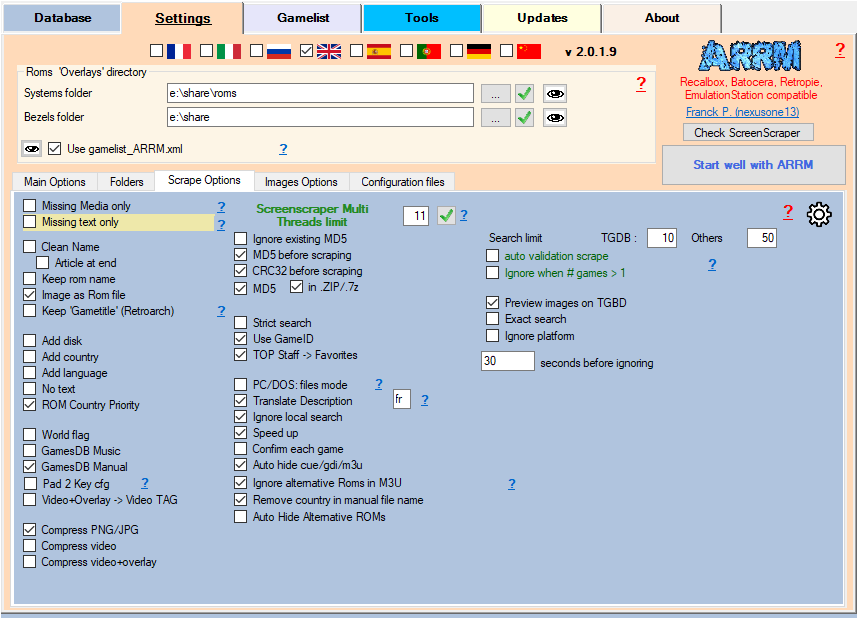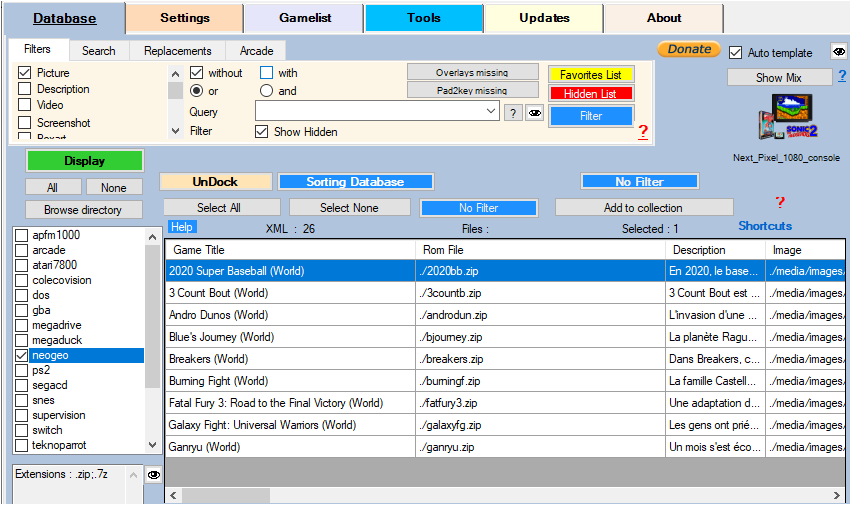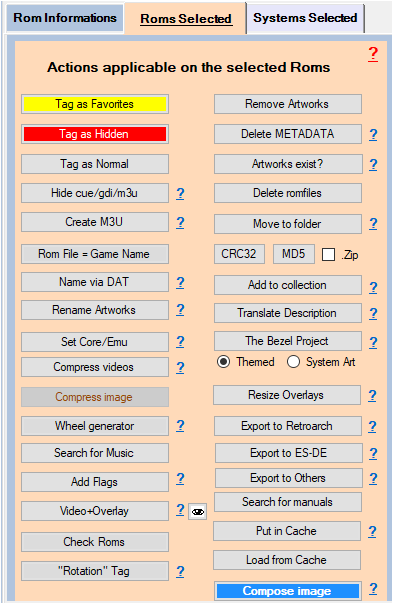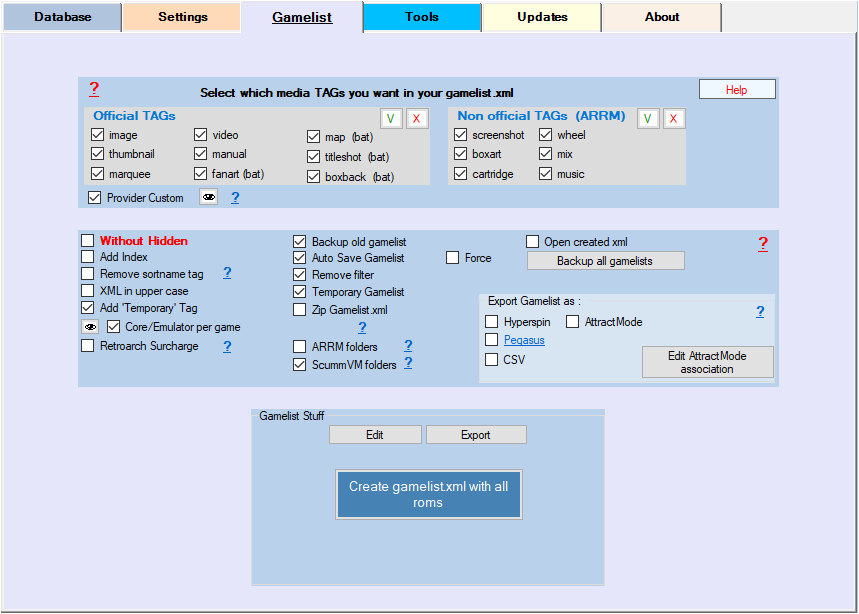Add disc number or country without having to re-scrape Roms
You have already scraped your Roms and you want to add the disc number or the country in the name of the game?
If the information about the disk or the country is present in the name of the rom file, you just have to follow this procedure:
Example roms with country and disc information in the rom file name:
4×4 Off-Road Racing (USA) (disk 2).c64 Alien Syndrome (USA) (Side A).zip
- Check the boxes of the desired options among
It is better to check Clean name as well
- Add disk
- Add country
- Select the roms to process in the database
- Click on the button 'Check Roms'
With the example given at the beginning, the names of roms after applying the checkboxes 'add country' and 'add disk' will give:
4×4 Off-Road Racing (USA) (disk 2).c64 ———> 4×4 Off-Road Racing (Disk 2) (Usa)
Alien Syndrome (USA) (Side A).zip ———> Alien Syndrome (Side A) (Usa)
- Save the gamelist