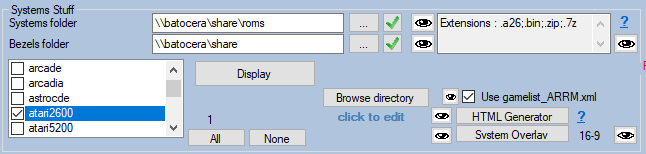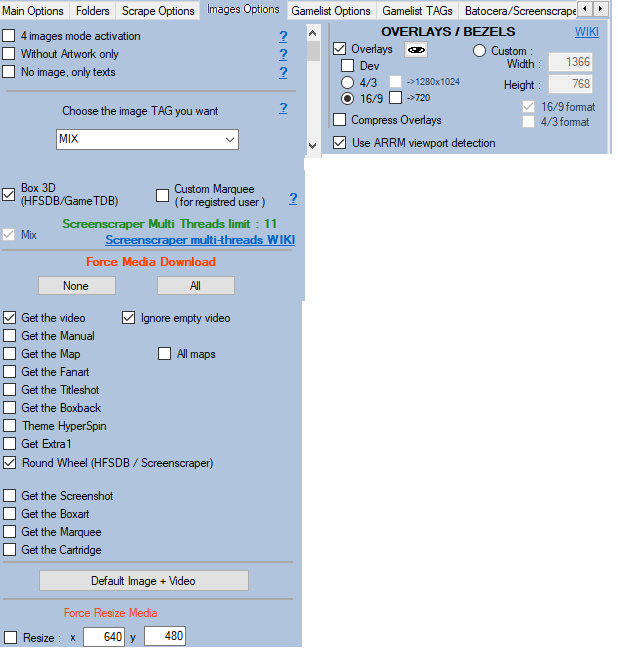delete_unused_images_en
Ceci est une ancienne révision du document !
Delete unused images and videos
You can delete unused images and videos (orphan) in your gamelist.xml, i.e. images and videos not associated with an existing ROM. Orphan images and videos can exist when you delete Roms for instance.
Here's the procedure to follow :
Select the system (only one) and click on 'Display'
When the database is filled with the ROMs found, go to 'Images Options' tab and click on 'Delete unused photos and videos' button.
delete_unused_images_en.1592747550.txt.gz · Dernière modification : 2020/06/21 15:52 de nexusone13