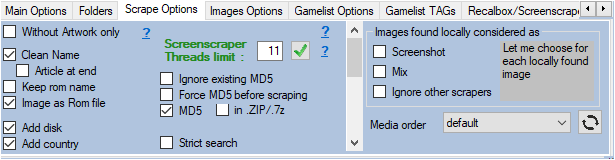Select language for media and texts
You wish, for example, to recover Japanese media, while keeping the texts (description, genre etc…) in French?
It is quite possible. You can choose in which language ARRM will retrieve the media and texts.
This is done from this tab :
To activate this option, remember to check the boxes below :
- Texts order (checkbox) version >= 1.8.1.6 : Force the retrieval of the Texts in the order of the countries indicated in the textbox opposite (separated by a comma ,). Recognized countries: br,ca,cus,de,en,es,eu,fr,it,jp,kr,pt,uk,us,ss,wor. By clicking on the X the countries are reset according to the language of the interface.
- Media order (checkbox) version >= 1.8.1.6 : Force the recovery of the media (images) in the order of the countries indicated in the textbox opposite (separated by a comma,). Recognized countries : br,ca,cus,de,en,es,eu,fr,it,jp,kr,pt,uk,us,ss,wor. By clicking on the X the countries are reset according to the language of the interface. However, the Force Media option remains active.
When scraping on Screenscraper, ARRM will search for the first media it finds in the order of the specified languages. If, for example, you only want Japanese and Korean for the media and English or French for the text, simply specify
Order texts: fr,eu,uk,us,wor
Media order: jp,kr
Please note that if no media matches jp (japan) or kr (korea), no media will be recovered. It is therefore possible in this case, if you still want to retrieve media (in other languages), to extend the list, or to sort the initial list. Same for the texts.
For example, you can use the following
Media order : jp,kr,fr,ca,eu,wor,us,en,uk,sp,es,br,pt,it,de,cus