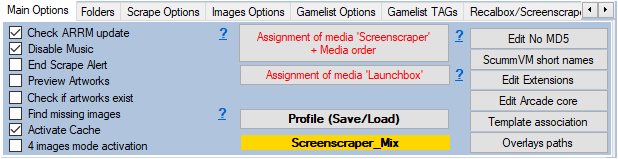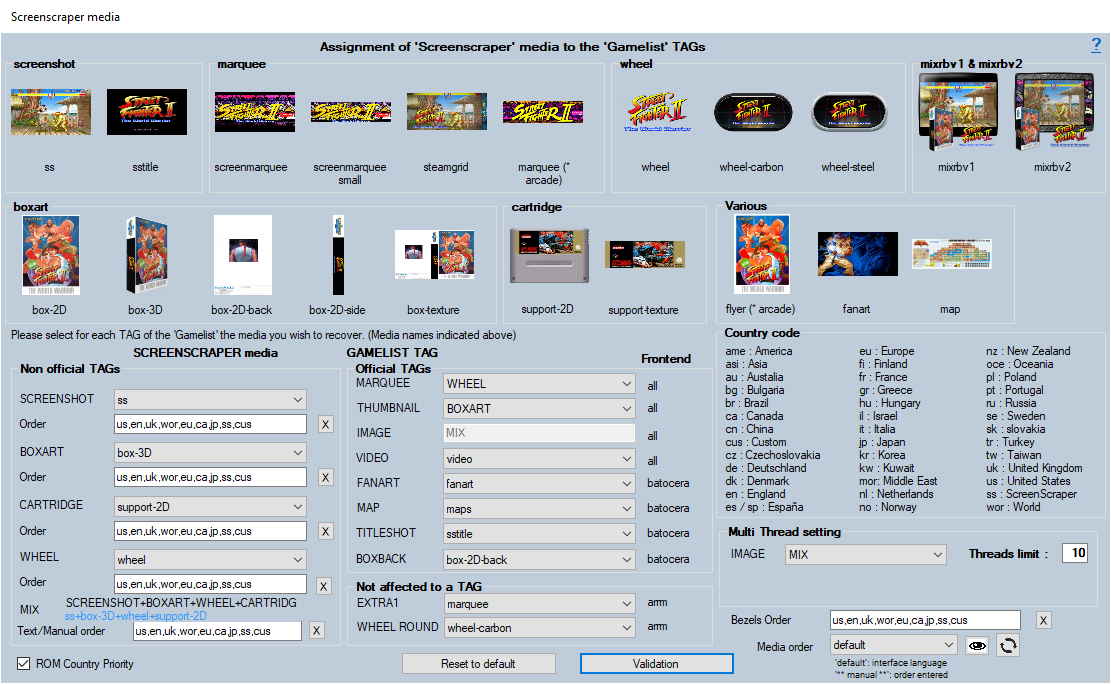Action disabled: revisions
choix_langue-en
Table des matières
Cette page a été déplacée, le nouvel emplacement est choix_langue-en_relooked.
Choice of language for the interface and texts retrieved from Screenscraper
Video Tutorial
Choice of interface language
Choice of the language of the textual information retrieved from Screenscraper
You can change the language of the text information retrieved from Screenscraper. For TheGamesDB and MAMEDB the language must be English.
Click on the button Assignment of media 'Screenscraper' + Media order in the tab General options
The following screen appears
On this screen you can choose the media to recover as well as the language priorities for these media. This will be explained in more detail in the section: Screenscraper media assigment with ARRM
To change the language of the textual information retrieved from Screenscraper, select in the 'Media Order' combobox :
- Default: if you want to have the interface language
- Manual: if you want to change the order of priority manually by entering the country codes separated by, (comma)
- % country%: if you want to use a country preset.
For more details on these priorities please consult the section: Screenscraper media assigment with ARRM