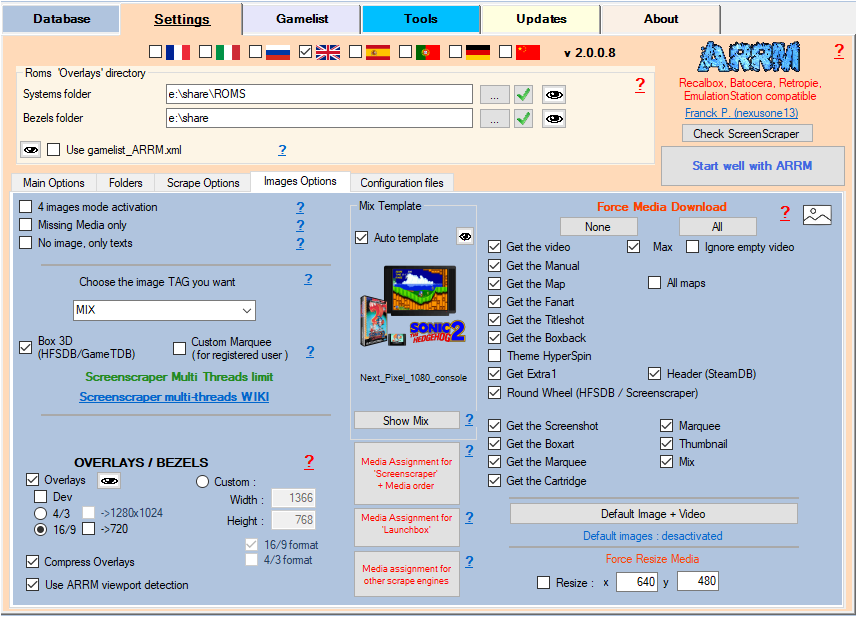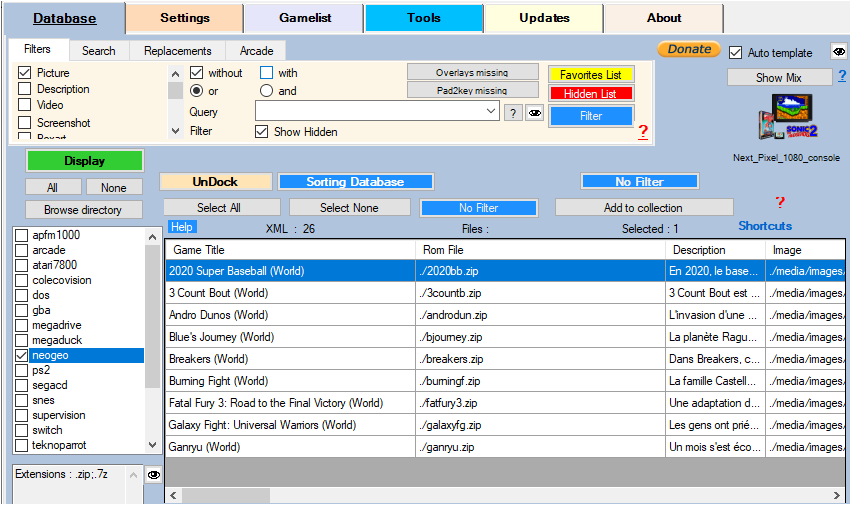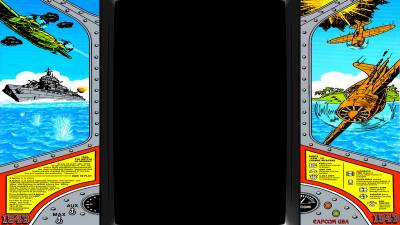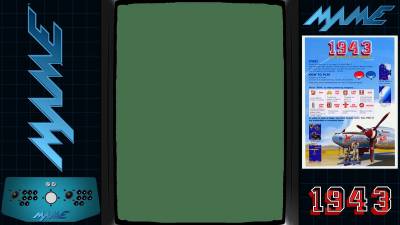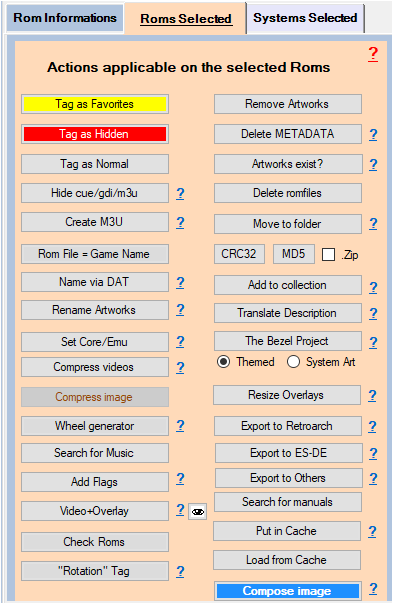Table des matières
THE BEZEL PROJECT
The Bezel Project is a project that provides .png files of overlays/bezels for certain systems.
The Bezel Project website: GitHub Bezels Project
Since version ARRM 2006, it is now possible to choose between Themed or System Art Bezels
Since version ARRM 1916 beta 9, it is now possible to
- Automatically retrieve bezels from games on The Bezel Project or locally and create configuration files that will use the overlay/bezel settings defined in the Images Options tab
- Create configuration files from existing .png (bezels) files
Automatically retrieve bezels from games on The Bezel Project
1 - Choose the frontend you are working with (batocera, recalbox etc…):
2 - It is imperative to choose the Folder of Bezels in the panel below
It could be :
- from a local directory (recommended), in this case you will have to copy the directory
- 'overlays' under \\recalbox\share for Recalbox
- 'decorations' under \\batocera\share for Batocera or X:\retrobat for Retrobat
- 'configs' under \\retropie for Retropie
- from the directory
- \\recalbox\share for recalbox
- \\batocera\share for batocera
- X:\retrobat for retrobat
- \\retropie for retropie
3 - In the following screen, in the OVERLAYS / BEZELS section:
- Check 'Overlays' in the 'Images options' tab
- Choose the desired resolution
4 - Select the roms for which you want to recover the bezels/overlays:
5 - Click on the 'The Bezel Project' button at the bottom of the 'Possible actions on the selected ROMs' panel
Before that, you can selected between Themed or System Art type of bezels
Difference between Themed and System Art bezels
ARRM will fetch the bezels corresponding to the rom filename and create the configuration files according to the frontend used.
A directory allowing processing will be created in the Bezels Directory with the name bezels_project. You will find folders corresponding to your different systems.
Create configuration files from existing .png (bezels) files
You already have the bezels files in .png format and want to create the configuration files adapted to your Frontend.
you will need to copy your bezels files in .png format to the desired system folder located in the Bezels Directory.
Example with Retrobat: X:\Retrobat\bezels_project\atari2600
The processing steps remain the same as before.
When you click on the 'The Bezel Project' button at the bottom of the 'Possible actions on the selected Roms' panel, ARRM will check for the presence of a .png file corresponding to the ROM file name.
If the file exists, the processing (moving the .png to the correct directory and creating the configuration files) will be done with this file, otherwise ARRM will attempt to upload to The Bezel Project