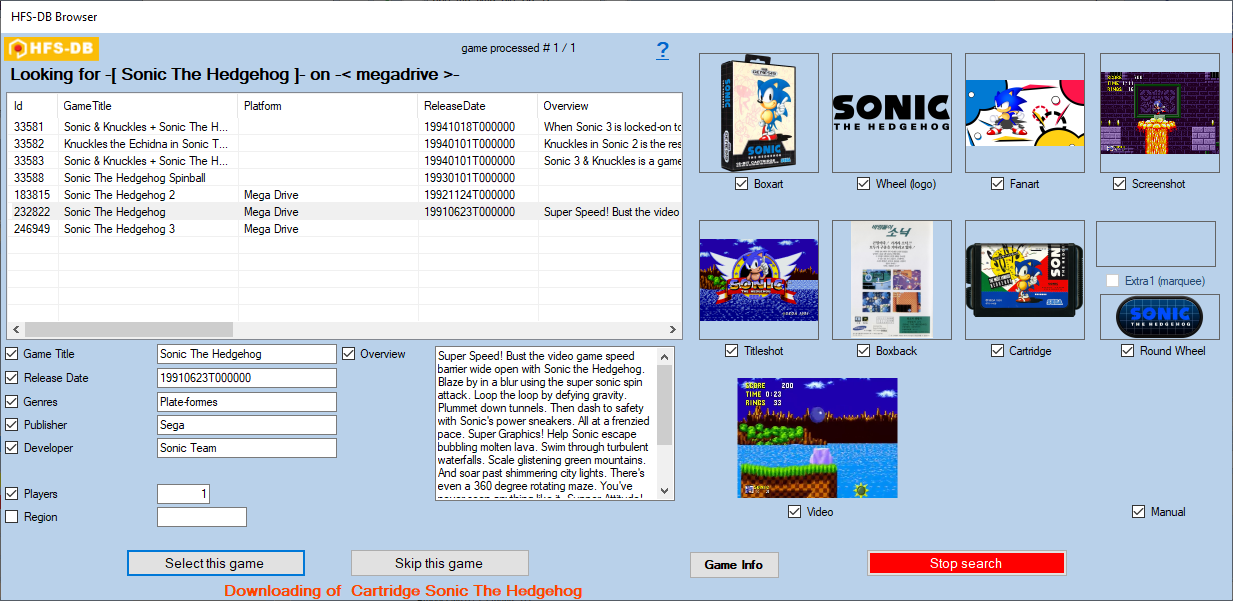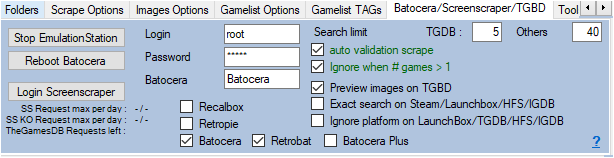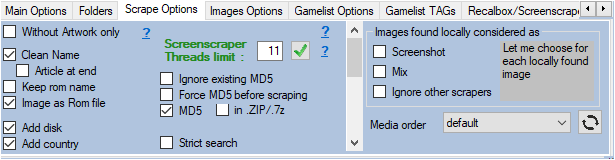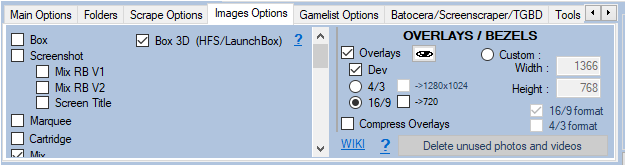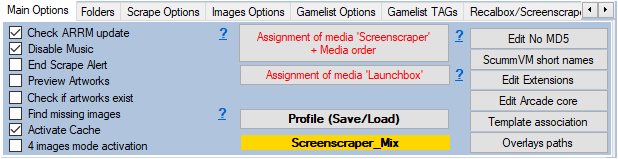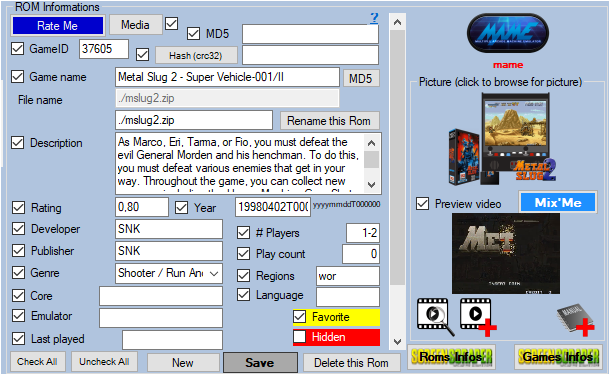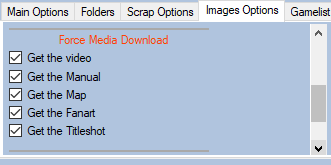Table des matières
Scraper on HFS-DB
In the scrape engines, only these missing media (artworks) will be presented and selectable. See : Only scrape missing Artworks
Since version 1.8.9.5 beta 12 , it is now possible to scrape on the site HFS-DB. Thanks to them for allowing ARRM to use their API.
It is advisable to use the HFS-DB scrape manually (Auto Validation not checked), because the searches on the name of the games are exhaustive. For example if you search for the game name “1942”, the API will return all games containing 1942.
It is however possible to use it automatically (Auto Validation checked) with the risks of erroneous results mentioned above.
I recommend using HFS-DB to supplement media not found on other scrape sites. Indeed during a scrape in manual mode (Auto Validation not checked), the HFS-DB module presents the media found on HFS-DB, then you just have to check the media you want to recover. Unchecked media will be replaced by media already existing in ARRM.
1 boxart 2D ou 3D
1 wheel (logo)
1 fanart
1 screenshot
1 titleshot
1 boxback
1 cartridge
1 round wheel
1 marquee
1 video
1 manual
Extra1 (marquee) will be assigned to EXTRA1 if MARQUEE has been assigned to EXTRA1 in the module Media Assignment Screenscraper
Before starting, here are the settings to be made in ARRM by the HFS-DB module.
Settings relating to HFS-DB
In the tab Batocera/Screenscraper/TGBD
- Search limit Others indicates the maximum number of games to list when searching on HFS-DB / Steam-DB / GOG
- Auto validation Others On HFS-DB / Steam-DB / GOG, when only one game is found in the API, the game selection is done automatically without displaying the choice window. Please note that the validated game may not be the one you are looking for (game title close to the one you are looking for, etc.). If more than one game is found, the game selection window will appear.
- Ignore when # games> 1 : In the Auto Validate mode, if more than one game is found, the game selection window will not appear if the option Ignore when # games> 1 . The game will be ignored and not scrapped.
- Ignore platform on LaunchBox/TGDB/HFS (checkbox) : Allows not to filter on the platform when searching for a game
In the Scrape Options tab
You can check Force MD5 before scraping which allows a more precise search when the MD5 is present in the HFSDB database
In the Images Options tab
As for the Scrape on Screenscraper, choose the desired media options.
Special feature for HFS-DB:
- 3D Box (HFS-DB) If checked, ARRM will attempt to retrieve 3D boxarts (if existing) from HFS-DB, if not checked, ARRM will attempt to retrieve 2D boxarts.
In the General options tab
- Assignment of 'Screenscraper' media + Media order , allows you to prioritize the search for textual information (only) for the following data:
- Game name (available languages: EN, DE, FR, IT, ES, JP, PT)
- Description of the game (available languages: EN, DE, FR, IT, ES, JP, PT)
- Year (PAL, US, JPN, WORLD) ARRM assigns PAL, US, JPN, WORLD regions according to languages / continents.
In the scrapers module
By clicking on the ![]() icon to the right of the
icon to the right of the  button, you can change the association between your systems (directory names of your systems) and the site systems IDs HFS-DB, which is done via the file:
button, you can change the association between your systems (directory names of your systems) and the site systems IDs HFS-DB, which is done via the file:
%appdata%\Nexouille Soft\arrm\database\systemes_hfsdb.txt
Sample content:
... astrocade|75808 atari2600|84224 atari5200|84223 atari7800|84225 atari800|89769 atari_2600_supercharger|84224 atarijaguar|84220 atarijaguarcd|84220 ...
You can adapt it. Consider relaunching ARRM after change. You will find all the systems and HFS-DB IDs in the file:
%appdata%\Nexouille Soft\arrm\database\systemes_hfs_original.txt
Use it to configure / customize your systemes_hfsdb.txt file
Window for selecting the game found on HFS-DB
When you have selected one or more games and clicked on the  button, if any games have been found the following window HFS-DB Browser will appear.
button, if any games have been found the following window HFS-DB Browser will appear.
When you select a line containing a result, the media found on HFS-DB is displayed on the right. The checkboxes of the media found are automatically checked (video and manual also). You can uncheck the media and textual informations that you do not want to recover.
- Games Info Used to display the game page on the site HFS-DB
1 boxart 2D ou 3D
1 wheel (logo)
1 fanart
1 screenshot
1 titleshot
1 boxback
1 cartridge
1 round wheel
1 marquee
1 video
Extra1 (marquee) will be assigned to EXTRA1 if MARQUEE has been assigned to EXTRA1 in the module Media Assignment Screenscraper
By clicking on the button Choose this game , the checked media as well as the textual information will be recovered. If any media has not been checked, ARRM will use the already existing media.
_missing_arrm_%SYSTEM%_hfsdb.txt
example: _missing_arrm_ZXSPECTRUM_hfsdb.txt
TIPS
List of MD5 not found
When searching via MD5, if the game is not found, the game as well as the MD5 of the game is added in the file %appdata%\Nexouille Soft\arrm\temp\_missing_HFSDB_MD5_%system%.txt where %system% corresponds to the processed system.
The content of this file looks like this for the Atari5200:
file: _missing_HFSDB_MD5_atari5200.txt
***************************************************** Start : 11:17 2022-03-26 ***************************************************** FileName;MD5;System;GameID BerZerk (USA).zip;622176a2484ccd380f73bb8daad4c85e;84223;183521 Blue Print (USA).zip;b3af84c067fa60077f453e529f8ff2c7;84223;183522 Bounty Bob Strikes Back! (USA).zip;00ba6bbb52fe96a892cd9f833863e316;84223;183524 ***************************************************** Start : 18:29 2022-03-29 ***************************************************** FileName;MD5;System;GameID Activision Decathlon, The (USA).zip;6f1cc3d59b3e5582c496d45933c304b5;84223;183514 Astro Chase (USA).zip;772e6a48b8e04aea525007aabfcba30c;84223;183516 Ballblazer (USA).zip;0d26c49244bbb51bd1c8ed56390165f8;84223;183518 Beamrider (USA).zip;f9a585fab3918e7eca3bdbd802ff38b7;84223;183519 BerZerk (USA).zip;622176a2484ccd380f73bb8daad4c85e;84223;183521 Blue Print (USA).zip;b3af84c067fa60077f453e529f8ff2c7;84223;183522 Bounty Bob Strikes Back! (USA).zip;00ba6bbb52fe96a892cd9f833863e316;84223;183524
This can be useful for HFSDB admins to populate their database with non-existing MD5s.
Do not retrieve textual information
Only retrieve certain textual information
If you only want to retrieve certain textual information, remember, before launching the scrape, to uncheck the textual information that you do not wish to update.
This is done in the part Rom Information
Recover some media in MIX image mode
When you use MIX image mode, some media are automatically recovered:
- Screenshot
- Boxart
- Wheel
- Cartridge
If you wish to recover other media, you must specify it in the Images Options tab by checking the desired media under the heading Force Media Download
In MIX mode you will not be able to check the Screenshot, Boxart, Wheel and Cartouche media because they are retrieved automatically.
Recover some media in ** No image mode, only texts **
You only want to recover certain categories of media (boxart, fanart, screenshot, cartridge, logo, boxback, titleshot, manuel, video), you just have to check No image, only texts in the Images Options tab
Then select the desired media by checking them under the heading Force Media Download
In MIX mode you will not be able to check the Screenshot, Boxart, Wheel and Cartouche media because they are retrieved automatically.