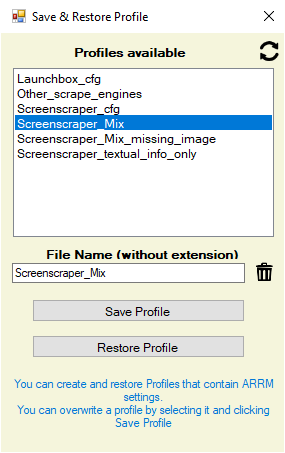Manage scrape profiles
Available since version 1.9.2.8 Beta 2
It is possible to create scrape profiles that contain ARRM specific settings.
To do this, simply configure ARRM as you wish and click on the Profile (Save/Load) button on the Database tab. The yellow information that appears below this button indicates the last profile loaded. Here: Screenscraper_Mix
When you click on this button, the following form appears:
A list of existing profiles appears. You can :
- Replace an existing profile by selecting it and clicking Save Profile (All current ARRM settings will be saved)
- Create a profile name (without extension) and click on Save profile (All current ARRM settings will be saved)
- Restore a profile by selecting it and clicking on Restore profile
- Delete a profile by selecting it and clicking the Trashcan icon
The profiles are saved in the folder %appdata%\Nexouille Soft\arrm\Database\profile