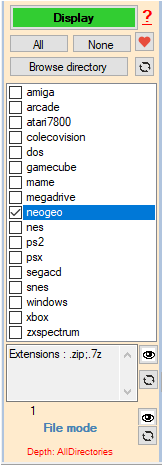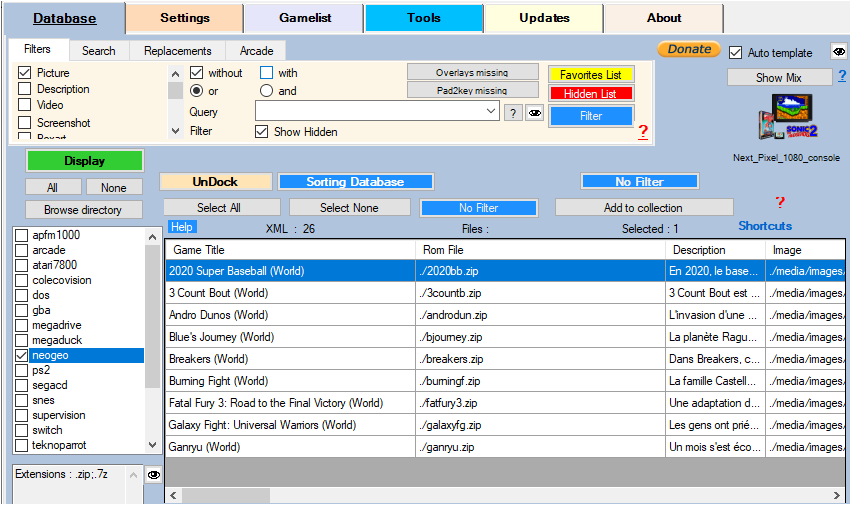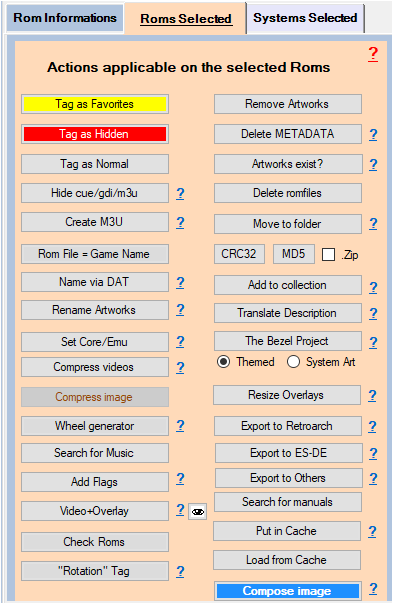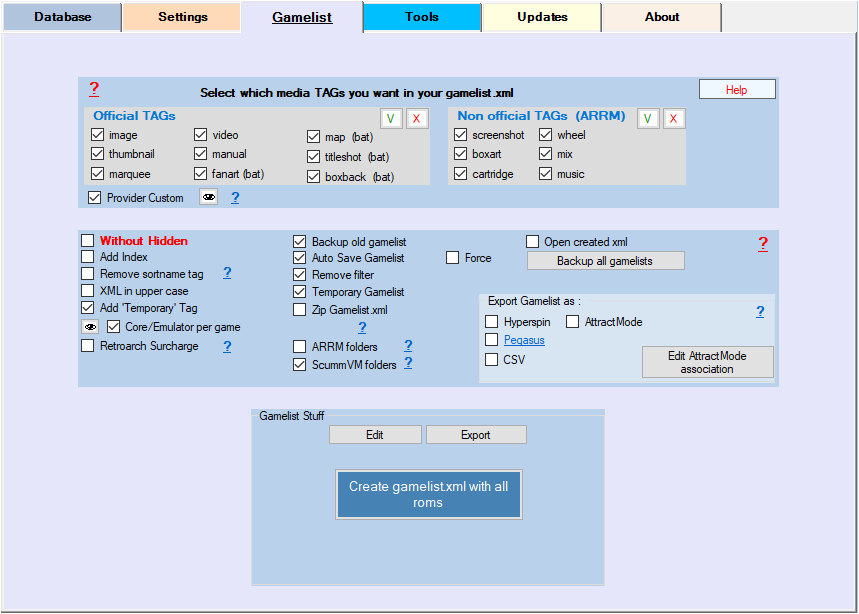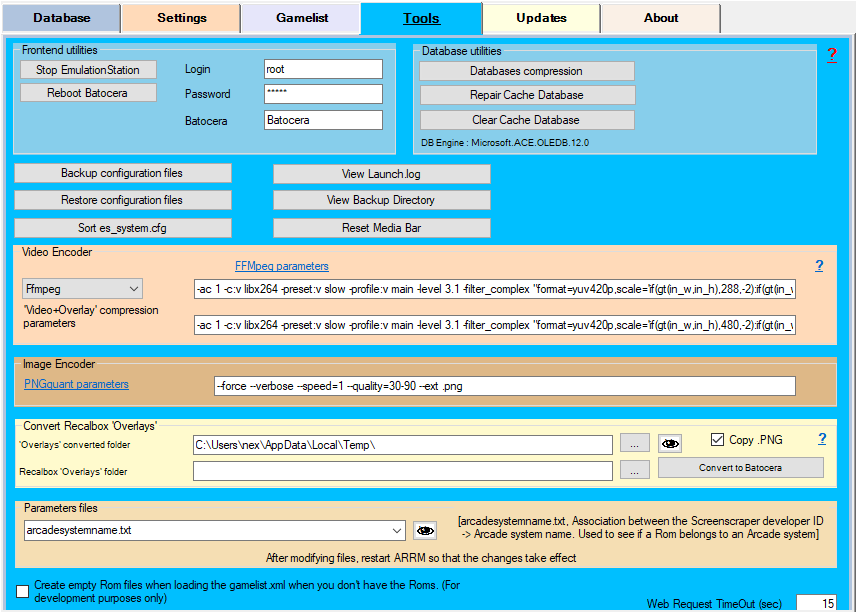Table des matières
Add country flags in your Mix image
It is possible to add in your Mix image the flags of the regions (countries) of Roma.
As for example for this game on Megadrive/Genesis: After Burner II (USA, Europe).zip
The regions of a Rom are recovered during a Scrape on Screenscraper or extracted from the Rom file name (when Add Country is checked in the Scrap Options tab)
With ARRM it is possible to insert these region flags in two ways:
1st method: Inserting flags during Scrape on Screenscraper or during a Recompose Image
In order to be able to insert the flags (2 maximum) during a scrape on Screenscraper or a recompose image, it is necessary to indicate, in the template of the Mix, that one wishes to display the flags this is done thanks to the Tag <region> as well as tags:
<custom_region1_x> ,<custom_region1_y>, <custom_region1_width> ,<custom_region1_height>
<custom_region2_x> ,<custom_region2_y>, <custom_region2_width> ,<custom_region2_height>
which indicate the display coordinates and size in the template.
as well as the <layer> which will host these flag images
Example in template 'Sega Megadrive Cartridge Pad' file 'mix_megadrive_cartridge_pad.xml'
<region>true</region> <custom_region1_x>2</custom_region1_x> <custom_region1_y>2</custom_region1_y> <custom_region1_width>70</custom_region1_width> <custom_region1_height>70</custom_region1_height> <custom_region2_x>2</custom_region2_x> <custom_region2_y>73</custom_region2_y> <custom_region2_width>70</custom_region2_width> <custom_region2_height>70</custom_region2_height> <layer9>region1</layer9> <layer10>region2</layer10>
If you don't want the flags to appear, just pass the tag <region> to false: <region>false</region> in the template file. False is the default in current templates.
Here is how to insert the flag images:
- Select the system (only one) then click on Display
When the Database is filled with the found Roms,
- Select the roms to process then click on the Screenscraper button or on the Recompose Image button. Check beforehand that you have ticked Mix in the Images Options tab because adding a flag is only done on the Mixes.
- At the end of the processing, Save your gamelist.xml by clicking on 'Create gamelist.xml'
2nd method: Inserting flags without having to Scraper or Recompose image
You can also insert flag images without having to rescrape or recompose images. The flags will be added to the positions indicated in your previously created Mix vote.
In order to be able to insert the flags (2 at most) in your existing Mixes, you must indicate, in the Mix template, that you want to display the flags, this is done using the <region> tag as well as the tags:
<custom_region1_x> ,<custom_region1_y>, <custom_region1_width> ,<custom_region1_height>
<custom_region2_x> ,<custom_region2_y>, <custom_region2_width> ,<custom_region2_height>
which indicate the display coordinates and size in the template.
as well as the <layer> which will host these flag images
Example in template 'Sega Megadrive Cartridge Pad' file 'mix_megadrive_cartridge_pad.xml'
<region>true</region> <custom_region1_x>2</custom_region1_x> <custom_region1_y>2</custom_region1_y> <custom_region1_width>70</custom_region1_width> <custom_region1_height>70</custom_region1_height> <custom_region2_x>2</custom_region2_x> <custom_region2_y>73</custom_region2_y> <custom_region2_width>70</custom_region2_width> <custom_region2_height>70</custom_region2_height> <layer9>region1</layer9> <layer10>region2</layer10>
If you don't want the flags to appear, just pass the tag <region> to false: <region>false</region> in the template file. False is the default in current templates.
Here is how to insert the flag images:
- Select the system (only one) then click on Display
When the Database is filled with the found Roms,
- Check that you are using the right template and that you have ticked Mix in the Images Options tab because the addition of a flag is only done on the Mixes.
- Select Roms to process
- Go to the Tool tab then click on the Add Flag button
- At the end of the processing, Save your gamelist.xml by clicking on 'Create gamelist.xml'