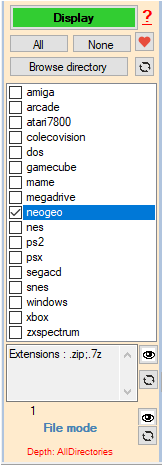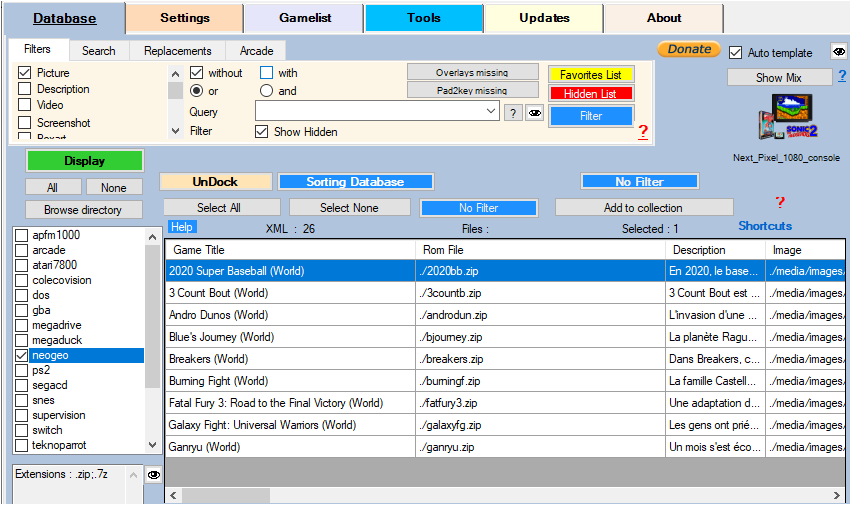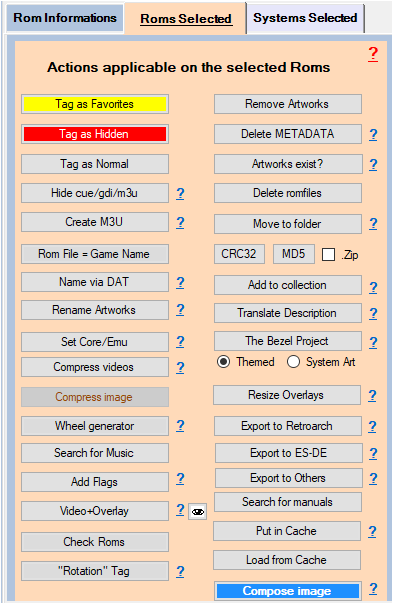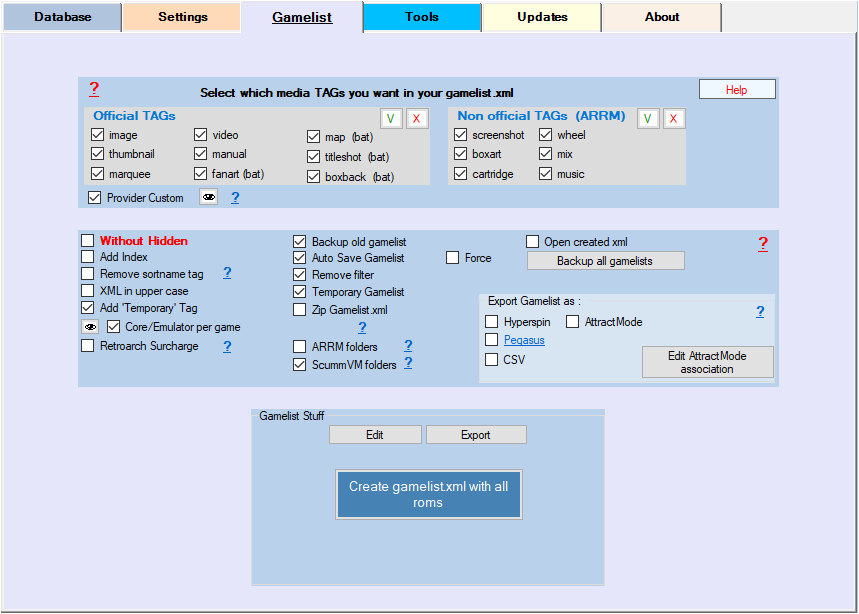Delete some MEDIA
Since ARRM 2.0.3.0 Beta 1, it is possible to delete all or part of the MEDIA.
- Select the desired system and click on the 'Show' button
- The gamelist is displayed
- Select all or part of the Roms to process
- Click on the 'Remove Artworks' button in the 'Possible actions on selected Roms' panel. The data deletion will be done on the checked Media and the selected Roms.
A popup will ask you to choose the MEDIA to delete
- Click OK to start processing or Cancel to quit
- Wait for the processing to end.
- Save your gamelist by clicking on the 'Create gamelist.xml' button in the 'Gamelist' panel